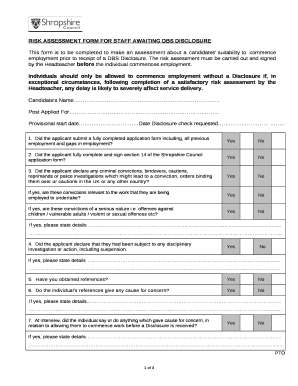
Risk Assessment While Waiting for Dbs Form


What is the risk assessment while waiting for DBS?
The risk assessment while waiting for DBS (Disclosure and Barring Service) is a crucial process that organizations implement to evaluate the potential risks associated with employing individuals who are awaiting their background checks. This assessment helps ensure that the safety and well-being of vulnerable groups are prioritized during the interim period. It involves identifying any potential risks related to the individual's role, understanding the nature of their work, and determining appropriate measures to mitigate those risks until the DBS check is completed.
How to use the risk assessment while waiting for DBS
Using the risk assessment while waiting for DBS involves a systematic approach. First, organizations should gather relevant information about the individual, including their previous employment history and any potential red flags. Next, they should assess the specific risks associated with the position the individual will occupy. This may include evaluating the nature of the work, the environment, and the populations served. Finally, organizations should implement strategies to minimize identified risks, such as increased supervision or restricted access to sensitive areas.
Key elements of the risk assessment while waiting for DBS
Several key elements are essential for conducting an effective risk assessment while waiting for DBS. These include:
- Identification of risks: Recognizing potential risks related to the individual's role.
- Evaluation of severity: Assessing the likelihood and impact of identified risks.
- Mitigation strategies: Developing plans to reduce or eliminate risks.
- Documentation: Keeping thorough records of the assessment process and decisions made.
- Regular review: Continuously monitoring the situation and updating the assessment as needed.
Steps to complete the risk assessment while waiting for DBS
Completing the risk assessment while waiting for DBS involves several steps:
- Gather information: Collect details about the individual and their role.
- Identify risks: Determine potential risks associated with the individual's position.
- Evaluate risks: Assess the likelihood and potential impact of each risk.
- Develop mitigation strategies: Create plans to address identified risks.
- Document the assessment: Record findings and decisions for future reference.
- Implement monitoring: Establish a system for ongoing review and adjustment of the assessment.
Legal use of the risk assessment while waiting for DBS
The legal use of the risk assessment while waiting for DBS is vital for compliance with employment law and safeguarding regulations. Organizations must ensure that their assessments are conducted fairly and transparently, adhering to data protection laws. This includes obtaining consent from the individual being assessed and ensuring that any information collected is used solely for the purpose of evaluating risks. Additionally, maintaining confidentiality and protecting sensitive information is crucial in the legal context.
Examples of using the risk assessment while waiting for DBS
Examples of using the risk assessment while waiting for DBS can vary by industry. For instance:
- Healthcare: A hospital may assess the risks of hiring a nurse awaiting a DBS check by implementing increased supervision and limiting patient interactions.
- Education: A school might conduct a risk assessment for a teacher awaiting their DBS check, ensuring they are not left alone with students until the check is complete.
- Childcare: A daycare center could evaluate the risks associated with hiring a caregiver pending their DBS check, possibly requiring additional training or oversight during the interim period.
Quick guide on how to complete no dbs risk assessment
Effortlessly prepare no dbs risk assessment on any device
Digital document management has become increasingly popular among businesses and individuals. It offers an ideal eco-friendly substitute for conventional printed and signed documents, allowing you to access the necessary forms and securely store them online. airSlate SignNow equips you with all the features required to efficiently create, modify, and electronically sign your documents without delays. Manage dbs risk assessment template on any device using airSlate SignNow's Android or iOS applications and streamline any document-centric process today.
The easiest method to modify and eSign dbs risk assessment seamlessly
- Locate what is a dbs risk assessment and click Get Form to begin.
- Use the tools at your disposal to fill out your document.
- Emphasize crucial parts of your documents or obscure sensitive data with the specialized tools that airSlate SignNow provides for that purpose.
- Create your electronic signature using the Sign tool, which takes just seconds and holds the same legal validity as a conventional ink signature.
- Review all details and click on the Done button to save your changes.
- Select your preferred method of sharing your form, whether by email, SMS, or invitation link, or download it to your computer.
Say goodbye to lost or misplaced documents, tedious form retrievals, or errors that necessitate printing new document copies. airSlate SignNow meets your document management needs in just a few clicks from your selected device. Edit and eSign risk assessment while waiting for dbs to ensure effective communication at every stage of your form preparation journey with airSlate SignNow.
Create this form in 5 minutes or less
Related searches to what is a dbs risk assessment
Create this form in 5 minutes!
How to create an eSignature for the risk assessment while waiting for dbs
How to create an electronic signature for a PDF online
How to create an electronic signature for a PDF in Google Chrome
How to create an e-signature for signing PDFs in Gmail
How to create an e-signature right from your smartphone
How to create an e-signature for a PDF on iOS
How to create an e-signature for a PDF on Android
People also ask risk assessment form for staff awaiting dbs disclosure
-
What is a DBS risk assessment template?
A DBS risk assessment template is a structured document that helps organizations evaluate and mitigate risks associated with their operations. This template can be easily customized to fit your specific needs, ensuring a comprehensive analysis of potential threats. Utilizing a DBS risk assessment template enhances your organization's ability to take proactive measures in risk management.
-
How can airSlate SignNow help in creating a DBS risk assessment template?
airSlate SignNow simplifies the process of creating a DBS risk assessment template by providing easy-to-use eSignature features and customizable document templates. You can quickly gather input from team members, integrate with other tools, and streamline approvals. This efficiency saves time and improves the accuracy of your assessments.
-
Are there any costs associated with using the DBS risk assessment template on airSlate SignNow?
While creating your own DBS risk assessment template is free, airSlate SignNow offers various pricing plans that allow businesses to leverage advanced features. These plans include options for enhanced collaboration and team management. Choose the plan that best fits your needs to maximize the benefits of your risk assessment process.
-
What features does the DBS risk assessment template include?
The DBS risk assessment template from airSlate SignNow includes features such as customizable fields, checklist items, and integrated workflows. Users can also add comments, track changes, and utilize secure eSignatures for approvals. These features ensure that all team members can collaborate effectively on risk assessments.
-
What are the benefits of using a DBS risk assessment template?
Using a DBS risk assessment template enables organizations to systematically evaluate risks, streamline the assessment process, and ensure compliance with regulations. It promotes consistency in assessments, making it easier to train staff and facilitate discussions. Furthermore, a structured template helps to enhance focus and clarity during evaluations.
-
Can I integrate the DBS risk assessment template with other tools?
Yes, airSlate SignNow allows seamless integration with various third-party applications, enabling efficient use of the DBS risk assessment template within your existing workflows. You can connect tools like cloud storage services, project management software, and communication platforms to enhance collaboration. This integration provides a more cohesive approach to risk management.
-
Is training available for using the DBS risk assessment template effectively?
Absolutely! airSlate SignNow offers training resources and support to help users become proficient in utilizing the DBS risk assessment template. You can access tutorials, webinars, and customer support to address any queries you might have. Our goal is to ensure you can make the most out of your risk assessment capabilities.
Get more for dbs risk assessment template
- Gesa gara mae tumare sade ho mp3 song daunlod form
- Caf dhs 5223 form
- Form ebf 1
- Affidavit of service new jersey courts judiciary state nj form
- Self analysis form pg 1 may 07 revision siprac handouts transportation nebraska
- 2012 nm pte form
- Form rpd 41345 new mexico bingo and raffle tax return test trd newmexico
- Nys bridge authority human resources form
Find out other dbs risk assessment
- How Do I eSign Hawaii Non-Profit PDF
- How To eSign Hawaii Non-Profit Word
- How Do I eSign Hawaii Non-Profit Presentation
- How Do I eSign Maryland Non-Profit Word
- Help Me With eSign New Jersey Legal PDF
- How To eSign New York Legal Form
- How Can I eSign North Carolina Non-Profit Document
- How To eSign Vermont Non-Profit Presentation
- How Do I eSign Hawaii Orthodontists PDF
- How Can I eSign Colorado Plumbing PDF
- Can I eSign Hawaii Plumbing PDF
- How Do I eSign Hawaii Plumbing Form
- Can I eSign Hawaii Plumbing Form
- How To eSign Hawaii Plumbing Word
- Help Me With eSign Hawaii Plumbing Document
- How To eSign Hawaii Plumbing Presentation
- How To eSign Maryland Plumbing Document
- How Do I eSign Mississippi Plumbing Word
- Can I eSign New Jersey Plumbing Form
- How Can I eSign Wisconsin Plumbing PPT