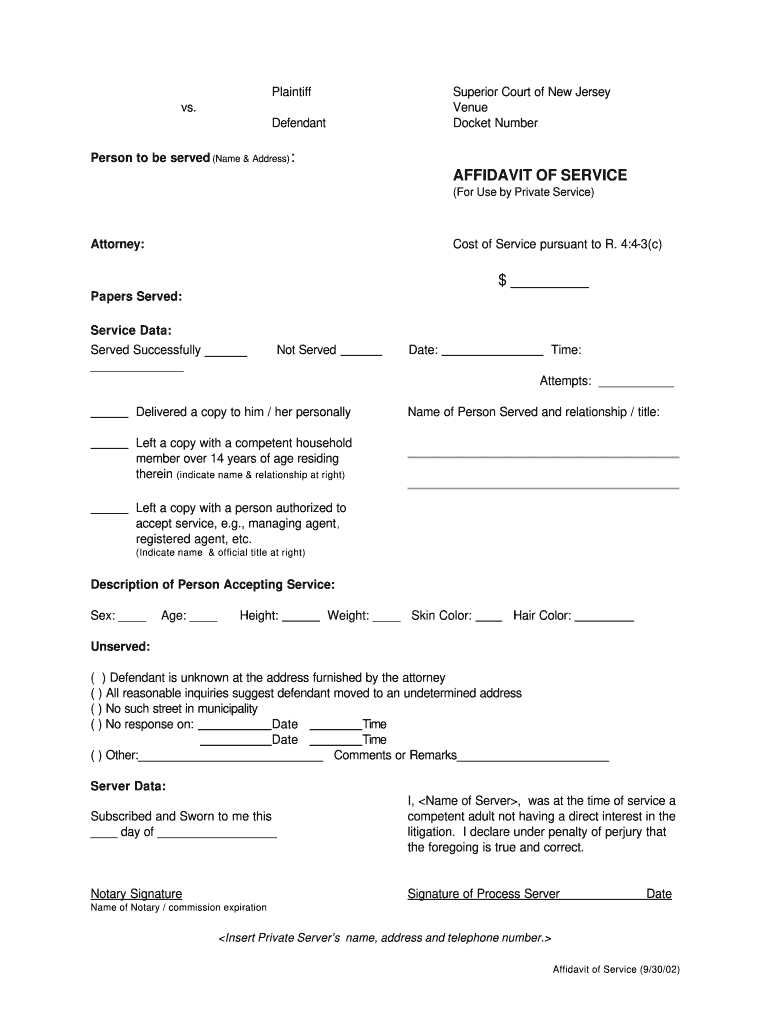
Nj Affidavit 2002-2026


What is the New Jersey Affidavit of Service?
The New Jersey Affidavit of Service is a legal document used to confirm that a specific legal document has been delivered to a party involved in a legal proceeding. This affidavit serves as proof that the recipient has received the necessary documents, which is essential for the court's records. The affidavit typically includes details such as the date of service, the method of service, and the identity of the individual who served the documents. Understanding the importance of this form is crucial for ensuring compliance with legal procedures in New Jersey.
Steps to Complete the New Jersey Affidavit of Service
Completing the New Jersey Affidavit of Service involves several key steps to ensure its validity:
- Identify the documents: Determine which legal documents require service.
- Choose the method of service: Decide whether to serve documents personally, by mail, or through another acceptable method.
- Fill out the affidavit: Provide accurate details in the affidavit, including the names of the parties involved, the date of service, and the method used.
- Sign the affidavit: The individual who served the documents must sign the affidavit in the presence of a notary public.
- File with the court: Submit the completed affidavit to the appropriate court to ensure it is part of the official case record.
Key Elements of the New Jersey Affidavit of Service
To ensure the affidavit is legally valid, it must include the following key elements:
- Names of the parties: Clearly state the names of both the sender and recipient.
- Date of service: Indicate when the documents were served.
- Method of service: Specify how the documents were delivered, such as personal delivery or certified mail.
- Signature of the server: The person who served the documents must sign the affidavit.
- Notary acknowledgment: A notary public must acknowledge the signature to authenticate the affidavit.
Legal Use of the New Jersey Affidavit of Service
The New Jersey Affidavit of Service is crucial in legal proceedings, as it provides proof that the necessary documents were delivered to the involved parties. This document can be used in various legal contexts, including civil lawsuits, family law cases, and eviction proceedings. Courts rely on the affidavit to ensure that all parties have been properly notified, which is essential for upholding due process rights.
How to Obtain the New Jersey Affidavit of Service
Obtaining the New Jersey Affidavit of Service is straightforward. The form can typically be found on the official New Jersey court website or through legal aid organizations. Additionally, many law firms provide templates for this affidavit. It is important to ensure that the version used is up-to-date and complies with current legal standards.
Form Submission Methods
The completed New Jersey Affidavit of Service can be submitted through various methods, depending on the court's requirements:
- Online submission: Many courts allow for electronic filing of documents, including affidavits.
- Mail: The affidavit can be sent via postal mail to the appropriate court.
- In-person filing: Individuals may also choose to file the affidavit directly at the courthouse.
Quick guide on how to complete affidavit of service new jersey courts judiciary state nj
Complete and submit your Nj Affidavit swiftly
Effective tools for digital document exchange and validation have become essential for process enhancement and the ongoing evolution of your forms. When handling legal documents and signing a Nj Affidavit, choosing the appropriate signature solution can save you a signNow amount of time and paper with every submission.
Locate, fill out, modify, sign, and distribute your legal documents with airSlate SignNow. This platform provides everything necessary to establish efficient paper submission workflows. Its extensive legal forms repository and user-friendly navigation will assist you in obtaining your Nj Affidavit rapidly, and the editor featuring our signature capability will enable you to complete and authorize it immediately.
Sign your Nj Affidavit in a few easy steps
- Locate the Nj Affidavit you require in our repository using the search function or catalog pages.
- Examine the form details and preview it to confirm it meets your requirements and state regulations.
- Click Get form to access it for editing.
- Fill in the form using the extensive toolbar.
- Verify the information you entered and click the Sign button to validate your document.
- Select one of three options to affix your signature.
- Complete any final adjustments and save the document in your storage, then download it to your device or share it right away.
Optimize every phase of your document preparation and validation with airSlate SignNow. Explore a more effective online solution that addresses all aspects of managing your documents.
Create this form in 5 minutes or less
FAQs
-
In the state of New Jersey, can a landlord lock me out without taking me to court?
Without any other details no, they can not.However, if the building is condemned, taken by emmenant domain or a crime scene that is the government taking it, not the landlord.If the landlord is locking you out because of not paying rent, he is shooting himself in the foot by not going to court first.
-
In the state of New Jersey, how long does it take to close out an estate?
I’ve spoken to a number of folks about this and three years seems to be relatively common to finish up the very last of the paper work. The amount of documentation the person left, the records, the size of the estate and family complications will make it longer or shorters depending, but 3 years seems to be not uncommon.
-
Where can I get a copy of the intake form Immigration Services fills out when someone wants to enter the United States?
If you’re asking for copies of the forms that you will be asked to fill out on the plane I believe they are the I-94 and 6059B forms. They are here in various languages: Print-ready layouts for CBP forms i-94, 5129, and 6059B
-
I am a resident of California. I interned in New Jersey last year. From what I read, all I need is two state tax forms and one non-resident form for federal taxes. Do I also need to take into account that I live in California, but I interned out-of-state? Will this alter my process to file the taxes?
Let’s see if I understand this. You live in California. You interned in New Jersey. Why are you a non-resident for the Fed? You lived in the US, you are a resident. I’m guessing you lived in New Jersey while you were an intern, so you would file a part year resident for New Jersey. If you moved from Jersey to Ca mid year then you would file as a part year resident for California also.Get someone to do this for you as you don’t seem to understandGetATMEtaxprep.com
-
What forms do I need to fill out to sue a police officer for civil rights violations? Where do I collect these forms, which court do I submit them to, and how do I actually submit those forms? If relevant, the state is Virginia.
What is relevant, is that you need a lawyer to do this successfully. Civil rights is an area of law that for practical purposes cannot be understood without training. The police officer will have several experts defending if you sue. Unless you have a lawyer you will be out of luck. If you post details on line, the LEO's lawyers will be able to use this for their purpose. You need a lawyer who knows civil rights in your jurisdiction.Don't try this by yourself.Get a lawyer. Most of the time initial consultations are free.
-
How does one run for president in the united states, is there some kind of form to fill out or can you just have a huge fan base who would vote for you?
If you’re seeking the nomination of a major party, you have to go through the process of getting enough delegates to the party’s national convention to win the nomination. This explains that process:If you’re not running as a Democrat or Republican, you’ll need to get on the ballot in the various states. Each state has its own rules for getting on the ballot — in a few states, all you have to do is have a slate of presidential electors. In others, you need to collect hundreds or thousands of signatures of registered voters.
Create this form in 5 minutes!
How to create an eSignature for the affidavit of service new jersey courts judiciary state nj
How to generate an eSignature for the Affidavit Of Service New Jersey Courts Judiciary State Nj online
How to create an electronic signature for your Affidavit Of Service New Jersey Courts Judiciary State Nj in Google Chrome
How to create an electronic signature for putting it on the Affidavit Of Service New Jersey Courts Judiciary State Nj in Gmail
How to generate an eSignature for the Affidavit Of Service New Jersey Courts Judiciary State Nj from your mobile device
How to create an eSignature for the Affidavit Of Service New Jersey Courts Judiciary State Nj on iOS
How to create an electronic signature for the Affidavit Of Service New Jersey Courts Judiciary State Nj on Android devices
People also ask
-
What is an NJ affidavit of service?
An NJ affidavit of service is a legal document that provides proof that a specific document has been served to an individual or entity in New Jersey. This affidavit is typically used in court proceedings to confirm that the process was completed according to legal requirements. Utilizing airSlate SignNow, you can easily create and manage your NJ affidavit of service online.
-
How can airSlate SignNow help with my NJ affidavit of service?
airSlate SignNow offers a user-friendly platform that allows you to create, send, and eSign your NJ affidavit of service quickly and efficiently. Our solution simplifies the entire process, ensuring that you can meet deadlines without hassle. Additionally, the platform keeps your documents secure and accessible at all times.
-
Is there a cost associated with using airSlate SignNow for my NJ affidavit of service?
Yes, there is a cost associated with using airSlate SignNow, but it is designed to be a cost-effective solution for businesses. We offer various pricing plans that cater to different needs, ensuring you get the best value for managing your NJ affidavit of service and other documents. You can choose a plan that suits your volume and features needed.
-
Are there any features specifically designed for creating an NJ affidavit of service?
Absolutely! airSlate SignNow provides customizable templates specifically designed for NJ affidavits of service, streamlining the document creation process. You can easily fill in necessary details, add signers, and manage workflows, ensuring compliance with New Jersey regulations. This means faster processing and less chance of errors.
-
Can I integrate airSlate SignNow with other tools for my NJ affidavit of service?
Yes, airSlate SignNow seamlessly integrates with various third-party applications, enhancing your workflow for managing NJ affidavits of service. You can connect it with CRM systems, cloud storage, and other productivity tools, allowing you to maintain efficient documentation practices. This integration maximizes your efficiency while handling legal documents.
-
What are the benefits of using airSlate SignNow for legal documents like the NJ affidavit of service?
Using airSlate SignNow for legal documents such as the NJ affidavit of service provides numerous benefits, including fast eSigning capabilities and secure document storage. Additionally, the platform helps streamline your workflow, reduces paperwork, and minimizes the potential for errors. This ensures that you can focus more on your core business activities.
-
Is it easy to track the status of my NJ affidavit of service with airSlate SignNow?
Yes, airSlate SignNow offers tracking features that allow you to monitor the status of your NJ affidavit of service in real-time. You can see when documents have been sent, viewed, and signed. This transparency helps you manage your legal processes efficiently and ensures all parties are informed throughout the agreement.
Get more for Nj Affidavit
- Or laborers to for the purpose of form
- Landlord notice to end tenancy province of british columbia form
- Covered by the contract form
- How to write a friendly rent increase letter with samples form
- For the purpose of improvements of real form
- The state of new hampshire department nhgov form
- Responsible for all board veterinary and transportation expenses after the date hereof form
- Shall make no claim for any breach of this contract for recission or revocation nor for any form
Find out other Nj Affidavit
- How To eSign Illinois Course Evaluation Form
- eSign Hawaii Application for University Free
- eSign Hawaii Application for University Secure
- eSign Hawaii Medical Power of Attorney Template Free
- eSign Washington Nanny Contract Template Free
- eSignature Ohio Guaranty Agreement Myself
- eSignature California Bank Loan Proposal Template Now
- Can I eSign Indiana Medical History
- eSign Idaho Emergency Contract Form Myself
- eSign Hawaii General Patient Information Fast
- Help Me With eSign Rhode Island Accident Medical Claim Form
- eSignature Colorado Demand for Payment Letter Mobile
- eSignature Colorado Demand for Payment Letter Secure
- eSign Delaware Shareholder Agreement Template Now
- eSign Wyoming Shareholder Agreement Template Safe
- eSign Kentucky Strategic Alliance Agreement Secure
- Can I eSign Alaska Equipment Rental Agreement Template
- eSign Michigan Equipment Rental Agreement Template Later
- Help Me With eSignature Washington IOU
- eSign Indiana Home Improvement Contract Myself