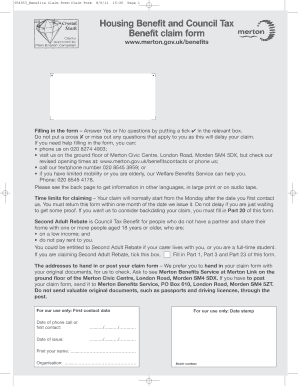
Merton Housing Benefit Form


What is the Merton Housing Benefit
The Merton Housing Benefit is a financial assistance program designed to help eligible residents cover their housing costs. This benefit is aimed at individuals and families who are struggling to afford rent due to low income or other qualifying circumstances. It serves as a critical support mechanism for maintaining stable housing and preventing homelessness.
Eligibility Criteria
To qualify for the Merton Housing Benefit, applicants must meet specific criteria, which typically include:
- Residency in the Merton area
- Income and savings below certain thresholds
- Being responsible for paying rent
- Meeting immigration status requirements
It is essential for applicants to provide accurate information regarding their financial situation to determine eligibility effectively.
Steps to Complete the Merton Housing Benefit
Completing the Merton Housing Benefit application involves several steps:
- Gather necessary documents, such as proof of identity, income details, and rental agreements.
- Access the Merton housing benefit login portal to fill out the application form online.
- Provide accurate information as requested in the form.
- Review the application for completeness and accuracy before submission.
- Submit the application and keep a copy for your records.
Following these steps can help ensure a smooth application process and reduce delays in receiving benefits.
Required Documents
When applying for the Merton Housing Benefit, certain documents are typically required to verify eligibility. These may include:
- Proof of identity (e.g., driver's license, passport)
- Recent pay stubs or income statements
- Bank statements
- Rental agreement or lease
Having these documents ready can facilitate a more efficient application process.
How to Use the Merton Housing Benefit
Once approved for the Merton Housing Benefit, recipients can use the funds to help cover their monthly rent. The benefit is typically paid directly to the landlord or housing provider, ensuring that the funds are utilized for housing expenses. Recipients should remain aware of any reporting requirements regarding changes in income or household status to maintain their eligibility.
Legal Use of the Merton Housing Benefit
The Merton Housing Benefit must be used in compliance with local regulations and guidelines. Misuse of funds or failure to report changes in circumstances can lead to penalties, including repayment of benefits or disqualification from future assistance. Understanding the legal framework surrounding the benefit is crucial for recipients to ensure they remain in good standing.
Quick guide on how to complete merton housing benefit
Complete Merton Housing Benefit effortlessly on any device
Online document management has become increasingly popular among businesses and individuals. It offers a perfect eco-friendly alternative to traditional printed and signed documents, allowing you to obtain the correct format and securely keep it online. airSlate SignNow provides you with all the resources you need to create, edit, and eSign your documents quickly without delays. Manage Merton Housing Benefit on any platform using airSlate SignNow's Android or iOS applications and streamline any document-related task today.
The easiest way to modify and eSign Merton Housing Benefit with ease
- Locate Merton Housing Benefit and click on Get Form to begin.
- Utilize the tools we offer to fill out your document.
- Highlight important sections of your documents or redact sensitive details with tools that airSlate SignNow specifically offers for that purpose.
- Generate your signature using the Sign tool, which takes just seconds and carries the same legal validity as a standard wet ink signature.
- Review the information and click on the Done button to save your modifications.
- Select how you wish to send your form, via email, text message (SMS), or invitation link, or download it to your computer.
Forget about lost or misfiled documents, tedious form navigation, or errors that require printing additional copies. airSlate SignNow meets all your document management needs in just a few clicks from any device of your choice. Modify and eSign Merton Housing Benefit to ensure excellent communication throughout your document preparation process with airSlate SignNow.
Create this form in 5 minutes or less
Create this form in 5 minutes!
How to create an eSignature for the merton housing benefit
How to create an electronic signature for a PDF online
How to create an electronic signature for a PDF in Google Chrome
How to create an e-signature for signing PDFs in Gmail
How to create an e-signature right from your smartphone
How to create an e-signature for a PDF on iOS
How to create an e-signature for a PDF on Android
People also ask
-
What is the Merton housing contact number for inquiries?
The Merton housing contact number can be found on our official website. This number is essential for those looking to get more information or assistance regarding housing services in the Merton area.
-
How can I utilize the Merton housing contact number for support?
You can use the Merton housing contact number to signNow out to customer support for any housing-related inquiries. Our team is ready to assist you with your needs, including information about applications, eligibility, and more.
-
Are there any features linked to the Merton housing contact number?
The Merton housing contact number provides access to various services such as housing applications and tenant support. Utilizing this number ensures you connect directly with the right department for your specific housing queries.
-
What benefits do I gain from using the Merton housing contact number?
Using the Merton housing contact number allows for quick and efficient communication with housing representatives. This can lead to faster resolutions and access to critical information regarding your housing needs.
-
Is there a dedicated helpline associated with the Merton housing contact number?
Yes, there is a dedicated helpline associated with the Merton housing contact number. This helpline is designed to cater specifically to inquiries about housing services, making it easier for residents to get the help they need.
-
What are the hours of operation for the Merton housing contact number?
The Merton housing contact number typically operates during regular business hours, but it’s best to check the official website for the most up-to-date information. Keep in mind that you can often leave a message outside of these hours for a callback.
-
How can I find more information about Merton housing services using the contact number?
You can call the Merton housing contact number for detailed information about various housing services available to residents. This direct line allows you to ask specific questions and get personalized assistance tailored to your situation.
Get more for Merton Housing Benefit
Find out other Merton Housing Benefit
- How Can I Electronic signature Georgia Legal Word
- How Do I Electronic signature Alaska Life Sciences Word
- How Can I Electronic signature Alabama Life Sciences Document
- How Do I Electronic signature Idaho Legal Form
- Help Me With Electronic signature Arizona Life Sciences PDF
- Can I Electronic signature Colorado Non-Profit Form
- How To Electronic signature Indiana Legal Form
- How To Electronic signature Illinois Non-Profit Document
- Can I Electronic signature Kentucky Legal Document
- Help Me With Electronic signature New Jersey Non-Profit PDF
- Can I Electronic signature New Jersey Non-Profit Document
- Help Me With Electronic signature Michigan Legal Presentation
- Help Me With Electronic signature North Dakota Non-Profit Document
- How To Electronic signature Minnesota Legal Document
- Can I Electronic signature Utah Non-Profit PPT
- How Do I Electronic signature Nebraska Legal Form
- Help Me With Electronic signature Nevada Legal Word
- How Do I Electronic signature Nevada Life Sciences PDF
- How Can I Electronic signature New York Life Sciences Word
- How Can I Electronic signature North Dakota Legal Word