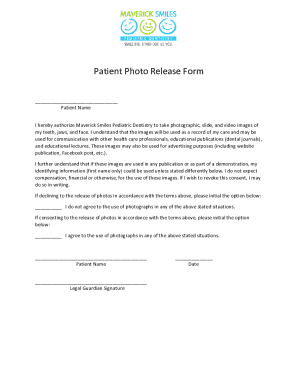
Patient Photo Release Form


What is the Patient Photo Release Form
The patient photo release form is a legal document that allows healthcare providers to obtain permission from patients to use their photographs for various purposes, such as marketing, educational materials, or internal documentation. This form ensures that patients are informed about how their images will be used and provides them with control over their personal information. By signing this form, patients grant consent for their photos to be shared while also protecting their privacy rights.
How to Use the Patient Photo Release Form
Using the patient photo release form involves several steps to ensure compliance and clarity. First, healthcare providers should present the form to patients during their visit or through electronic means. It is essential to explain the purpose of the form and how the images will be utilized. Patients should then review the document, ensuring they understand their rights. Once they agree, they can sign the form electronically or in print. Keeping a copy of the signed form is crucial for both parties for future reference.
Key Elements of the Patient Photo Release Form
The patient photo release form typically includes several key elements that define its purpose and scope. These elements include:
- Patient Information: Name, contact details, and any relevant identifiers.
- Purpose of Use: A clear description of how the photos will be used, such as for promotional materials or educational purposes.
- Duration of Consent: Information on how long the consent remains valid.
- Right to Withdraw: A statement informing patients that they can withdraw their consent at any time.
- Signature Section: A designated area for the patient’s signature and date of signing.
Steps to Complete the Patient Photo Release Form
Completing the patient photo release form involves a straightforward process. Follow these steps:
- Gather Patient Information: Collect the necessary details from the patient, including their name and contact information.
- Explain the Purpose: Clearly communicate the reasons for requesting the photo release and how the images will be utilized.
- Provide the Form: Present the patient photo release form to the patient, either in print or digitally.
- Review Together: Go through the form with the patient, ensuring they understand all elements.
- Obtain Signature: Have the patient sign the form, confirming their consent.
- Store the Document: Keep a signed copy for your records and provide one to the patient if needed.
Legal Use of the Patient Photo Release Form
The legal use of the patient photo release form is governed by various privacy laws and regulations. In the United States, compliance with the Health Insurance Portability and Accountability Act (HIPAA) is essential, as it protects patient privacy and sensitive information. The form must ensure that patient consent is obtained voluntarily and that patients are informed of their rights regarding their images. Proper documentation and adherence to legal standards can help prevent potential disputes and ensure ethical practices in the use of patient photographs.
Quick guide on how to complete patient photo release form
Complete Patient Photo Release Form easily on any device
Digital document management has gained popularity among organizations and individuals. It offers an ideal eco-friendly alternative to traditional printed and signed documents, allowing you to find the appropriate form and securely save it online. airSlate SignNow equips you with all the tools necessary to create, modify, and electronically sign your documents swiftly and without delays. Manage Patient Photo Release Form on any device using airSlate SignNow's Android or iOS applications and streamline any document-related process today.
The simplest way to modify and eSign Patient Photo Release Form effortlessly
- Find Patient Photo Release Form and click on Get Form to begin.
- Make use of the tools we offer to complete your document.
- Emphasize pertinent sections of the documents or obscure sensitive information with tools that airSlate SignNow provides specifically for that purpose.
- Create your signature using the Sign tool, which takes mere seconds and holds the same legal validity as a conventional ink signature.
- Review the information and click on the Done button to save your changes.
- Choose how you wish to send your form, via email, text message (SMS), invitation link, or download it to your computer.
Eliminate the hassle of lost or misplaced files, frustrating document searches, or errors that necessitate reprinting new document copies. airSlate SignNow addresses all your document management needs in just a few clicks from any device of your choice. Modify and eSign Patient Photo Release Form to ensure excellent communication at every stage of your document preparation process with airSlate SignNow.
Create this form in 5 minutes or less
Create this form in 5 minutes!
How to create an eSignature for the patient photo release form
How to create an electronic signature for a PDF online
How to create an electronic signature for a PDF in Google Chrome
How to create an e-signature for signing PDFs in Gmail
How to create an e-signature right from your smartphone
How to create an e-signature for a PDF on iOS
How to create an e-signature for a PDF on Android
People also ask
-
What is a patient photo release form?
A patient photo release form is a legal document that allows healthcare providers to use a patient's photographs for promotional purposes. This form ensures that the patient understands how their image will be used and protects both the patient’s rights and the provider's interests. Using airSlate SignNow, you can easily create and manage patient photo release forms.
-
How can airSlate SignNow help me with patient photo release forms?
airSlate SignNow simplifies the process of creating, sending, and signing patient photo release forms. With our user-friendly interface, you can create a customized form in minutes and send it directly to patients for their electronic signatures. This streamlines your workflow and ensures compliance with legal requirements.
-
Is there a cost associated with using airSlate SignNow for patient photo release forms?
Yes, airSlate SignNow offers various pricing plans to suit different business needs. Our plans are designed to be cost-effective while providing all the necessary features for managing patient photo release forms seamlessly. You can choose a plan that fits your budget and requirements.
-
What features does airSlate SignNow offer for patient photo release forms?
airSlate SignNow provides a range of features for managing patient photo release forms, including customizable templates, secure eSignature capabilities, and integration with other health management systems. Our platform also offers real-time tracking and notifications, ensuring you stay updated on the status of your documents.
-
Can I integrate airSlate SignNow with my existing systems for patient photo release forms?
Absolutely! airSlate SignNow offers easy integrations with popular healthcare management systems, CRMs, and other applications. This allows you to streamline your processes and manage patient photo release forms alongside your other business functions without any hassle.
-
What are the benefits of using airSlate SignNow for patient photo release forms?
Using airSlate SignNow for patient photo release forms enhances efficiency, reduces paperwork, and ensures compliance with legal standards. The platform allows for quick and secure electronic signatures, which can signNowly speed up the approval process and enhance patient satisfaction. Overall, it simplifies the management of important documents.
-
Is it safe to send patient photo release forms through airSlate SignNow?
Yes, document security is a top priority at airSlate SignNow. When sending patient photo release forms, your data is encrypted and stored securely to ensure confidentiality and compliance with HIPAA regulations. We implement robust security measures to protect both your information and your patients' rights.
Get more for Patient Photo Release Form
- Letters of recommendation package minnesota form
- Minnesota construction or mechanics lien package individual minnesota form
- Mn lien form
- Storage business package minnesota form
- Child care services package minnesota form
- Special or limited power of attorney for real estate sales transaction by seller minnesota form
- Special or limited power of attorney for real estate purchase transaction by purchaser minnesota form
- Limited power of attorney where you specify powers with sample powers included minnesota form
Find out other Patient Photo Release Form
- How Do I Sign South Carolina Education Form
- Can I Sign South Carolina Education Presentation
- How Do I Sign Texas Education Form
- How Do I Sign Utah Education Presentation
- How Can I Sign New York Finance & Tax Accounting Document
- How Can I Sign Ohio Finance & Tax Accounting Word
- Can I Sign Oklahoma Finance & Tax Accounting PPT
- How To Sign Ohio Government Form
- Help Me With Sign Washington Government Presentation
- How To Sign Maine Healthcare / Medical PPT
- How Do I Sign Nebraska Healthcare / Medical Word
- How Do I Sign Washington Healthcare / Medical Word
- How Can I Sign Indiana High Tech PDF
- How To Sign Oregon High Tech Document
- How Do I Sign California Insurance PDF
- Help Me With Sign Wyoming High Tech Presentation
- How Do I Sign Florida Insurance PPT
- How To Sign Indiana Insurance Document
- Can I Sign Illinois Lawers Form
- How To Sign Indiana Lawers Document