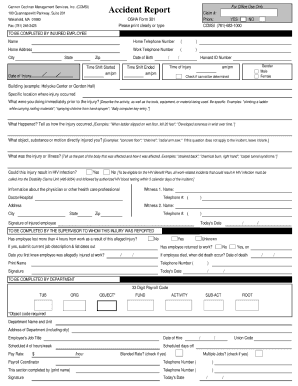
Form 301 Fillable


What is the Form 301 Fillable
The OSHA Form 301 is a crucial document used by employers to report work-related injuries and illnesses. This form serves as a record of the details surrounding the incident, including the nature of the injury, the affected body part, and the circumstances leading to the event. The fillable version of the OSHA Form 301 allows users to complete the form electronically, making it easier to fill out, save, and share. This digital format is particularly beneficial for maintaining accurate records and ensuring compliance with OSHA regulations.
How to Use the Form 301 Fillable
Using the OSHA Form 301 fillable is straightforward. First, access the form through a reliable source that offers the fillable PDF version. Once opened, users can enter the required information directly into the fields. It is important to provide accurate and detailed descriptions of the incident, including employee details, the type of injury, and any medical treatment received. After filling out the form, users can save it for their records or submit it as required by their organization’s policies.
Steps to Complete the Form 301 Fillable
Completing the OSHA Form 301 fillable involves several key steps:
- Open the fillable PDF version of the form.
- Enter the employee's information, including name, job title, and contact details.
- Describe the incident, including the date, time, and location of the injury.
- Detail the nature of the injury and any medical treatment received.
- Review the information for accuracy before saving or submitting the form.
Following these steps helps ensure that the form is completed correctly and meets all necessary requirements.
Legal Use of the Form 301 Fillable
The OSHA Form 301 fillable is legally recognized as a valid record of workplace injuries and illnesses. To ensure its legal standing, it must be completed accurately and submitted in accordance with OSHA guidelines. Employers are required to maintain these records for a specified period, typically five years. Proper use of the form is essential for compliance with federal regulations and can protect employers in the event of audits or legal inquiries.
Key Elements of the Form 301 Fillable
Several key elements are essential to the OSHA Form 301 fillable:
- Employee Information: Details about the injured employee, including name and job title.
- Incident Description: A thorough account of how the injury occurred, including specific circumstances.
- Injury Details: Information regarding the type of injury and affected body parts.
- Medical Treatment: Any medical care received by the employee following the incident.
Including these elements ensures that the form provides a comprehensive overview of the incident, which is vital for both record-keeping and compliance.
Form Submission Methods
Employers can submit the OSHA Form 301 fillable through various methods, depending on their internal policies and OSHA requirements. Common submission methods include:
- Online Submission: Some organizations may allow electronic submission through their HR systems.
- Mail: The completed form can be printed and mailed to the appropriate OSHA office or retained for internal records.
- In-Person: Employers may also choose to submit the form in person at their local OSHA office.
Choosing the right submission method is important for ensuring that the form is properly filed and accessible for future reference.
Quick guide on how to complete form 301 fillable
Access Form 301 Fillable effortlessly on any gadget
Digital document management has surged in popularity among companies and individuals. It offers an ideal environmentally-friendly alternative to traditional printed and signed documents, allowing you to locate the right form and securely store it online. airSlate SignNow equips you with all the necessary tools to create, edit, and eSign your documents promptly without delays. Handle Form 301 Fillable on any gadget with airSlate SignNow Android or iOS applications and simplify any document-related tasks today.
The easiest way to edit and eSign Form 301 Fillable without hassle
- Obtain Form 301 Fillable and then click Get Form to begin.
- Utilize the tools we provide to complete your document.
- Emphasize pertinent sections of your documents or redact sensitive information with tools that airSlate SignNow specifically offers for that purpose.
- Generate your signature with the Sign feature, which takes mere seconds and holds the same legal force as a conventional wet ink signature.
- Review all the details and then click on the Done button to save your modifications.
- Choose how you wish to send your form, whether by email, text message (SMS), or invitation link, or download it to your computer.
Eliminate concerns about lost or misplaced documents, tedious form searching, or errors that necessitate printing new document copies. airSlate SignNow addresses your document management needs in just a few clicks from your chosen device. Edit and eSign Form 301 Fillable and ensure seamless communication at any step of the form preparation process with airSlate SignNow.
Create this form in 5 minutes or less
Create this form in 5 minutes!
How to create an eSignature for the form 301 fillable
How to create an electronic signature for a PDF online
How to create an electronic signature for a PDF in Google Chrome
How to create an e-signature for signing PDFs in Gmail
How to create an e-signature right from your smartphone
How to create an e-signature for a PDF on iOS
How to create an e-signature for a PDF on Android
People also ask
-
What is the OSHA Form 301 fillable, and why is it important?
The OSHA Form 301 fillable is a document used for reporting work-related injuries and illnesses. It is essential for compliance with OSHA regulations and helps employers track workplace safety effectively. Completing this form accurately can aid in improving workplace safety and preventing future incidents.
-
How can I access the OSHA Form 301 fillable through airSlate SignNow?
You can easily access the OSHA Form 301 fillable by signing into your airSlate SignNow account. Our platform provides a user-friendly interface that allows you to fill out and eSign the form seamlessly, ensuring that the process is quick and efficient.
-
Is the OSHA Form 301 fillable available for free?
While airSlate SignNow offers a free trial for new users, ongoing access to the OSHA Form 301 fillable feature requires a subscription. Our pricing plans are designed to be cost-effective, providing excellent value for businesses looking to streamline their document management processes.
-
What features does airSlate SignNow offer for filling out the OSHA Form 301?
AirSlate SignNow offers various features for the OSHA Form 301 fillable, including easy electronic signatures, document storage, and the ability to track changes. Additionally, our platform allows multiple users to collaborate on the same document, enhancing efficiency in reporting.
-
Can I integrate the OSHA Form 301 fillable with other tools I use?
Yes, airSlate SignNow provides various integrations with popular tools and software, allowing you to streamline your workflow. Integrating the OSHA Form 301 fillable with your existing systems can save time and improve the overall efficiency of your reporting processes.
-
What are the benefits of using airSlate SignNow for the OSHA Form 301 fillable?
Using airSlate SignNow for the OSHA Form 301 fillable ensures that you meet compliance standards while saving time and resources. The platform enhances document security, reduces paper usage, and allows for easy tracking of form submissions. This can lead to improved safety practices within your organization.
-
How does airSlate SignNow ensure the security of my OSHA Form 301 fillable?
AirSlate SignNow employs robust security measures, including encryption and secure cloud storage, to protect your OSHA Form 301 fillable and other documents. Our platform complies with industry standards to safeguard your data and maintain confidentiality during the entire signing process.
Get more for Form 301 Fillable
- Standard release form for video
- Convert to word form
- Reynolds oven bag cooking chart form
- Tripartite agreement for axis bank builder a form
- Report list of unserviced preneed funeal contracts georgia form
- Dc rental application form
- Maintenance service agreement template form
- Managed service agreement template form
Find out other Form 301 Fillable
- eSignature Oregon Amendment to an LLC Operating Agreement Free
- Can I eSign Hawaii Managed services contract template
- How Do I eSign Iowa Managed services contract template
- Can I eSignature Wyoming Amendment to an LLC Operating Agreement
- eSign Massachusetts Personal loan contract template Simple
- How Do I eSign Massachusetts Personal loan contract template
- How To eSign Mississippi Personal loan contract template
- How Do I eSign Oklahoma Personal loan contract template
- eSign Oklahoma Managed services contract template Easy
- Can I eSign South Carolina Real estate contracts
- eSign Texas Renter's contract Mobile
- How Do I eSign Texas Renter's contract
- eSign Hawaii Sales contract template Myself
- How Can I eSign Washington Real estate sales contract template
- How To eSignature California Stock Certificate
- How Can I eSignature Texas Stock Certificate
- Help Me With eSign Florida New employee checklist
- How To eSign Illinois Rental application
- How To eSignature Maryland Affidavit of Identity
- eSignature New York Affidavit of Service Easy