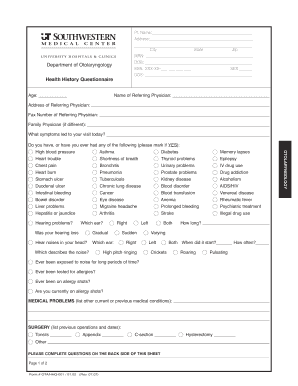
Health History Questionnaire Form


What is the Health History Questionnaire
The health history questionnaire is a vital document used to collect comprehensive information about an individual's medical background. This form typically includes inquiries about past illnesses, surgeries, medications, allergies, and family medical history. It is essential for healthcare providers to understand a patient's health status, enabling them to make informed decisions regarding diagnosis and treatment. By gathering this information, healthcare professionals can tailor their approach to meet the specific needs of each patient.
Key elements of the Health History Questionnaire
A well-structured health history questionnaire should encompass several critical components to ensure it captures all necessary information. Key elements include:
- Personal Information: Name, date of birth, and contact details.
- Medical History: Previous illnesses, surgeries, and hospitalizations.
- Medication List: Current medications, dosages, and durations.
- Allergies: Known allergies to medications, food, or environmental factors.
- Family History: Medical conditions prevalent in the family.
- Lifestyle Factors: Information on diet, exercise, and substance use.
Incorporating these elements ensures a comprehensive overview of a patient's health, facilitating better care and management.
Steps to complete the Health History Questionnaire
Completing the health history questionnaire involves a straightforward process that can be done digitally. The following steps can guide individuals in filling out the form:
- Access the Form: Obtain the health history questionnaire from your healthcare provider or download it from a trusted source.
- Read Instructions: Review any accompanying instructions to understand how to fill out the form accurately.
- Provide Personal Information: Fill in your personal details, ensuring accuracy.
- Detail Medical History: Answer questions regarding your medical history, including past conditions and treatments.
- List Medications and Allergies: Include all current medications and any known allergies.
- Review and Submit: Double-check your responses for completeness and accuracy before submitting the form electronically or printing it for physical submission.
Following these steps can help ensure that the health history questionnaire is completed thoroughly, aiding healthcare providers in delivering effective care.
Legal use of the Health History Questionnaire
The health history questionnaire is legally recognized as a crucial document in the healthcare process. For it to be considered valid, it must comply with relevant regulations, such as the Health Insurance Portability and Accountability Act (HIPAA), which protects patient privacy. Additionally, the use of electronic signatures on digital forms must adhere to the ESIGN and UETA Acts, ensuring that the document is legally binding. Utilizing a secure platform for digital completion and submission can enhance compliance and protect sensitive information.
How to use the Health History Questionnaire
The health history questionnaire serves multiple purposes in the healthcare setting. It is primarily used to:
- Gather essential information for initial patient assessments.
- Facilitate ongoing patient care by updating medical records.
- Assist in identifying potential health risks based on family and personal medical history.
- Support healthcare providers in developing personalized treatment plans.
By effectively using this questionnaire, healthcare providers can enhance patient care and ensure a thorough understanding of each individual's health background.
Examples of using the Health History Questionnaire
Health history questionnaires are utilized in various healthcare settings, including:
- Primary Care Visits: Patients complete the form during their first visit to provide a baseline for their health status.
- Specialist Referrals: Patients may be required to fill out the questionnaire when referred to a specialist to ensure continuity of care.
- Pre-Operative Assessments: Prior to surgery, patients complete the form to inform the surgical team of any potential risks.
These examples illustrate the importance of the health history questionnaire in maintaining comprehensive and effective healthcare practices.
Quick guide on how to complete health history questionnaire
Accomplish Health History Questionnaire effortlessly on any device
Digital document management has gained traction among companies and individuals alike. It offers a suitable eco-friendly alternative to traditional printed and signed documents, as you can locate the appropriate form and securely store it online. airSlate SignNow equips you with all the necessary tools to create, edit, and eSign your documents swiftly without any hold-ups. Manage Health History Questionnaire on any platform with airSlate SignNow's Android or iOS applications and enhance any document-centered procedure today.
The easiest way to modify and eSign Health History Questionnaire without effort
- Find Health History Questionnaire and click on Get Form to begin.
- Utilize the tools we offer to finalize your document.
- Emphasize important sections of your documents or obscure sensitive information with tools that airSlate SignNow provides specifically for that function.
- Create your eSignature using the Sign tool, which takes mere seconds and carries the same legal significance as a conventional wet ink signature.
- Review all the information and click on the Done button to save your changes.
- Choose how you wish to send your form, via email, SMS, or invitation link, or download it to your computer.
Say goodbye to lost or misplaced files, tedious form searching, or mistakes that necessitate printing new document copies. airSlate SignNow addresses all your needs in document management in just a few clicks from any device of your choosing. Edit and eSign Health History Questionnaire and ensure seamless communication at every stage of the form preparation process with airSlate SignNow.
Create this form in 5 minutes or less
Create this form in 5 minutes!
How to create an eSignature for the health history questionnaire
How to create an electronic signature for a PDF online
How to create an electronic signature for a PDF in Google Chrome
How to create an e-signature for signing PDFs in Gmail
How to create an e-signature right from your smartphone
How to create an e-signature for a PDF on iOS
How to create an e-signature for a PDF on Android
People also ask
-
What is a health questionnaire form and why is it important?
A health questionnaire form is a document designed to collect crucial health information from individuals, helping organizations assess health needs. It's vital for ensuring proper medical care and compliance with regulations. By utilizing a health questionnaire form, businesses can streamline patient onboarding and enhance communication.
-
How does airSlate SignNow simplify the creation of a health questionnaire form?
airSlate SignNow provides an intuitive platform that allows users to easily create customized health questionnaire forms. The drag-and-drop interface makes it simple to add fields, questions, and even branding elements. This ease of use ensures that anyone can design a health questionnaire form quickly and efficiently.
-
Can I integrate the health questionnaire form with other software?
Yes, airSlate SignNow supports integration with a variety of applications, allowing you to connect your health questionnaire form with CRM systems, electronic health records, and more. This integration capability enhances data management and streamlines workflows. You can seamlessly transfer information between your health questionnaire form and other essential tools.
-
What security measures are in place for the health questionnaire form?
airSlate SignNow prioritizes the security of your health questionnaire form by implementing advanced encryption protocols and compliance with industry standards. This ensures that sensitive health information is protected during transmission and storage. You can confidently collect and manage health data without worrying about unauthorized access.
-
Is there a mobile option for accessing the health questionnaire form?
Absolutely! airSlate SignNow offers a mobile-friendly experience, allowing users to access and fill out the health questionnaire form on their smartphones or tablets. This flexibility means that individuals can complete their forms anytime and anywhere, improving engagement and response rates.
-
What are the benefits of using airSlate SignNow for a health questionnaire form?
Using airSlate SignNow for your health questionnaire form allows for quick electronic signatures, automated notifications, and efficient document management. This results in reduced administrative burdens and faster processing times. Moreover, the user-friendly interface makes it easier for both providers and patients to navigate the form.
-
How much does it cost to use the health questionnaire form feature?
airSlate SignNow offers flexible pricing plans tailored to accommodate different business needs, including those who require health questionnaire forms. You can choose a plan based on features and usage, ensuring you pay only for what you need. This scalable pricing structure makes it a cost-effective solution for all sizes of organizations.
Get more for Health History Questionnaire
- 504 plan for migraines form
- Qms loans form
- Download box tools for all your devicesbox us form
- Placard renewal replacement request form 40 0112 40893701
- Stem careers worksheet pdf 367919205 form
- Xywavxyremrems com form
- 340b pharmacy agreement template form
- 48 hour working week opt out agreement template form
Find out other Health History Questionnaire
- Sign Georgia Courts Moving Checklist Simple
- Sign Georgia Courts IOU Mobile
- How Can I Sign Georgia Courts Lease Termination Letter
- eSign Hawaii Banking Agreement Simple
- eSign Hawaii Banking Rental Application Computer
- eSign Hawaii Banking Agreement Easy
- eSign Hawaii Banking LLC Operating Agreement Fast
- eSign Hawaii Banking Permission Slip Online
- eSign Minnesota Banking LLC Operating Agreement Online
- How Do I eSign Mississippi Banking Living Will
- eSign New Jersey Banking Claim Mobile
- eSign New York Banking Promissory Note Template Now
- eSign Ohio Banking LLC Operating Agreement Now
- Sign Maryland Courts Quitclaim Deed Free
- How To Sign Massachusetts Courts Quitclaim Deed
- Can I Sign Massachusetts Courts Quitclaim Deed
- eSign California Business Operations LLC Operating Agreement Myself
- Sign Courts Form Mississippi Secure
- eSign Alabama Car Dealer Executive Summary Template Fast
- eSign Arizona Car Dealer Bill Of Lading Now