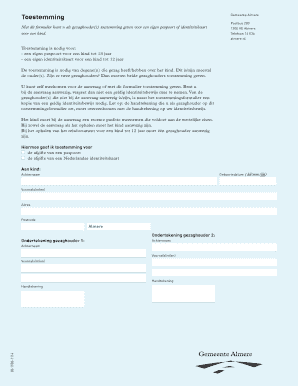
Toestemming Paspoort Kind Almere Form


What is the Toestemming Paspoort Kind Almere
The Toestemming Paspoort Kind Almere is a consent form required for a child to obtain a passport in Almere, Netherlands. This document is essential when one parent or guardian is applying for a passport on behalf of a minor. It ensures that both parents or guardians are aware of and agree to the issuance of the passport. The form serves to protect the child's welfare and prevent unauthorized travel.
How to use the Toestemming Paspoort Kind Almere
Using the Toestemming Paspoort Kind Almere involves several steps. First, the parent or guardian seeking to apply for the child's passport must fill out the consent form accurately. This includes providing necessary details about the child, such as their full name, date of birth, and the names of both parents or guardians. After completing the form, it must be signed by both parents or guardians to validate the consent.
Steps to complete the Toestemming Paspoort Kind Almere
Completing the Toestemming Paspoort Kind Almere requires the following steps:
- Obtain the consent form from the appropriate local authority or online.
- Fill in the child's personal details, including their full name and date of birth.
- Provide the names and contact information of both parents or guardians.
- Ensure both parents or guardians sign the form to confirm their consent.
- Submit the completed form along with the passport application at the designated office.
Legal use of the Toestemming Paspoort Kind Almere
The Toestemming Paspoort Kind Almere is legally binding when properly completed and signed by both parents or guardians. This form is crucial in ensuring that the issuance of a passport for a minor complies with legal requirements and safeguards the child's rights. It is recognized by authorities as a valid document for passport applications, provided it meets all necessary criteria.
Required Documents
When applying for a child's passport using the Toestemming Paspoort Kind Almere, several documents are typically required:
- The completed Toestemming Paspoort Kind Almere form.
- Proof of identity for both parents or guardians, such as a passport or driver's license.
- A recent passport photo of the child.
- Proof of the child's birth, such as a birth certificate.
Who Issues the Form
The Toestemming Paspoort Kind Almere is issued by local authorities in Almere. Parents or guardians can typically obtain the form from municipal offices, such as the town hall, or through official government websites. It is important to ensure that the most current version of the form is used to avoid any issues during the passport application process.
Quick guide on how to complete toestemming paspoort kind almere
Complete Toestemming Paspoort Kind Almere effortlessly on any device
Digital document management has become increasingly popular among businesses and individuals. It offers an ideal eco-friendly alternative to traditional printed and signed documents, allowing you to find the appropriate form and securely store it online. airSlate SignNow equips you with all the tools necessary to create, modify, and eSign your documents swiftly without delays. Manage Toestemming Paspoort Kind Almere on any device using airSlate SignNow's Android or iOS apps and streamline any document-based process today.
How to modify and eSign Toestemming Paspoort Kind Almere easily
- Find Toestemming Paspoort Kind Almere and click on Get Form to begin.
- Utilize the tools we provide to fill out your form.
- Mark important sections of the documents or redact sensitive information with tools that airSlate SignNow offers specifically for that purpose.
- Create your signature using the Sign feature, which takes just seconds and possesses the same legal validity as a traditional wet ink signature.
- Review all the details and click the Done button to save your changes.
- Select your preferred method of delivering your form, whether by email, text message (SMS), invitation link, or downloading it to your PC.
Eliminate concerns about lost or misplaced documents, tedious form searches, or errors that require new document copies to be printed. airSlate SignNow fulfills all your document management needs in just a few clicks from any device you choose. Modify and eSign Toestemming Paspoort Kind Almere to ensure excellent communication at every stage of the form preparation process with airSlate SignNow.
Create this form in 5 minutes or less
Create this form in 5 minutes!
How to create an eSignature for the toestemming paspoort kind almere
How to create an electronic signature for a PDF online
How to create an electronic signature for a PDF in Google Chrome
How to create an e-signature for signing PDFs in Gmail
How to create an e-signature right from your smartphone
How to create an e-signature for a PDF on iOS
How to create an e-signature for a PDF on Android
People also ask
-
What is a toestemmingsverklaring hoofdbewoner almere?
A toestemmingsverklaring hoofdbewoner almere is a consent declaration that confirms the approval of a primary resident in Almere for certain actions, typically related to housing or legal agreements. It's crucial for ensuring that all necessary permissions are documented and legally binding.
-
How can airSlate SignNow help with creating a toestemmingsverklaring hoofdbewoner almere?
airSlate SignNow provides an efficient platform to create, send, and eSign a toestemmingsverklaring hoofdbewoner almere. With its user-friendly interface, you can quickly generate the document, ensuring compliance and ease of use.
-
Is using airSlate SignNow for toestemmingsverklaring hoofdbewoner almere cost-effective?
Yes, using airSlate SignNow is a cost-effective solution for handling a toestemmingsverklaring hoofdbewoner almere. Our pricing plans are designed to accommodate various business needs, allowing you to save on traditional document processing costs.
-
What features does airSlate SignNow offer for managing toestemmingsverklaring hoofdbewoner almere?
airSlate SignNow offers features like customizable templates, automated workflows, and real-time tracking to effectively manage your toestemmingsverklaring hoofdbewoner almere. These functionalities help streamline the signing process and enhance document organization.
-
Can I integrate airSlate SignNow with other tools for toestemmingsverklaring hoofdbewoner almere?
Absolutely! airSlate SignNow can easily integrate with various business tools and platforms, enhancing your ability to manage a toestemmingsverklaring hoofdbewoner almere. This makes it easier to connect documents with your existing workflows and data systems.
-
Is it secure to use airSlate SignNow for toestemmingsverklaring hoofdbewoner almere?
Yes, security is a top priority at airSlate SignNow. When handling a toestemmingsverklaring hoofdbewoner almere, our platform employs advanced encryption and authentication measures to protect your sensitive information throughout the signing process.
-
What are the benefits of using airSlate SignNow for my toestemmingsverklaring hoofdbewoner almere?
Using airSlate SignNow for your toestemmingsverklaring hoofdbewoner almere offers numerous benefits, including faster turnaround times, reduced paperwork, and greater accessibility. Our platform ensures that your documents can be signed from anywhere, enhancing convenience.
Get more for Toestemming Paspoort Kind Almere
Find out other Toestemming Paspoort Kind Almere
- Can I Electronic signature Iowa Education Form
- How To Electronic signature Idaho Government Presentation
- Help Me With Electronic signature Hawaii Finance & Tax Accounting Document
- How Can I Electronic signature Indiana Government PDF
- How Can I Electronic signature Illinois Finance & Tax Accounting PPT
- How To Electronic signature Maine Government Document
- How To Electronic signature Louisiana Education Presentation
- How Can I Electronic signature Massachusetts Government PDF
- How Do I Electronic signature Montana Government Document
- Help Me With Electronic signature Louisiana Finance & Tax Accounting Word
- How To Electronic signature Pennsylvania Government Document
- Can I Electronic signature Texas Government PPT
- How To Electronic signature Utah Government Document
- How To Electronic signature Washington Government PDF
- How Can I Electronic signature New Mexico Finance & Tax Accounting Word
- How Do I Electronic signature New York Education Form
- How To Electronic signature North Carolina Education Form
- How Can I Electronic signature Arizona Healthcare / Medical Form
- How Can I Electronic signature Arizona Healthcare / Medical Presentation
- How To Electronic signature Oklahoma Finance & Tax Accounting PDF