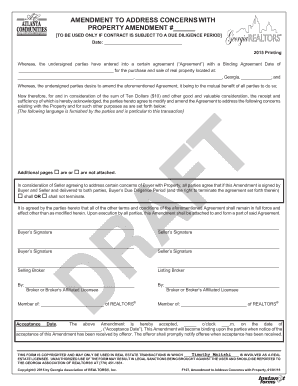
Amendment to Address Concerns Form


What is the amendment to address concerns?
The amendment to address concerns is a legal document used to modify existing agreements or contracts to address specific issues or concerns that have arisen. This amendment is particularly relevant in the context of business transactions, leases, or other contractual relationships where parties seek to clarify terms or resolve disputes. By formally documenting these changes, the amendment helps ensure that all parties are on the same page regarding their rights and responsibilities.
Key elements of the amendment to address concerns
When drafting an amendment to address concerns, certain key elements should be included to ensure its effectiveness and legality:
- Identification of the original agreement: Clearly reference the original contract or agreement being amended.
- Specific concerns addressed: Detail the specific issues or concerns that prompted the amendment.
- Changes to terms: Clearly outline the changes being made to the original agreement, including any new terms or conditions.
- Signatures: Include spaces for all parties to sign, indicating their agreement to the changes.
- Date of amendment: Specify the date on which the amendment is executed.
How to use the amendment to address concerns
Using the amendment to address concerns involves several steps to ensure that it is properly executed and legally binding:
- Review the original agreement: Understand the terms and conditions of the existing contract that you wish to amend.
- Draft the amendment: Create a document that includes all necessary elements, as mentioned previously.
- Discuss with all parties: Communicate the proposed changes to all parties involved to ensure understanding and agreement.
- Obtain signatures: Have all parties sign the amendment to make it official.
- Distribute copies: Provide copies of the signed amendment to all parties for their records.
Steps to complete the amendment to address concerns
Completing the amendment to address concerns requires careful attention to detail. Follow these steps:
- Identify the original contract and the specific concerns that need addressing.
- Draft the amendment document, ensuring clarity and precision in the language used.
- Engage in discussions with all parties to gather input and ensure consensus.
- Make any necessary revisions based on feedback from the discussions.
- Finalize the document and arrange for signatures from all involved parties.
- Store the signed amendment securely, alongside the original agreement.
Legal use of the amendment to address concerns
To ensure the legal validity of the amendment to address concerns, it is essential to comply with relevant laws and regulations. This includes:
- Ensuring that the amendment is in writing and signed by all parties.
- Verifying that the original agreement allows for amendments.
- Consulting legal counsel if necessary, especially for complex agreements.
State-specific rules for the amendment to address concerns
Each state may have specific rules regarding the amendment to address concerns. It is important to be aware of these rules, as they can affect the enforceability of the amendment. Factors to consider include:
- State laws governing contract modifications.
- Any specific requirements for certain types of agreements, such as real estate or employment contracts.
- Potential state-specific forms or formats that may be required for legal compliance.
Quick guide on how to complete amendment to address concerns
Effortlessly Prepare Amendment To Address Concerns on Any Device
Digital document management has gained traction among businesses and individuals. It offers an ideal eco-friendly substitute for traditional printed and signed documents, allowing you to locate the necessary form and securely save it online. airSlate SignNow equips you with all the tools required to create, edit, and electronically sign your documents quickly and without hassle. Manage Amendment To Address Concerns across any platform with airSlate SignNow’s Android or iOS applications and enhance any document-driven process today.
The Easiest Way to Modify and eSign Amendment To Address Concerns with Ease
- Locate Amendment To Address Concerns and click Get Form to begin.
- Utilize the resources we provide to fill out your form.
- Emphasize important sections of the documents or obscure sensitive information with tools specifically designed for that purpose by airSlate SignNow.
- Generate your eSignature using the Sign tool, which takes only seconds and holds the same legal validity as a conventional ink signature.
- Review all details and click the Done button to save your changes.
- Choose how you want to send your form, via email, text message (SMS), invitation link, or download it to your computer.
Eliminate concerns about lost or misplaced documents, tedious form searching, or mistakes that require printing new document copies. airSlate SignNow meets your document management needs in just a few clicks from any device you prefer. Modify and eSign Amendment To Address Concerns to ensure excellent communication at every step of the form preparation process using airSlate SignNow.
Create this form in 5 minutes or less
Create this form in 5 minutes!
How to create an eSignature for the amendment to address concerns
How to create an electronic signature for a PDF online
How to create an electronic signature for a PDF in Google Chrome
How to create an e-signature for signing PDFs in Gmail
How to create an e-signature right from your smartphone
How to create an e-signature for a PDF on iOS
How to create an e-signature for a PDF on Android
People also ask
-
What is an amendment to address concerns Georgia example?
An amendment to address concerns Georgia example refers to a specific contractual modification designed to resolve issues that may arise during negotiations. It illustrates how businesses can navigate legal changes effectively, ensuring compliance and clarity. Utilizing tools like airSlate SignNow can simplify this process by streamlining document management.
-
How can airSlate SignNow help with creating an amendment to address concerns Georgia example?
airSlate SignNow offers user-friendly templates and a digital signing solution that helps you draft an amendment to address concerns Georgia example efficiently. You can easily customize your documents and legally eSign with just a few clicks, saving both time and resources in the amendment process.
-
What features does airSlate SignNow provide for handling amendments?
With airSlate SignNow, you can access features like document editing, version control, and conditional logic, which are crucial when creating an amendment to address concerns Georgia example. These tools ensure that your modifications are accurately incorporated and that all stakeholders are informed of recent changes.
-
Is airSlate SignNow cost-effective for small businesses needing an amendment to address concerns Georgia example?
Yes, airSlate SignNow offers flexible pricing plans tailored for small businesses. This cost-effective solution enables you to manage amendments and other documents without breaking the bank, making it an ideal choice for companies looking to draft an amendment to address concerns Georgia example.
-
Can airSlate SignNow integrate with other tools for managing amendments?
Absolutely! airSlate SignNow seamlessly integrates with various business applications, such as CRM systems and project management tools. This integration helps simplify the process of managing your amendment to address concerns Georgia example alongside other business processes.
-
What are the security features of airSlate SignNow when handling amendments?
AirSlate SignNow prioritizes security with features like encryption and secure cloud storage. When creating and storing an amendment to address concerns Georgia example, you can trust that your sensitive information is protected, ensuring compliance with relevant legal standards.
-
How quickly can I send an amendment to address concerns Georgia example using airSlate SignNow?
If you need to send an amendment to address concerns Georgia example, airSlate SignNow allows you to do so almost instantly. With its intuitive interface, you can prepare, send, and get documents signed in minutes, enhancing your efficiency in managing contractual changes.
Get more for Amendment To Address Concerns
- Montana workers form
- Quitclaim deed from corporation to individual montana form
- Warranty deed from corporation to individual montana form
- Adjuster change form montana
- Quitclaim deed from corporation to llc montana form
- Attorney retainer agreement montana form
- Quitclaim deed from corporation to corporation montana form
- Warranty deed from corporation to corporation montana form
Find out other Amendment To Address Concerns
- Electronic signature Michigan Finance & Tax Accounting RFP Now
- Electronic signature Oklahoma Government RFP Later
- Electronic signature Nebraska Finance & Tax Accounting Business Plan Template Online
- Electronic signature Utah Government Resignation Letter Online
- Electronic signature Nebraska Finance & Tax Accounting Promissory Note Template Online
- Electronic signature Utah Government Quitclaim Deed Online
- Electronic signature Utah Government POA Online
- How To Electronic signature New Jersey Education Permission Slip
- Can I Electronic signature New York Education Medical History
- Electronic signature Oklahoma Finance & Tax Accounting Quitclaim Deed Later
- How To Electronic signature Oklahoma Finance & Tax Accounting Operating Agreement
- Electronic signature Arizona Healthcare / Medical NDA Mobile
- How To Electronic signature Arizona Healthcare / Medical Warranty Deed
- Electronic signature Oregon Finance & Tax Accounting Lease Agreement Online
- Electronic signature Delaware Healthcare / Medical Limited Power Of Attorney Free
- Electronic signature Finance & Tax Accounting Word South Carolina Later
- How Do I Electronic signature Illinois Healthcare / Medical Purchase Order Template
- Electronic signature Louisiana Healthcare / Medical Quitclaim Deed Online
- Electronic signature Louisiana Healthcare / Medical Quitclaim Deed Computer
- How Do I Electronic signature Louisiana Healthcare / Medical Limited Power Of Attorney