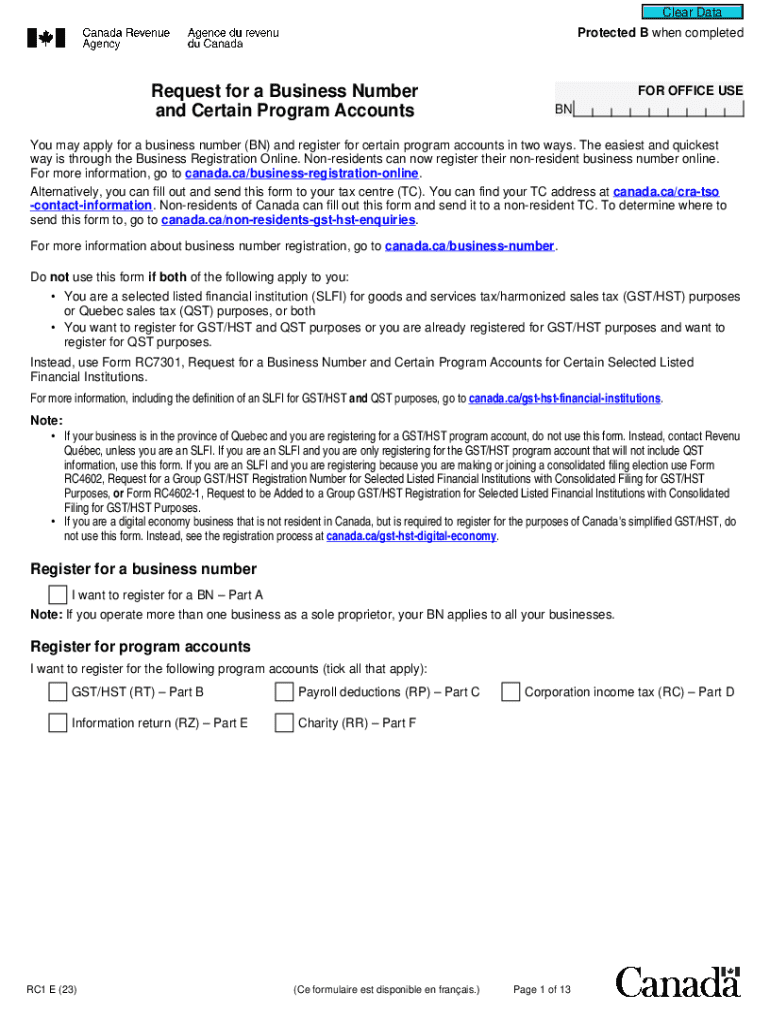
Luxury Tax Registration Application under CCH Site Builder 2023-2026


Understanding the RC1 Form
The RC1 form is an essential document used for registering a business for tax purposes in Canada. This form is particularly relevant for businesses that need to obtain a business number from the Canada Revenue Agency (CRA). The RC1 form serves as a means to identify the type of business, its structure, and its tax obligations. Understanding the specifics of the RC1 form is crucial for compliance with Canadian tax regulations.
Steps to Complete the RC1 Form
Completing the RC1 form involves several important steps:
- Gather necessary information about your business, including its legal name, address, and type of business structure (e.g., sole proprietorship, partnership, corporation).
- Determine the specific tax accounts you need to register for, such as GST/HST, payroll deductions, or corporate income tax.
- Fill out the RC1 form accurately, ensuring that all sections are complete and correct to avoid delays in processing.
- Review the form for any errors before submission to ensure compliance with CRA requirements.
Required Documents for the RC1 Form
When submitting the RC1 form, certain documents may be required to support your application. These documents typically include:
- Proof of identity for the business owner or authorized representative, such as a driver's license or passport.
- Business registration documents, if applicable, to verify the legal status of the business.
- Any additional documentation that may be specific to your business type or industry.
Submission Methods for the RC1 Form
The RC1 form can be submitted through various methods, allowing for flexibility based on your preferences:
- Online through the CRA's Business Registration Online (BRO) service, which offers a quick and efficient way to register.
- By mail, where you can send the completed form to the appropriate CRA address based on your business location.
- In-person at a CRA office, if you prefer to handle the registration face-to-face.
Legal Use of the RC1 Form
The RC1 form is legally recognized as the official document for registering a business with the CRA. It ensures that businesses are compliant with tax laws and regulations in Canada. Proper use of this form is essential for avoiding penalties and ensuring that your business operates within the legal framework.
Penalties for Non-Compliance
Failure to submit the RC1 form or to provide accurate information can lead to significant penalties. Businesses may face:
- Fines imposed by the CRA for late registration or inaccuracies.
- Increased scrutiny from tax authorities, which may lead to audits.
- Loss of the ability to collect GST/HST or other tax-related privileges.
Quick guide on how to complete luxury tax registration application under cch site builder
Complete Luxury Tax Registration Application Under CCH Site Builder effortlessly on any device
Digital document management has become increasingly favored by businesses and individuals alike. It offers an ideal environmentally-friendly substitute for traditional printed and signed documents, allowing you to locate the necessary form and securely store it online. airSlate SignNow provides you with all the tools you need to create, modify, and electronically sign your documents swiftly without delays. Manage Luxury Tax Registration Application Under CCH Site Builder on any platform with airSlate SignNow's Android or iOS applications and enhance any document-driven process today.
How to modify and electronically sign Luxury Tax Registration Application Under CCH Site Builder with ease
- Locate Luxury Tax Registration Application Under CCH Site Builder and click on Get Form to begin.
- Utilize the tools we offer to complete your form.
- Emphasize important sections of the documents or obscure sensitive information with tools that airSlate SignNow provides specifically for this purpose.
- Create your electronic signature using the Sign feature, which takes mere seconds and carries the same legal validity as a conventional wet ink signature.
- Review the information and click on the Done button to save your changes.
- Select how you want to send your form, via email, text message (SMS), or invitation link, or download it to your computer.
Say goodbye to lost or misfiled documents, tedious form searching, or errors that require printing out new copies. airSlate SignNow meets your document management needs in just a few clicks from any device of your choice. Edit and electronically sign Luxury Tax Registration Application Under CCH Site Builder while ensuring excellent communication at every stage of the form preparation process with airSlate SignNow.
Create this form in 5 minutes or less
Find and fill out the correct luxury tax registration application under cch site builder
Create this form in 5 minutes!
How to create an eSignature for the luxury tax registration application under cch site builder
How to create an electronic signature for a PDF online
How to create an electronic signature for a PDF in Google Chrome
How to create an e-signature for signing PDFs in Gmail
How to create an e-signature right from your smartphone
How to create an e-signature for a PDF on iOS
How to create an e-signature for a PDF on Android
People also ask
-
What is an rc1 form and how is it used?
An rc1 form is a specific document used for various administrative purposes, often related to compliance and record-keeping. In the context of airSlate SignNow, it can be easily created, sent, and eSigned, streamlining your document management process.
-
How can airSlate SignNow help with rc1 form management?
airSlate SignNow provides a user-friendly platform to manage rc1 forms efficiently. You can create templates, automate workflows, and ensure secure eSigning, which saves time and reduces errors in document handling.
-
Is there a cost associated with using airSlate SignNow for rc1 forms?
Yes, airSlate SignNow offers various pricing plans that cater to different business needs. Each plan includes features for managing rc1 forms, ensuring you get the best value for your investment in document management solutions.
-
What features does airSlate SignNow offer for rc1 forms?
airSlate SignNow includes features such as customizable templates, real-time tracking, and secure eSigning for rc1 forms. These tools enhance efficiency and ensure that your documents are processed quickly and securely.
-
Can I integrate airSlate SignNow with other applications for rc1 forms?
Absolutely! airSlate SignNow offers integrations with various applications, allowing you to streamline your workflow for rc1 forms. This means you can connect with tools you already use, enhancing productivity and collaboration.
-
What are the benefits of using airSlate SignNow for rc1 forms?
Using airSlate SignNow for rc1 forms provides numerous benefits, including increased efficiency, reduced paper usage, and enhanced security. The platform simplifies the signing process, making it easier for all parties involved.
-
How secure is the eSigning process for rc1 forms with airSlate SignNow?
The eSigning process for rc1 forms with airSlate SignNow is highly secure, utilizing encryption and authentication measures. This ensures that your documents are protected and that only authorized individuals can access and sign them.
Get more for Luxury Tax Registration Application Under CCH Site Builder
- Legal last will and testament form for divorced person not remarried with minor children montana
- Declaration living will form
- Montana revocation 497316693 form
- Revocation of declaration of living will montana form
- Montana will 497316695 form
- Legal last will and testament form for divorced person not remarried with adult and minor children montana
- Mutual wills package with last wills and testaments for married couple with adult children montana form
- Mutual wills package with last wills and testaments for married couple with no children montana form
Find out other Luxury Tax Registration Application Under CCH Site Builder
- Help Me With eSignature New Mexico Healthcare / Medical Form
- How Do I eSignature New York Healthcare / Medical Presentation
- How To eSignature Oklahoma Finance & Tax Accounting PPT
- Help Me With eSignature Connecticut High Tech Presentation
- How To eSignature Georgia High Tech Document
- How Can I eSignature Rhode Island Finance & Tax Accounting Word
- How Can I eSignature Colorado Insurance Presentation
- Help Me With eSignature Georgia Insurance Form
- How Do I eSignature Kansas Insurance Word
- How Do I eSignature Washington Insurance Form
- How Do I eSignature Alaska Life Sciences Presentation
- Help Me With eSignature Iowa Life Sciences Presentation
- How Can I eSignature Michigan Life Sciences Word
- Can I eSignature New Jersey Life Sciences Presentation
- How Can I eSignature Louisiana Non-Profit PDF
- Can I eSignature Alaska Orthodontists PDF
- How Do I eSignature New York Non-Profit Form
- How To eSignature Iowa Orthodontists Presentation
- Can I eSignature South Dakota Lawers Document
- Can I eSignature Oklahoma Orthodontists Document