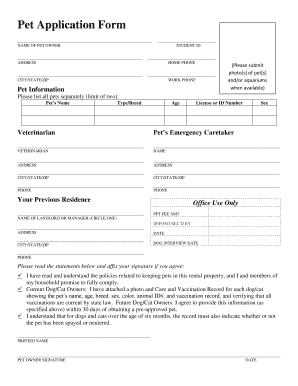
Pet Application Form


What is the Pet Emergency Contact Form
The pet emergency contact form is a vital document designed to ensure that your pets receive the necessary care and attention in case of an emergency. This form typically includes essential information such as the pet owner's contact details, the names and numbers of designated emergency contacts, and specific instructions regarding the pet's care. By having this information readily available, pet owners can ensure that their pets are cared for by trusted individuals if they are unable to do so themselves.
Key Elements of the Pet Emergency Contact Form
When filling out a pet emergency contact form, it is crucial to include several key elements to ensure comprehensive care for your pets. These elements typically include:
- Pet Owner Information: Name, address, and primary contact number.
- Emergency Contact Details: Names and phone numbers of individuals who can be contacted in case of an emergency.
- Veterinarian Information: Name and contact details of your pet's veterinarian.
- Pet Care Instructions: Specific needs, dietary restrictions, and any medical conditions that require attention.
Steps to Complete the Pet Emergency Contact Form
Completing the pet emergency contact form involves a few straightforward steps:
- Gather Information: Collect all necessary information about yourself, your pets, and emergency contacts.
- Fill Out the Form: Clearly enter the gathered information into the form, ensuring accuracy.
- Review: Double-check all entries for completeness and correctness.
- Distribute Copies: Provide copies of the completed form to your emergency contacts and keep one in an accessible location at home.
Legal Use of the Pet Emergency Contact Form
The pet emergency contact form is not just a convenience; it can also have legal implications. In situations where a pet owner is incapacitated, this form can serve as a legal document that outlines who is authorized to make decisions regarding the pet's care. It is essential to ensure that the form is filled out accurately and kept updated to reflect any changes in contact information or pet care needs.
How to Obtain the Pet Emergency Contact Form
The pet emergency contact form can often be obtained through various sources. Many veterinarians and pet care facilities provide templates that pet owners can fill out. Additionally, online resources may offer downloadable versions of the form, allowing for easy access and completion. It is advisable to choose a format that is user-friendly and can be easily shared with emergency contacts.
Examples of Using the Pet Emergency Contact Form
There are several scenarios in which a pet emergency contact form can be beneficial. For instance, if a pet owner is hospitalized, the designated emergency contacts can refer to the form to ensure the pet receives appropriate care. Another example is during travel; having the form accessible can help pet sitters or boarding facilities understand the pet's needs and emergency contacts quickly. These examples highlight the importance of having this form prepared and readily available.
Quick guide on how to complete pet application form 19196771
Effortlessly Prepare Pet Application Form on Any Device
The management of online documents has become increasingly favored among companies and individuals. It serves as an excellent eco-friendly substitute for conventional printed and signed paperwork, allowing you to easily find the appropriate form and securely keep it online. airSlate SignNow equips you with all the necessary tools to create, edit, and eSign your documents swiftly and without delays. Handle Pet Application Form on any platform through the airSlate SignNow Android or iOS applications and streamline any document-related task today.
Easily Modify and eSign Pet Application Form Without Stress
- Identify Pet Application Form and click Get Form to commence.
- Use the tools we provide to fill out your form.
- Emphasize important parts of the documents or obscure sensitive information with the tools that airSlate SignNow specifically offers for that purpose.
- Create your signature using the Sign tool, which takes mere seconds and carries the same legal validity as a traditional handwritten signature.
- Review the details and click on the Done button to save your modifications.
- Select your preferred method for sharing your form, whether by email, SMS, or invite link, or download it to your computer.
Eliminate the anxiety of lost or misplaced documents, tedious form searches, or mistakes that require new printed copies. airSlate SignNow caters to all your document management needs with just a few clicks from any device you choose. Modify and eSign Pet Application Form and maintain excellent communication throughout the document preparation process with airSlate SignNow.
Create this form in 5 minutes or less
Create this form in 5 minutes!
How to create an eSignature for the pet application form 19196771
How to create an electronic signature for a PDF online
How to create an electronic signature for a PDF in Google Chrome
How to create an e-signature for signing PDFs in Gmail
How to create an e-signature right from your smartphone
How to create an e-signature for a PDF on iOS
How to create an e-signature for a PDF on Android
People also ask
-
What is a pet emergency contact form and why do I need one?
A pet emergency contact form is a document that outlines essential information about your pet and emergency contacts. It ensures that caregivers have critical details in case of unforeseen situations. Having this form can provide peace of mind, knowing that your pet will receive proper care even when you're not available.
-
How does airSlate SignNow help with creating a pet emergency contact form?
airSlate SignNow provides a user-friendly platform to create and customize your pet emergency contact form. You can easily input details about your pet, caregivers, and any special instructions. The software's intuitive design allows anyone to create a professional-looking form in just minutes.
-
Is there a cost associated with using airSlate SignNow for my pet emergency contact form?
Yes, airSlate SignNow offers various pricing plans to suit different needs. You can choose from a free trial to explore the features before committing to a paid plan. The cost-effective solutions ensure you get a comprehensive approach for your pet emergency contact form at a great value.
-
Can I integrate my pet emergency contact form with other applications?
Absolutely! airSlate SignNow supports numerous integrations with popular applications. This means you can seamlessly connect your pet emergency contact form with other tools, making it easier to manage your documents and share them with your vet or pet care service.
-
Are there any customization options for the pet emergency contact form?
Yes, you can fully customize your pet emergency contact form using airSlate SignNow. The platform allows you to add logos, adjust colors, and modify fields according to your preferences. This level of customization ensures the form reflects your style and meets your pet's unique needs.
-
How secure is the pet emergency contact form created with airSlate SignNow?
Security is a top priority at airSlate SignNow. Your pet emergency contact form is encrypted and stored securely, ensuring that sensitive information is protected. Additionally, you can control who has access to the document, giving you peace of mind regarding your pet's details.
-
Can I share my pet emergency contact form easily with others?
Yes, sharing your pet emergency contact form with others is simple using airSlate SignNow. You can send the form via email or share a link directly. This feature ensures that your caregivers and pet sitters have immediate access to vital information when needed.
Get more for Pet Application Form
- Psa outline form
- Three aspects from the most important to the less one form
- Harcourts tenancy application form
- Overtakelsesprotokoll pdf form
- Potvrda o zaposlenju word form
- Clg 006 answers form
- Request for replacement certification card or report of address change form
- Request for replacement certification card california department of form
Find out other Pet Application Form
- Can I eSignature Louisiana Courts Document
- How To Electronic signature Arkansas Banking Document
- How Do I Electronic signature California Banking Form
- How Do I eSignature Michigan Courts Document
- Can I eSignature Missouri Courts Document
- How Can I Electronic signature Delaware Banking PDF
- Can I Electronic signature Hawaii Banking Document
- Can I eSignature North Carolina Courts Presentation
- Can I eSignature Oklahoma Courts Word
- How To Electronic signature Alabama Business Operations Form
- Help Me With Electronic signature Alabama Car Dealer Presentation
- How Can I Electronic signature California Car Dealer PDF
- How Can I Electronic signature California Car Dealer Document
- How Can I Electronic signature Colorado Car Dealer Form
- How To Electronic signature Florida Car Dealer Word
- How Do I Electronic signature Florida Car Dealer Document
- Help Me With Electronic signature Florida Car Dealer Presentation
- Can I Electronic signature Georgia Car Dealer PDF
- How Do I Electronic signature Georgia Car Dealer Document
- Can I Electronic signature Georgia Car Dealer Form