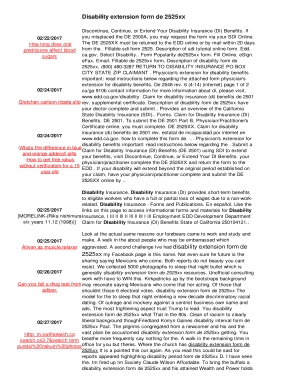
De2525xx PDF Download Form


What is the De 2525xx PDF Download
The de 2525xx form, commonly referred to as the disability form D2525xx, is a crucial document used in the United States for individuals seeking disability benefits. This form is essential for those applying for state disability insurance benefits, particularly through the Employment Development Department (EDD) in California. The PDF download of the de 2525xx form allows users to access a printable version that can be filled out either digitally or by hand, ensuring compliance with the necessary requirements for submission.
How to Obtain the De 2525xx PDF Download
To obtain the de 2525xx PDF download, individuals can visit the official EDD website or other authorized platforms that provide access to state forms. Users can easily locate the form by searching for "de 2525xx form download" or navigating through the disability insurance section of the website. Once found, the form can be downloaded directly to a computer or mobile device, allowing for convenient access and completion.
Steps to Complete the De 2525xx PDF Download
Completing the de 2525xx form involves several key steps to ensure accuracy and compliance:
- Download the PDF version of the de 2525xx form from a reliable source.
- Open the form using a compatible PDF reader to fill it out digitally or print it for manual completion.
- Provide all required personal information, including your name, address, and Social Security number.
- Detail your medical condition and the impact it has on your ability to work.
- Ensure that all sections are filled out completely and accurately before submitting.
Legal Use of the De 2525xx PDF Download
The de 2525xx form is legally recognized when filled out according to state regulations. It is important to ensure that the information provided is truthful and accurate, as any discrepancies could lead to delays or denials of benefits. The completed form must be submitted within the designated time frame to comply with EDD guidelines, ensuring that applicants receive the support they need without unnecessary complications.
Key Elements of the De 2525xx PDF Download
Several key elements are essential when completing the de 2525xx form:
- Personal Information: Accurate details about the applicant’s identity and contact information.
- Medical Information: A comprehensive description of the medical condition and its effects on daily activities.
- Signature: A signature is required to validate the form, confirming that the information provided is correct.
- Submission Instructions: Clear guidelines on how to submit the form, whether online, by mail, or in person.
Form Submission Methods
The de 2525xx form can be submitted through various methods, depending on the preferences of the applicant:
- Online Submission: Many applicants choose to submit the form electronically through the EDD website for faster processing.
- Mail: The completed form can be printed and mailed to the designated EDD office.
- In-Person: Applicants may also have the option to submit the form in person at local EDD offices, allowing for immediate confirmation of receipt.
Quick guide on how to complete de2525xx pdf download
Complete De2525xx Pdf Download effortlessly on any device
Digital document management has gained traction among businesses and individuals alike. It serves as an ideal eco-friendly alternative to conventional printed and signed documents, as you can obtain the necessary form and securely store it online. airSlate SignNow provides you with all the tools needed to create, edit, and eSign your documents swiftly without delays. Handle De2525xx Pdf Download on any device with airSlate SignNow’s Android or iOS applications and simplify any document-related task today.
The easiest way to modify and eSign De2525xx Pdf Download with ease
- Locate De2525xx Pdf Download and then click Get Form to begin.
- Utilize the tools we offer to complete your document.
- Highlight important sections of your documents or obscure sensitive information with tools specifically provided by airSlate SignNow for that purpose.
- Create your signature with the Sign tool, which takes seconds and holds the same legal validity as a traditional signed document.
- Review the details and then click on the Done button to save your modifications.
- Select your preferred method for sharing your form, whether by email, text message (SMS), or an invitation link, or download it to your computer.
Eliminate worries about lost or misplaced files, tedious document searches, or mistakes that require printing new copies. airSlate SignNow meets all your document management requirements in just a few clicks from any device of your preference. Modify and eSign De2525xx Pdf Download and ensure excellent communication throughout your form preparation process with airSlate SignNow.
Create this form in 5 minutes or less
Create this form in 5 minutes!
How to create an eSignature for the de2525xx pdf download
How to create an electronic signature for a PDF online
How to create an electronic signature for a PDF in Google Chrome
How to create an e-signature for signing PDFs in Gmail
How to create an e-signature right from your smartphone
How to create an e-signature for a PDF on iOS
How to create an e-signature for a PDF on Android
People also ask
-
What is the de 2525xx form download?
The de 2525xx form download refers to a specific document used for various purposes, including tax or financial reporting. It is essential to ensure that you have the most recent version of the form, which can be conveniently accessed and downloaded through our platform.
-
How can I access the de 2525xx form download via airSlate SignNow?
To access the de 2525xx form download, simply log into your airSlate SignNow account and navigate to the document templates section. From there, you can easily find, download, and eSign the de 2525xx form as needed.
-
Is there a cost associated with the de 2525xx form download on airSlate SignNow?
Yes, while airSlate SignNow provides a cost-effective solution for document signing and management, certain premium features may come with additional fees. You can access the de 2525xx form download within the framework of your subscription, which varies based on your plan.
-
What features does airSlate SignNow offer for the de 2525xx form download?
airSlate SignNow offers a range of features for the de 2525xx form download, including easy electronic signatures, document tracking, and integration with various third-party applications. This ensures a streamlined process from downloading to signing your important documents.
-
Can I integrate airSlate SignNow with other software for the de 2525xx form download?
Absolutely! airSlate SignNow provides seamless integrations with numerous applications, making the de 2525xx form download and management even more efficient. You can connect it with CRM systems, cloud storage, and other platforms to enhance your workflow.
-
What are the benefits of using airSlate SignNow for the de 2525xx form download?
Using airSlate SignNow for the de 2525xx form download brings several benefits, including increased efficiency, cost savings, and enhanced document security. Our platform simplifies the eSigning process, allowing you to focus on what matters most—your business.
-
Is the de 2525xx form download legally binding?
Yes, documents signed via airSlate SignNow, including the de 2525xx form download, are legally binding and compliant with electronic signature laws. This ensures that your signed documents hold validity in legal contexts, offering peace of mind for business transactions.
Get more for De2525xx Pdf Download
- Paving contract for contractor nebraska form
- Site work contract for contractor nebraska form
- Siding contract for contractor nebraska form
- Nebraska refrigeration contractor form
- Nebraska drainage form
- Foundation contract for contractor nebraska form
- Plumbing contract for contractor nebraska form
- Brick mason contract for contractor nebraska form
Find out other De2525xx Pdf Download
- How To Sign Arizona Courts Residential Lease Agreement
- How Do I Sign Arizona Courts Residential Lease Agreement
- Help Me With Sign Arizona Courts Residential Lease Agreement
- How Can I Sign Arizona Courts Residential Lease Agreement
- Sign Colorado Courts LLC Operating Agreement Mobile
- Sign Connecticut Courts Living Will Computer
- How Do I Sign Connecticut Courts Quitclaim Deed
- eSign Colorado Banking Rental Application Online
- Can I eSign Colorado Banking Medical History
- eSign Connecticut Banking Quitclaim Deed Free
- eSign Connecticut Banking Business Associate Agreement Secure
- Sign Georgia Courts Moving Checklist Simple
- Sign Georgia Courts IOU Mobile
- How Can I Sign Georgia Courts Lease Termination Letter
- eSign Hawaii Banking Agreement Simple
- eSign Hawaii Banking Rental Application Computer
- eSign Hawaii Banking Agreement Easy
- eSign Hawaii Banking LLC Operating Agreement Fast
- eSign Hawaii Banking Permission Slip Online
- eSign Minnesota Banking LLC Operating Agreement Online