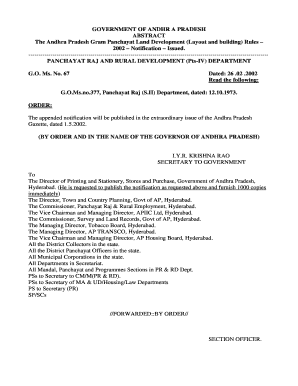
G O No 67 Panchayati Raj Telangana Form


What is the G O No 67 Panchayati Raj Telangana
The G O No 67 Panchayati Raj Telangana is a government order that outlines the regulations and procedures for obtaining permissions related to construction projects within the jurisdiction of gram panchayats in Telangana. This order serves as a legal framework that governs the approval process for building applications, ensuring that all construction activities comply with local laws and standards. It is essential for residents and developers to understand the provisions of this order to navigate the application process effectively.
Steps to complete the G O No 67 Panchayati Raj Telangana
Completing the G O No 67 application involves several key steps. First, applicants must gather necessary documentation, including property ownership proof and site plans. Next, they should fill out the gram panchayat permission for construction of building application form Telangana accurately, ensuring all details are correct. Once the form is completed, it should be submitted to the appropriate gram panchayat office along with any required fees. It is advisable to keep copies of all submitted documents for future reference.
Legal use of the G O No 67 Panchayati Raj Telangana
The legal use of the G O No 67 Panchayati Raj Telangana is crucial for ensuring that construction projects are compliant with state regulations. This order provides a structured approach to obtaining necessary permissions, which can help prevent legal disputes related to unauthorized construction. By adhering to the guidelines set forth in this order, applicants can ensure that their projects are recognized as legitimate by local authorities and are protected under the law.
Required Documents
To successfully apply under the G O No 67 Panchayati Raj Telangana, several documents are typically required. These may include:
- Proof of property ownership, such as a title deed.
- Site plans and architectural drawings of the proposed construction.
- Identity proof of the applicant, such as a driver's license or passport.
- Any previous approvals or permits related to the property.
It is important to verify the specific requirements with the local gram panchayat, as additional documents may be necessary based on the nature of the project.
How to obtain the G O No 67 Panchayati Raj Telangana
Obtaining the G O No 67 Panchayati Raj Telangana involves a straightforward process. Applicants must first visit their local gram panchayat office to request the application form. After filling out the form and attaching the required documents, the completed application should be submitted to the office. The gram panchayat will then review the application, and if all criteria are met, the permission will be granted. It is advisable to follow up with the office for updates on the application status.
State-specific rules for the G O No 67 Panchayati Raj Telangana
State-specific rules under the G O No 67 Panchayati Raj Telangana may vary depending on the locality and type of construction. These rules dictate the height, design, and use of materials for buildings. Additionally, certain areas may have restrictions based on environmental concerns or urban planning regulations. Understanding these rules is vital for compliance and can significantly impact the approval process for construction projects.
Quick guide on how to complete g o no 67 panchayati raj telangana
Complete G O No 67 Panchayati Raj Telangana seamlessly on any gadget
Digital document management has become increasingly favored by businesses and individuals alike. It offers an ideal green alternative to conventional printed and signed papers, allowing you to acquire the necessary form and safely store it online. airSlate SignNow equips you with all the tools required to create, modify, and eSign your documents swiftly and without setbacks. Manage G O No 67 Panchayati Raj Telangana on any gadget using airSlate SignNow's Android or iOS applications and streamline your document-related tasks today.
The easiest way to edit and eSign G O No 67 Panchayati Raj Telangana effortlessly
- Locate G O No 67 Panchayati Raj Telangana and click Get Form to begin.
- Make use of the tools we offer to complete your form.
- Highlight important sections of the documents or obscure sensitive information with tools that airSlate SignNow provides specifically for that purpose.
- Create your signature using the Sign tool, which takes seconds and carries the same legal authority as a conventional handwritten signature.
- Review the information, then click the Done button to save your modifications.
- Select how you wish to share your form, be it via email, SMS, or invitation link, or download it onto your computer.
Say goodbye to lost or misplaced documents, tedious form searches, or mistakes that necessitate printing new copies. airSlate SignNow meets your document management needs in just a few clicks from any device you choose. Modify and eSign G O No 67 Panchayati Raj Telangana and ensure excellent communication at every step of your form preparation journey with airSlate SignNow.
Create this form in 5 minutes or less
Create this form in 5 minutes!
How to create an eSignature for the g o no 67 panchayati raj telangana
How to create an electronic signature for a PDF online
How to create an electronic signature for a PDF in Google Chrome
How to create an e-signature for signing PDFs in Gmail
How to create an e-signature right from your smartphone
How to create an e-signature for a PDF on iOS
How to create an e-signature for a PDF on Android
People also ask
-
What is g o ms no 67 telangana and how does it relate to airSlate SignNow?
G O MS No 67 Telangana refers to a government order that facilitates electronic signing of documents. airSlate SignNow leverages this order to provide users with a secure and compliant solution for e-signatures, ensuring adherence to the legal framework set by the Telangana government.
-
How can airSlate SignNow help my business comply with g o ms no 67 telangana?
airSlate SignNow ensures compliance with g o ms no 67 telangana by providing a user-friendly platform where e-signatures are legally recognized. Our solution incorporates features like secure storage and audit trails that align with the government order, making it easier for businesses to manage their e-signing processes.
-
What are the pricing options for airSlate SignNow that support g o ms no 67 telangana?
airSlate SignNow offers flexible pricing plans that are cost-effective and cater to various business needs, all while ensuring compliance with g o ms no 67 telangana. Plans are designed to suit different scales of operation, from startups to large enterprises, enabling businesses to choose what best fits their requirements.
-
What features does airSlate SignNow include to support g o ms no 67 telangana?
Key features of airSlate SignNow that support g o ms no 67 telangana include customizable templates, secure authentication methods, and detailed audit trails. These features streamline the e-signing process while maintaining compliance with legal requirements set by the government order.
-
How does airSlate SignNow enhance the e-signature experience under g o ms no 67 telangana?
airSlate SignNow enhances the e-signature experience by offering an intuitive interface that simplifies document signing. Users can easily navigate through the process, ensuring a seamless experience while adhering to the compliance requirements of g o ms no 67 telangana.
-
Can airSlate SignNow integrate with other tools while adhering to g o ms no 67 telangana?
Yes, airSlate SignNow provides integration capabilities with various business tools while ensuring adherence to g o ms no 67 telangana. This allows businesses to incorporate e-signatures into their existing workflows efficiently, enhancing productivity and compliance simultaneously.
-
What are the benefits of using airSlate SignNow for g o ms no 67 telangana compliance?
Using airSlate SignNow for g o ms no 67 telangana compliance offers numerous benefits, including time savings, cost efficiency, and enhanced security for document handling. By automating the e-signature process, businesses can focus on growth while meeting regulatory requirements effortlessly.
Get more for G O No 67 Panchayati Raj Telangana
Find out other G O No 67 Panchayati Raj Telangana
- Sign Pennsylvania Courts Quitclaim Deed Mobile
- eSign Washington Car Dealer Bill Of Lading Mobile
- eSign Wisconsin Car Dealer Resignation Letter Myself
- eSign Wisconsin Car Dealer Warranty Deed Safe
- eSign Business Operations PPT New Hampshire Safe
- Sign Rhode Island Courts Warranty Deed Online
- Sign Tennessee Courts Residential Lease Agreement Online
- How Do I eSign Arkansas Charity LLC Operating Agreement
- eSign Colorado Charity LLC Operating Agreement Fast
- eSign Connecticut Charity Living Will Later
- How Can I Sign West Virginia Courts Quitclaim Deed
- Sign Courts Form Wisconsin Easy
- Sign Wyoming Courts LLC Operating Agreement Online
- How To Sign Wyoming Courts Quitclaim Deed
- eSign Vermont Business Operations Executive Summary Template Mobile
- eSign Vermont Business Operations Executive Summary Template Now
- eSign Virginia Business Operations Affidavit Of Heirship Mobile
- eSign Nebraska Charity LLC Operating Agreement Secure
- How Do I eSign Nevada Charity Lease Termination Letter
- eSign New Jersey Charity Resignation Letter Now