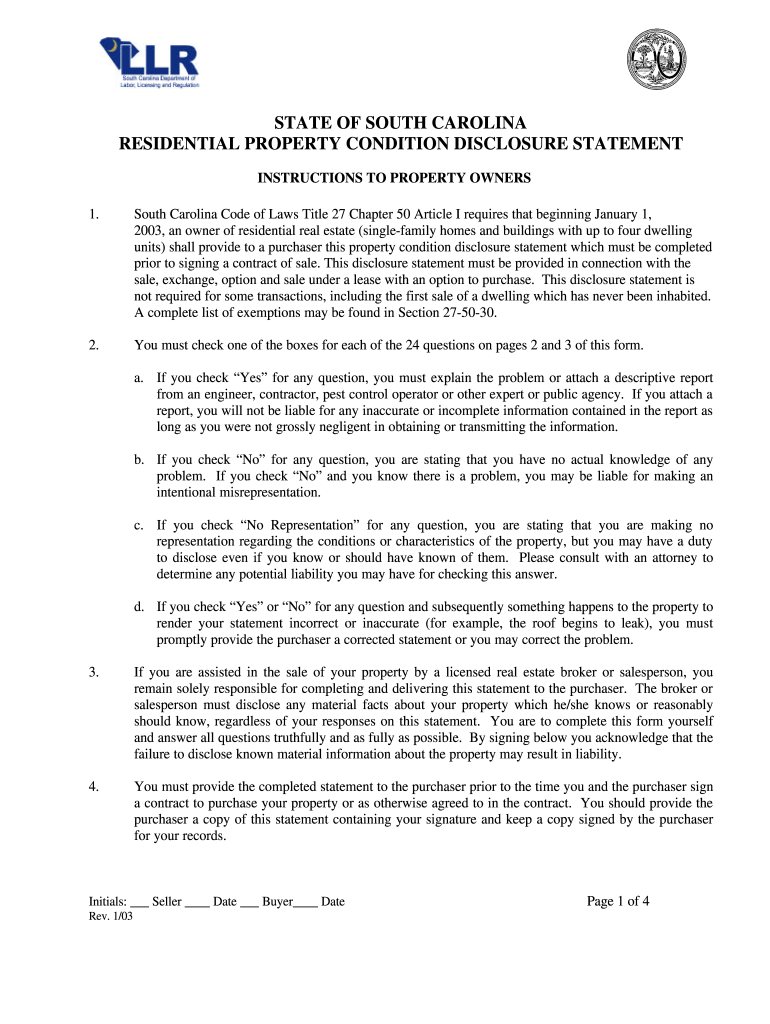
S C Residential Property Condition Disclosure Statement 2013


What is the S C Residential Property Condition Disclosure Statement
The S C Residential Property Condition Disclosure Statement is a legal document required in South Carolina for residential real estate transactions. This form provides essential information about the condition of a property, allowing potential buyers to make informed decisions. Sellers must disclose any known defects or issues with the property, including structural problems, plumbing and electrical issues, and any history of pest infestations. This transparency helps to protect both buyers and sellers during the transaction process.
How to use the S C Residential Property Condition Disclosure Statement
The S C Residential Property Condition Disclosure Statement is used by sellers to communicate information about the property's condition to prospective buyers. To use this form effectively, sellers should complete each section accurately and honestly, detailing known issues and repairs. Once filled out, the statement should be provided to potential buyers during the negotiation phase. Buyers can use the information disclosed to assess the property's value and decide whether to proceed with the purchase.
Steps to complete the S C Residential Property Condition Disclosure Statement
Completing the S C Residential Property Condition Disclosure Statement involves several key steps:
- Gather all relevant information about the property, including maintenance records and any past inspections.
- Carefully review each section of the form, ensuring that all known issues are disclosed.
- Provide clear and concise descriptions of any defects or repairs made.
- Sign and date the document to verify its accuracy.
- Provide the completed form to potential buyers as part of the sales process.
Key elements of the S C Residential Property Condition Disclosure Statement
The S C Residential Property Condition Disclosure Statement includes several key elements that must be addressed:
- Property Information: Basic details about the property, including address and type.
- Disclosure of Defects: A section where sellers must list any known issues with the property.
- Repair History: Information about any repairs made, including dates and nature of the repairs.
- Signature: The seller's signature is required to validate the disclosures made.
Legal use of the S C Residential Property Condition Disclosure Statement
The S C Residential Property Condition Disclosure Statement serves a legal purpose in real estate transactions. It is designed to protect both buyers and sellers by ensuring that all known issues are disclosed before the sale is finalized. Failure to provide accurate information can lead to legal repercussions, including lawsuits for misrepresentation. Therefore, it is crucial for sellers to complete the form truthfully and thoroughly.
State-specific rules for the S C Residential Property Condition Disclosure Statement
In South Carolina, specific rules govern the use of the Residential Property Condition Disclosure Statement. Sellers are legally obligated to provide this form to potential buyers unless exempted by certain conditions, such as the sale of new construction or foreclosure properties. Additionally, the state requires that the form be completed in its entirety, and any omissions or inaccuracies can result in legal liability. Understanding these state-specific rules is essential for compliance and protection during the transaction process.
Quick guide on how to complete sc residential property condition disclosure statement
Prepare S C Residential Property Condition Disclosure Statement seamlessly on any device
Digital document management has gained popularity among businesses and individuals. It offers an excellent eco-friendly alternative to traditional printed and signed documents, allowing you to locate the appropriate form and securely store it online. airSlate SignNow equips you with all the necessary tools to create, edit, and eSign your documents quickly and efficiently. Handle S C Residential Property Condition Disclosure Statement on any device using the airSlate SignNow Android or iOS applications and streamline any document-related process today.
How to modify and eSign S C Residential Property Condition Disclosure Statement effortlessly
- Obtain S C Residential Property Condition Disclosure Statement and click Get Form to begin.
- Utilize the tools we offer to fill out your form.
- Emphasize pertinent sections of the documents or censor sensitive information with tools that airSlate SignNow specifically provides for that purpose.
- Create your eSignature using the Sign tool, which takes just seconds and holds the same legal significance as a conventional wet ink signature.
- Review all the details and click on the Done button to save your changes.
- Select how you would like to send your form: via email, SMS, invite link, or download it to your computer.
Say goodbye to lost or misplaced files, tedious form searching, or errors that necessitate printing new document copies. airSlate SignNow meets your document management needs in just a few clicks from any device you prefer. Modify and eSign S C Residential Property Condition Disclosure Statement and ensure excellent communication at any stage of the form preparation process with airSlate SignNow.
Create this form in 5 minutes or less
Find and fill out the correct sc residential property condition disclosure statement
Create this form in 5 minutes!
How to create an eSignature for the sc residential property condition disclosure statement
The best way to make an eSignature for your PDF file in the online mode
The best way to make an eSignature for your PDF file in Chrome
The way to make an eSignature for putting it on PDFs in Gmail
The way to generate an electronic signature straight from your smartphone
How to make an electronic signature for a PDF file on iOS devices
The way to generate an electronic signature for a PDF document on Android
People also ask
-
What is the S C Residential Property Condition Disclosure Statement?
The S C Residential Property Condition Disclosure Statement is a legal document that provides potential buyers with crucial information about the condition of a property. This statement includes details on inspections, repairs, and any existing issues to ensure transparency and protect the interests of both buyers and sellers. Understanding this statement is vital for anyone involved in the home buying process.
-
How can airSlate SignNow assist with the S C Residential Property Condition Disclosure Statement?
airSlate SignNow streamlines the process of creating and signing the S C Residential Property Condition Disclosure Statement. Our platform allows users to easily fill out the necessary fields and send documents for eSignature, making it convenient for both parties involved in a transaction. This efficiency enhances the overall real estate experience.
-
Is airSlate SignNow cost-effective for managing multiple S C Residential Property Condition Disclosure Statements?
Yes, airSlate SignNow offers a cost-effective solution for managing multiple S C Residential Property Condition Disclosure Statements. Our pricing plans are designed to accommodate businesses of all sizes, ensuring you can efficiently handle documentation without breaking the bank. By optimizing your workflow, you save time and reduce costs.
-
What features does airSlate SignNow provide for S C Residential Property Condition Disclosure Statement management?
airSlate SignNow includes features such as customizable templates, secure cloud storage, and easy document tracking specifically for the S C Residential Property Condition Disclosure Statement. These features enhance your ability to manage disclosures effectively and keep everything organized. Additionally, our platform supports mobile access for on-the-go management.
-
Are there integration options for airSlate SignNow with other real estate tools?
Absolutely! airSlate SignNow offers numerous integrations with popular real estate tools, allowing for seamless workflows when managing the S C Residential Property Condition Disclosure Statement. This includes integrations with CRM systems, email platforms, and property management software, enhancing your overall document handling capabilities.
-
How does airSlate SignNow ensure the security of my S C Residential Property Condition Disclosure Statement?
airSlate SignNow prioritizes your security by employing robust encryption and data protection protocols for the S C Residential Property Condition Disclosure Statement. Our platform ensures that all documents are securely stored and only accessible to authorized users. This commitment to security helps you manage sensitive information with confidence.
-
Can airSlate SignNow help in reducing the turnaround time for the S C Residential Property Condition Disclosure Statement?
Yes, airSlate SignNow signNowly reduces the turnaround time for the S C Residential Property Condition Disclosure Statement. With our eSignature capabilities, you can send documents for signatures quickly, which accelerates the entire process. Faster execution means smoother transactions for all parties involved.
Get more for S C Residential Property Condition Disclosure Statement
Find out other S C Residential Property Condition Disclosure Statement
- Electronic signature California Car Lease Agreement Template Free
- How Can I Electronic signature Florida Car Lease Agreement Template
- Electronic signature Kentucky Car Lease Agreement Template Myself
- Electronic signature Texas Car Lease Agreement Template Easy
- Electronic signature New Mexico Articles of Incorporation Template Free
- Electronic signature New Mexico Articles of Incorporation Template Easy
- Electronic signature Oregon Articles of Incorporation Template Simple
- eSignature Montana Direct Deposit Enrollment Form Easy
- How To Electronic signature Nevada Acknowledgement Letter
- Electronic signature New Jersey Acknowledgement Letter Free
- Can I eSignature Oregon Direct Deposit Enrollment Form
- Electronic signature Colorado Attorney Approval Later
- How To Electronic signature Alabama Unlimited Power of Attorney
- Electronic signature Arizona Unlimited Power of Attorney Easy
- Can I Electronic signature California Retainer Agreement Template
- How Can I Electronic signature Missouri Unlimited Power of Attorney
- Electronic signature Montana Unlimited Power of Attorney Secure
- Electronic signature Missouri Unlimited Power of Attorney Fast
- Electronic signature Ohio Unlimited Power of Attorney Easy
- How Can I Electronic signature Oklahoma Unlimited Power of Attorney