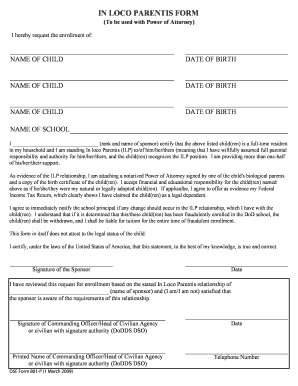
In Loco Parentis Form


What is the In Loco Parentis Form
The in loco parentis form is a legal document that allows an individual or organization to act in place of a parent or guardian. This form is commonly used in educational settings, childcare facilities, and medical situations where a parent may not be present to provide consent. It grants authority to the designated person to make decisions regarding the welfare and care of a child, including medical treatment and educational matters. Understanding the purpose of this form is essential for ensuring that the rights and responsibilities are clearly defined and legally recognized.
How to Use the In Loco Parentis Form
Using the in loco parentis form involves several key steps. First, identify the specific situation that requires the form, such as enrolling a child in school or allowing a caregiver to make medical decisions. Next, ensure that the form is filled out accurately, including the names of the child, the individual assuming parental responsibilities, and any specific permissions being granted. Once completed, the form should be signed by the parent or legal guardian in the presence of a witness if required. It is advisable to keep copies of the signed document for future reference.
Steps to Complete the In Loco Parentis Form
Completing the in loco parentis form involves a systematic approach to ensure all necessary information is provided. Follow these steps:
- Gather necessary information, including the child's full name, date of birth, and the names of the individuals assuming parental responsibilities.
- Clearly state the specific rights and responsibilities being granted to the designated individual or organization.
- Include any limitations or conditions related to the authority being granted.
- Sign and date the form in the presence of a witness if required by state law.
- Provide copies to all parties involved, including the designated individual and the parent or guardian.
Legal Use of the In Loco Parentis Form
The legal use of the in loco parentis form is crucial for ensuring that the designated individual has the authority to make decisions on behalf of the child. This form must comply with state laws, which can vary significantly. It is important to understand the legal implications of granting such authority, as it can affect medical decisions, educational enrollment, and other critical areas of a child's life. Properly executed, the form serves as a protective measure for both the child and the individual acting in the parental role.
Key Elements of the In Loco Parentis Form
Several key elements must be included in the in loco parentis form to ensure its validity and effectiveness:
- Identification of Parties: Clearly state the names and contact information of the child, parent or guardian, and the individual or organization assuming parental responsibilities.
- Scope of Authority: Define the specific rights being granted, such as medical consent, educational decisions, or emergency contact.
- Duration: Indicate the time frame for which the authority is granted, whether it is for a specific event or an ongoing arrangement.
- Signatures: Ensure that the form is signed by the parent or guardian and, if necessary, a witness.
Examples of Using the In Loco Parentis Form
There are various scenarios in which the in loco parentis form may be utilized. Common examples include:
- A grandparent or relative caring for a child while the parents are away.
- A teacher or school administrator making decisions regarding a student's health or safety during school hours.
- A babysitter or nanny needing permission to seek medical treatment in case of an emergency.
These examples illustrate the flexibility and necessity of the in loco parentis form in different caregiving situations, ensuring that the child's best interests are prioritized.
Quick guide on how to complete in loco parentis form 6839355
Easily Prepare In Loco Parentis Form on Any Device
Digital document management has become popular among businesses and individuals. It serves as an ideal eco-friendly alternative to conventional printed and signed papers, as you can obtain the right form and securely save it online. airSlate SignNow provides you with all the resources necessary to create, modify, and electronically sign your documents quickly and without delays. Manage In Loco Parentis Form on any device using airSlate SignNow's Android or iOS applications and enhance any document-centric process today.
Effortlessly Modify and eSign In Loco Parentis Form
- Access In Loco Parentis Form and click on Get Form to begin.
- Utilize the tools provided to fill out your document.
- Mark relevant portions of your documents or obscure sensitive information with tools specifically designed for that purpose by airSlate SignNow.
- Create your signature with the Sign tool, which takes mere seconds and has the same legal validity as a conventional ink signature.
- Review all the details and click on the Done button to finalize your changes.
- Choose your preferred method for sending your form, whether by email, text message (SMS), invitation link, or download it to your computer.
Eliminate the issues of lost or misfiled documents, tedious form searching, or errors that necessitate printing new document copies. airSlate SignNow fulfills your document management requirements in just a few clicks from a device of your choice. Edit and eSign In Loco Parentis Form to ensure excellent communication at every stage of your form preparation process with airSlate SignNow.
Create this form in 5 minutes or less
Create this form in 5 minutes!
How to create an eSignature for the in loco parentis form 6839355
How to create an electronic signature for a PDF online
How to create an electronic signature for a PDF in Google Chrome
How to create an e-signature for signing PDFs in Gmail
How to create an e-signature right from your smartphone
How to create an e-signature for a PDF on iOS
How to create an e-signature for a PDF on Android
People also ask
-
What is a loco parentis form?
A loco parentis form is a legal document used to grant temporary parental authority to a designated adult. This is particularly useful in situations where a child is being cared for by someone other than their legal guardians. Using a loco parentis form can help ensure that the designated adult can make necessary decisions regarding the child's welfare.
-
How can airSlate SignNow help with loco parentis forms?
airSlate SignNow streamlines the process of creating, sending, and eSigning loco parentis forms. With its intuitive platform, you can easily customize templates and gather signatures efficiently. This not only saves time but also enhances the security of sensitive information.
-
Is there a cost associated with using airSlate SignNow for loco parentis forms?
Yes, airSlate SignNow offers various pricing plans that cater to different needs. The cost-effectiveness of our solution makes it accessible for individuals and businesses alike. You can choose a plan that fits your requirements without compromising on features.
-
Are there any specific features for managing loco parentis forms in airSlate SignNow?
Absolutely! airSlate SignNow includes features such as customizable templates for loco parentis forms, automated reminders for signers, and real-time status tracking. These features enhance your document management and ensure timely completion of important forms.
-
What benefits does using a loco parentis form through airSlate SignNow provide?
Using a loco parentis form with airSlate SignNow offers numerous benefits, including increased efficiency, enhanced security, and easier record keeping. By digitizing the signing process, you reduce the risk of lost documents and improve accessibility for all parties involved.
-
Can I integrate airSlate SignNow with other applications for managing loco parentis forms?
Yes, airSlate SignNow can be easily integrated with various applications and platforms, such as Google Drive and Dropbox. This allows you to synchronize documents and streamline workflows, making it even easier to manage your loco parentis forms effectively.
-
How secure are loco parentis forms created with airSlate SignNow?
Security is a top priority at airSlate SignNow. Loco parentis forms are protected with encryption and comply with industry standards for data protection. This ensures that all personal information remains confidential and secure during the signing process.
Get more for In Loco Parentis Form
- Student directions build an atom activity answer key form
- Drug use evaluation template form
- Wisconsin dnr 3300 66 form
- Lta form of bluecross lab
- Euthanasia consent form hampton roads veterinary hospice
- Consent form for usability testing
- Mail application and all requirements to dmv 1905 lana ave ne salem or 97314 form
- Pa form cdl transportation fill out and sign printable
Find out other In Loco Parentis Form
- eSign Louisiana Real Estate Last Will And Testament Easy
- eSign Louisiana Real Estate Work Order Now
- eSign Maine Real Estate LLC Operating Agreement Simple
- eSign Maine Real Estate Memorandum Of Understanding Mobile
- How To eSign Michigan Real Estate Business Plan Template
- eSign Minnesota Real Estate Living Will Free
- eSign Massachusetts Real Estate Quitclaim Deed Myself
- eSign Missouri Real Estate Affidavit Of Heirship Simple
- eSign New Jersey Real Estate Limited Power Of Attorney Later
- eSign Alabama Police LLC Operating Agreement Fast
- eSign North Dakota Real Estate Business Letter Template Computer
- eSign North Dakota Real Estate Quitclaim Deed Myself
- eSign Maine Sports Quitclaim Deed Easy
- eSign Ohio Real Estate LLC Operating Agreement Now
- eSign Ohio Real Estate Promissory Note Template Online
- How To eSign Ohio Real Estate Residential Lease Agreement
- Help Me With eSign Arkansas Police Cease And Desist Letter
- How Can I eSign Rhode Island Real Estate Rental Lease Agreement
- How Do I eSign California Police Living Will
- Can I eSign South Dakota Real Estate Quitclaim Deed