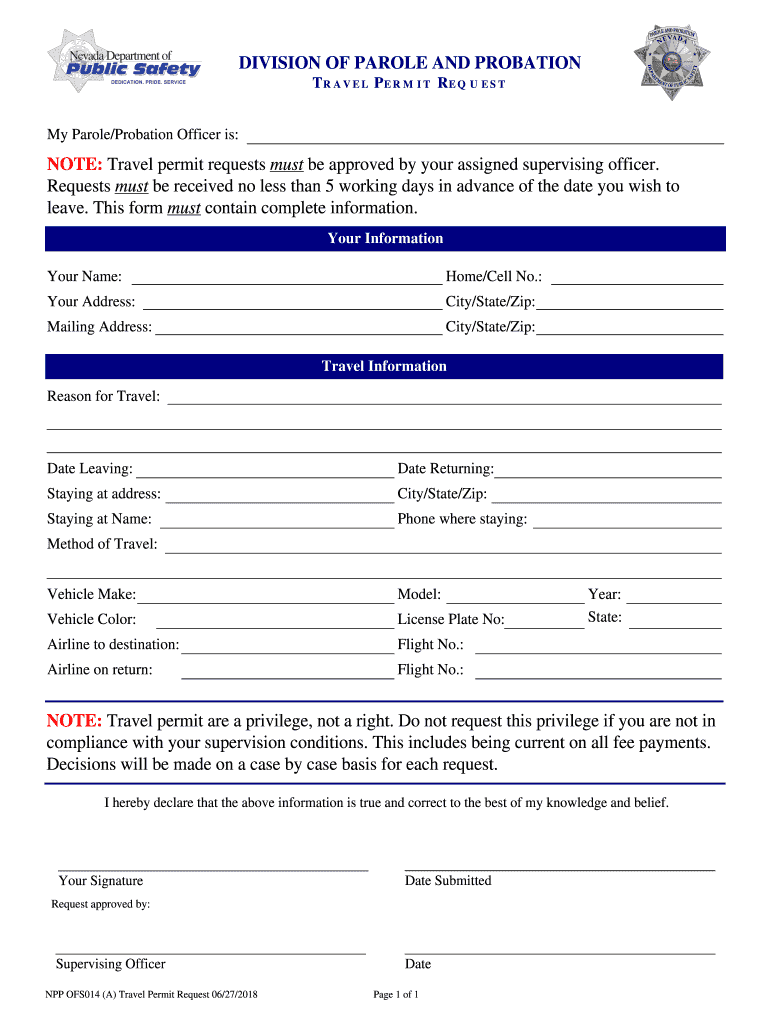
Travel Permit Form


What is the Travel Permit
The travel permit, often referred to as the Nevada permit DPS, is a legal document that allows individuals, particularly those on probation or parole, to travel outside their designated areas. This permit is crucial for maintaining compliance with the terms set by the judicial system while granting the individual the freedom to move for specific purposes, such as family emergencies, employment opportunities, or medical needs. Understanding the nature of this permit is essential for those who require it to ensure they adhere to legal stipulations.
How to Obtain the Travel Permit
Obtaining the Nevada permit DPS involves a structured process that typically requires submitting a formal request to the appropriate authorities. Individuals must fill out the permit request form, detailing their travel plans and the reasons for their request. This form may require additional supporting documentation, such as proof of employment or medical records. Once the application is submitted, it will be reviewed by a supervising officer or relevant authority, who will determine whether the request meets the necessary criteria for approval.
Steps to Complete the Travel Permit
Completing the travel permit request involves several key steps:
- Gather necessary documentation, including identification and any supporting materials.
- Fill out the permit request form accurately, ensuring all fields are completed.
- Submit the form to the designated authority, which may include a probation officer or a court.
- Await approval, which may take several days depending on the jurisdiction and circumstances.
Following these steps carefully can help streamline the process and increase the chances of obtaining the permit.
Legal Use of the Travel Permit
The legal use of the Nevada permit DPS is defined by the conditions set forth during its approval. It is essential for individuals to adhere strictly to the terms, which may include specific travel dates, destinations, and purposes. Failure to comply with these conditions can result in penalties, including revocation of the permit and potential legal repercussions. Understanding the legal implications of the travel permit is vital for maintaining compliance and avoiding complications.
Required Documents
When applying for the Nevada permit DPS, several documents are typically required to support the application. These may include:
- A completed travel permit request form.
- Proof of identity, such as a government-issued ID.
- Documentation supporting the reason for travel, like medical records or employment verification.
- Any additional documents requested by the supervising officer or court.
Ensuring that all required documents are submitted can facilitate a smoother approval process.
Eligibility Criteria
Eligibility for the Nevada permit DPS is generally determined by the individual's current legal status and the terms of their probation or parole. Key factors that may influence eligibility include:
- The nature of the offense and any restrictions imposed by the court.
- Compliance with all probation or parole conditions up to the date of the request.
- The purpose of travel and its necessity as outlined in the application.
Individuals should consult with their probation officers to clarify any specific eligibility requirements that may apply to their situation.
Quick guide on how to complete travel permit
Effortlessly Prepare Travel Permit on Any Device
The management of online documents has gained traction among businesses and individuals. It serves as an excellent environmentally friendly alternative to traditional printed and signed documents, allowing you to find the necessary form and securely keep it online. airSlate SignNow offers you all the resources required to create, alter, and electronically sign your documents quickly without delays. Manage Travel Permit on any platform using the airSlate SignNow Android or iOS applications and enhance any document-centric process today.
The Simplest Way to Alter and Electronically Sign Travel Permit with Ease
- Find Travel Permit and click on Get Form to begin.
- Utilize the tools provided to complete your document.
- Emphasize pertinent sections of your documents or conceal sensitive information with tools that airSlate SignNow offers specifically for this purpose.
- Generate your electronic signature using the Sign feature, which only takes seconds and carries the same legal validity as a conventional handwritten signature.
- Verify the details and click on the Done button to save your modifications.
- Select your preferred method to send your form, either by email, text message (SMS), or invitation link, or download it to your computer.
Eliminate worries about lost or misplaced documents, tedious form searches, or mistakes that require printing new document copies. airSlate SignNow meets your document management needs with just a few clicks from any device you choose. Modify and electronically sign Travel Permit to ensure outstanding communication at every step of your form preparation process with airSlate SignNow.
Create this form in 5 minutes or less
Create this form in 5 minutes!
How to create an eSignature for the travel permit
How to create an electronic signature for a PDF online
How to create an electronic signature for a PDF in Google Chrome
How to create an e-signature for signing PDFs in Gmail
How to create an e-signature right from your smartphone
How to create an e-signature for a PDF on iOS
How to create an e-signature for a PDF on Android
People also ask
-
What is the Nevada permit DPS and how does it work?
The Nevada permit DPS is a digital solution that streamlines the process of obtaining permits within the Department of Public Safety in Nevada. It allows users to fill out applications online and track their submission status efficiently. This eliminates the need for paper forms and reduces processing time, making it a convenient option for Nevada residents.
-
How much does the Nevada permit DPS cost?
The cost of obtaining a Nevada permit DPS varies depending on the type of permit required. Generally, application fees are set by the state and can be paid online through the system. It's important to check the official Nevada DPS website for the most accurate and up-to-date fee structure associated with your specific permit needs.
-
What features are included with the Nevada permit DPS?
The Nevada permit DPS offers several features, including online form completion, real-time tracking, and secure electronic signatures. Users can also access a comprehensive help center and FAQs to assist them during the application process. These features make it easier for applicants to navigate the permitting process effectively.
-
How can the Nevada permit DPS benefit my business?
Utilizing the Nevada permit DPS can signNowly benefit your business by simplifying the permit application process. The digital platform reduces paperwork and enhances efficiency, allowing you to focus on your core operations. Additionally, the secure eSignature feature facilitates quicker approvals and compliance.
-
Is the Nevada permit DPS easy to integrate with other systems?
Yes, the Nevada permit DPS is designed to integrate seamlessly with various business management systems and applications. This compatibility allows users to streamline workflows and enhance overall operational efficiency. Integrating the Nevada permit DPS with your existing tools can signNowly accelerate the permitting process.
-
What types of permits can I apply for using the Nevada permit DPS?
The Nevada permit DPS covers a wide range of permits, including those required for driving, business licenses, and other regulatory approvals. Each permit type may have specific requirements and processes. It’s crucial to visit the Nevada DPS website for detailed information on each permit category.
-
How secure is the Nevada permit DPS for my information?
The Nevada permit DPS prioritizes the security of your personal information by utilizing advanced encryption and secure data management practices. All transactions and data submissions are protected, ensuring that your sensitive details remain confidential. Users can confidently use the platform, knowing their information is secure.
Get more for Travel Permit
Find out other Travel Permit
- How To Integrate Sign in Banking
- How To Use Sign in Banking
- Help Me With Use Sign in Banking
- Can I Use Sign in Banking
- How Do I Install Sign in Banking
- How To Add Sign in Banking
- How Do I Add Sign in Banking
- How Can I Add Sign in Banking
- Can I Add Sign in Banking
- Help Me With Set Up Sign in Government
- How To Integrate eSign in Banking
- How To Use eSign in Banking
- How To Install eSign in Banking
- How To Add eSign in Banking
- How To Set Up eSign in Banking
- How To Save eSign in Banking
- How To Implement eSign in Banking
- How To Set Up eSign in Construction
- How To Integrate eSign in Doctors
- How To Use eSign in Doctors