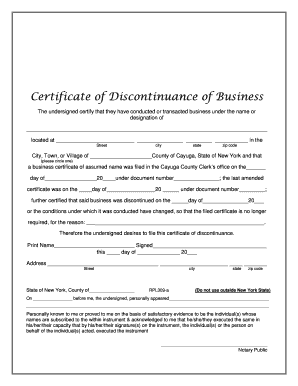
Certificate of Discontinuance Form


What is the Certificate of Discontinuance
The certificate of discontinuance is a legal document that serves to formally terminate a legal action or proceeding. It is often used in civil cases to indicate that the plaintiff has decided to discontinue their case against the defendant. This document is crucial as it helps to prevent any further legal actions related to the same matter, ensuring that all parties are aware of the cessation of proceedings. It is important to note that this certificate must be filed with the appropriate court to be effective.
How to Obtain the Certificate of Discontinuance
To obtain a certificate of discontinuance, individuals must typically file a request with the court where the original case was initiated. This process may vary by jurisdiction, so it is advisable to check the specific requirements for the relevant court. Generally, the request can be made by submitting a form that includes details about the case, such as the case number and the names of the parties involved. In some jurisdictions, there may be a nominal fee associated with filing this request.
Steps to Complete the Certificate of Discontinuance
Completing a certificate of discontinuance involves several key steps:
- Gather all relevant information regarding the case, including the case number and party names.
- Fill out the certificate form accurately, ensuring all required fields are completed.
- Sign the document, as required, to validate the discontinuance.
- File the completed certificate with the appropriate court, either online or in person, depending on local rules.
- Keep a copy of the filed certificate for your records, as it serves as proof of the discontinuance.
Legal Use of the Certificate of Discontinuance
The certificate of discontinuance is legally significant as it formally ends a legal action. Once filed, it prevents the plaintiff from pursuing the same claim again in the future, subject to certain exceptions. This document can also impact the defendant's ability to claim costs or damages related to the discontinued action. It is advisable to consult with a legal professional to understand the full implications of filing this certificate.
Key Elements of the Certificate of Discontinuance
A properly completed certificate of discontinuance should include the following key elements:
- The title of the document stating it is a certificate of discontinuance.
- The case number associated with the legal action.
- The names of all parties involved in the case.
- A statement indicating the intention to discontinue the action.
- The signature of the party filing the certificate or their attorney.
State-Specific Rules for the Certificate of Discontinuance
Each state in the U.S. may have its own rules and procedures regarding the filing of a certificate of discontinuance. It is essential to be aware of these variations, as they can affect the filing process, required forms, and any associated fees. Some states may require additional documentation or specific language to be included in the certificate. Consulting the local court's website or a legal professional can provide clarity on state-specific requirements.
Quick guide on how to complete certificate of discontinuance
Easily prepare Certificate Of Discontinuance on any device
Managing documents online has become increasingly popular among businesses and individuals alike. It offers an excellent eco-friendly alternative to conventional printed and signed papers, allowing you to access the necessary forms and securely store them online. airSlate SignNow provides all the tools required to create, edit, and electronically sign your documents quickly and efficiently. Handle Certificate Of Discontinuance on any device using the airSlate SignNow apps for Android or iOS, and enhance any document-driven process today.
Effortlessly edit and electronically sign Certificate Of Discontinuance
- Locate Certificate Of Discontinuance and select Get Form to begin.
- Utilize the tools we provide to complete your form.
- Emphasize important sections of your documents or obscure sensitive information using the tools that airSlate SignNow offers specifically for this purpose.
- Create your electronic signature with the Sign tool, which only takes seconds and carries the same legal validity as a traditional handwritten signature.
- Review all information carefully and click on the Done button to save your changes.
- Select your preferred delivery method for your form, whether by email, text message (SMS), invitation link, or download it to your computer.
Eliminate concerns about lost or misplaced documents, tedious form searches, or mistakes that require printing new copies. airSlate SignNow addresses all your document management needs with just a few clicks from any device you choose. Modify and electronically sign Certificate Of Discontinuance and ensure seamless communication at every stage of your form preparation process with airSlate SignNow.
Create this form in 5 minutes or less
Create this form in 5 minutes!
How to create an eSignature for the certificate of discontinuance
How to create an electronic signature for a PDF online
How to create an electronic signature for a PDF in Google Chrome
How to create an e-signature for signing PDFs in Gmail
How to create an e-signature right from your smartphone
How to create an e-signature for a PDF on iOS
How to create an e-signature for a PDF on Android
People also ask
-
What is a certificate of discontinuance?
A certificate of discontinuance is a legal document that officially terminates a business entity's existence. It is essential for companies that wish to dissolve their operations and need to ensure compliance with state regulations. Using airSlate SignNow, you can easily create and eSign your certificate of discontinuance, streamlining the process.
-
How can airSlate SignNow help with my certificate of discontinuance?
airSlate SignNow provides a user-friendly platform to create, send, and eSign your certificate of discontinuance. Our solution simplifies the document management process, ensuring that you can complete your dissolution efficiently and securely. With our templates, you can customize your certificate to meet your specific needs.
-
What are the pricing options for airSlate SignNow?
airSlate SignNow offers flexible pricing plans to accommodate businesses of all sizes. Our plans include features that support the creation and eSigning of documents like the certificate of discontinuance. You can choose a plan that fits your budget while gaining access to powerful tools for document management.
-
Are there any integrations available with airSlate SignNow?
Yes, airSlate SignNow integrates seamlessly with various applications, enhancing your workflow. You can connect with popular tools like Google Drive, Salesforce, and more to manage your documents, including your certificate of discontinuance, efficiently. These integrations help streamline your processes and improve productivity.
-
What are the benefits of using airSlate SignNow for legal documents?
Using airSlate SignNow for legal documents, such as a certificate of discontinuance, offers numerous benefits. Our platform ensures compliance, enhances security, and provides a straightforward eSigning experience. Additionally, you can track document status in real-time, making it easier to manage your legal paperwork.
-
Is airSlate SignNow secure for handling sensitive documents?
Absolutely! airSlate SignNow prioritizes security and compliance, ensuring that your sensitive documents, including the certificate of discontinuance, are protected. We utilize advanced encryption and authentication measures to safeguard your data, giving you peace of mind while managing your documents online.
-
Can I customize my certificate of discontinuance with airSlate SignNow?
Yes, airSlate SignNow allows you to customize your certificate of discontinuance to fit your specific requirements. You can easily edit text, add your company logo, and include any necessary details to ensure that your document meets legal standards. This flexibility helps you create a professional and compliant certificate.
Get more for Certificate Of Discontinuance
- How to close dbs corporate account form
- School leaving certificate format in word
- 2306 form editable download 14537040
- Alberta seniors benefit income estimate form
- Proxy form to print
- Lms 613500 form
- Ethics in ict an australian perspective pdf form
- Superior court of california county of contra cost form
Find out other Certificate Of Discontinuance
- eSign Texas High Tech Moving Checklist Myself
- eSign Texas High Tech Moving Checklist Secure
- Help Me With eSign New Hampshire Government Job Offer
- eSign Utah High Tech Warranty Deed Simple
- eSign Wisconsin High Tech Cease And Desist Letter Fast
- eSign New York Government Emergency Contact Form Online
- eSign North Carolina Government Notice To Quit Now
- eSign Oregon Government Business Plan Template Easy
- How Do I eSign Oklahoma Government Separation Agreement
- How Do I eSign Tennessee Healthcare / Medical Living Will
- eSign West Virginia Healthcare / Medical Forbearance Agreement Online
- eSign Alabama Insurance LLC Operating Agreement Easy
- How Can I eSign Alabama Insurance LLC Operating Agreement
- eSign Virginia Government POA Simple
- eSign Hawaii Lawers Rental Application Fast
- eSign Hawaii Lawers Cease And Desist Letter Later
- How To eSign Hawaii Lawers Cease And Desist Letter
- How Can I eSign Hawaii Lawers Cease And Desist Letter
- eSign Hawaii Lawers Cease And Desist Letter Free
- eSign Maine Lawers Resignation Letter Easy