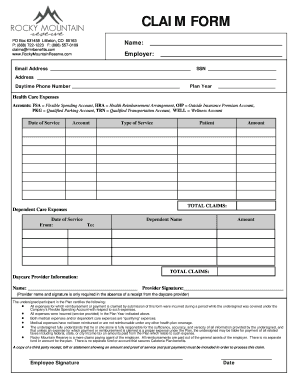
Claim Form Rocky Mountain Reserve


What is the Claim Form Rocky Mountain Reserve
The Claim Form Rocky Mountain Reserve is a specific document used to initiate a claim for benefits or compensation related to the Rocky Mountain Reserve. This form serves as a formal request, allowing individuals to outline their claims and submit necessary information for processing. Understanding the purpose and requirements of this form is essential for ensuring a smooth claims process.
How to use the Claim Form Rocky Mountain Reserve
Using the Claim Form Rocky Mountain Reserve involves several key steps. First, gather all relevant information and documentation that supports your claim. This may include personal identification, policy numbers, and any supporting evidence related to the claim. Next, fill out the form accurately, ensuring that all fields are completed to avoid delays. Once the form is filled out, review it for accuracy before submitting it through the designated method, whether online, by mail, or in person.
Steps to complete the Claim Form Rocky Mountain Reserve
Completing the Claim Form Rocky Mountain Reserve requires careful attention to detail. Follow these steps for a successful submission:
- Gather necessary documents: Collect all required information, including identification and any supporting evidence.
- Fill out the form: Enter your information accurately in each section of the form.
- Review your submission: Double-check all entries for accuracy and completeness.
- Submit the form: Choose your preferred submission method and send the form accordingly.
Legal use of the Claim Form Rocky Mountain Reserve
The Claim Form Rocky Mountain Reserve is legally binding when completed and submitted according to established guidelines. It is essential to comply with all relevant laws and regulations governing claims in your jurisdiction. This ensures that the claim is processed legally and can be upheld in case of disputes. Utilizing a reliable electronic signature solution can enhance the legal standing of your submission.
Required Documents
When submitting the Claim Form Rocky Mountain Reserve, certain documents may be required to support your claim. These typically include:
- Proof of identity, such as a driver’s license or passport.
- Policy documentation related to the claim.
- Any relevant medical records or incident reports.
- Additional documentation as specified in the claim form instructions.
Form Submission Methods
The Claim Form Rocky Mountain Reserve can be submitted through various methods, allowing flexibility for users. Common submission methods include:
- Online: Submit the form electronically through the designated online portal.
- Mail: Send a printed copy of the completed form to the specified address.
- In-Person: Deliver the form directly to the appropriate office or location.
Quick guide on how to complete claim form rocky mountain reserve
Prepare Claim Form Rocky Mountain Reserve effortlessly on any device
Digital document management has gained popularity among businesses and individuals. It offers an ideal eco-friendly substitute for traditional printed and signed paperwork, as you can access the necessary form and securely save it online. airSlate SignNow provides all the tools required to create, modify, and electronically sign your documents swiftly without any delays. Manage Claim Form Rocky Mountain Reserve on any device with airSlate SignNow’s Android or iOS applications and enhance any document-related process today.
How to modify and electronically sign Claim Form Rocky Mountain Reserve seamlessly
- Find Claim Form Rocky Mountain Reserve and click on Get Form to begin.
- Utilize the tools we provide to complete your form.
- Emphasize important sections of your documents or redact sensitive information with tools that airSlate SignNow specially offers for that purpose.
- Generate your electronic signature using the Sign feature, which takes seconds and carries the same legal validity as a conventional wet ink signature.
- Review all the details and click on the Done button to save your modifications.
- Select your preferred method to send your form, whether by email, text message (SMS), invitation link, or download it to your computer.
Say goodbye to lost or misplaced files, tedious form searches, or errors that require reprinting document copies. airSlate SignNow fulfills all your document management needs in just a few clicks from any device of your choice. Edit and electronically sign Claim Form Rocky Mountain Reserve to ensure excellent communication at any stage of your form preparation process with airSlate SignNow.
Create this form in 5 minutes or less
Create this form in 5 minutes!
How to create an eSignature for the claim form rocky mountain reserve
How to create an electronic signature for a PDF online
How to create an electronic signature for a PDF in Google Chrome
How to create an e-signature for signing PDFs in Gmail
How to create an e-signature right from your smartphone
How to create an e-signature for a PDF on iOS
How to create an e-signature for a PDF on Android
People also ask
-
What is the Claim Form Rocky Mountain Reserve?
The Claim Form Rocky Mountain Reserve is a specialized document designed to streamline the claims process for policyholders. It allows users to fill out necessary information efficiently and submit claims directly, improving processing times.
-
How does the Claim Form Rocky Mountain Reserve integrate with airSlate SignNow?
The Claim Form Rocky Mountain Reserve can be easily integrated with airSlate SignNow, allowing users to send, sign, and manage their claims digitally. This integration simplifies the workflow and ensures that documents are securely stored and easily accessible.
-
What are the pricing options for using the Claim Form Rocky Mountain Reserve with airSlate SignNow?
Pricing for utilizing the Claim Form Rocky Mountain Reserve with airSlate SignNow varies based on the chosen subscription plan. airSlate offers flexible pricing options tailored to different business needs, ensuring that companies can find a solution that fits their budget.
-
What features are included with the Claim Form Rocky Mountain Reserve?
The Claim Form Rocky Mountain Reserve allows users to fill out, electronically sign, and submit their claims in a secure format. Key features include customizable templates, automated workflows, and real-time tracking of claim submissions.
-
Can multiple users collaborate on the Claim Form Rocky Mountain Reserve?
Yes, multiple users can collaborate on the Claim Form Rocky Mountain Reserve within airSlate SignNow. This collaboration simplifies the claims process by enabling team members to review and edit the document simultaneously, ensuring accuracy and efficiency.
-
What are the benefits of using the Claim Form Rocky Mountain Reserve for businesses?
Using the Claim Form Rocky Mountain Reserve helps businesses reduce claim processing times and improve accuracy. With airSlate SignNow, organizations benefit from secure electronic signatures and streamlined document management, enhancing overall efficiency.
-
Is the Claim Form Rocky Mountain Reserve compliant with legal standards?
Yes, the Claim Form Rocky Mountain Reserve adheres to legal standards for electronic signatures and document submissions. airSlate SignNow is designed to ensure compliance with regulations, providing peace of mind for users during the claims process.
Get more for Claim Form Rocky Mountain Reserve
Find out other Claim Form Rocky Mountain Reserve
- How Do I Electronic signature Connecticut Legal Document
- How To Electronic signature Delaware Legal Document
- How Can I Electronic signature Georgia Legal Word
- How Do I Electronic signature Alaska Life Sciences Word
- How Can I Electronic signature Alabama Life Sciences Document
- How Do I Electronic signature Idaho Legal Form
- Help Me With Electronic signature Arizona Life Sciences PDF
- Can I Electronic signature Colorado Non-Profit Form
- How To Electronic signature Indiana Legal Form
- How To Electronic signature Illinois Non-Profit Document
- Can I Electronic signature Kentucky Legal Document
- Help Me With Electronic signature New Jersey Non-Profit PDF
- Can I Electronic signature New Jersey Non-Profit Document
- Help Me With Electronic signature Michigan Legal Presentation
- Help Me With Electronic signature North Dakota Non-Profit Document
- How To Electronic signature Minnesota Legal Document
- Can I Electronic signature Utah Non-Profit PPT
- How Do I Electronic signature Nebraska Legal Form
- Help Me With Electronic signature Nevada Legal Word
- How Do I Electronic signature Nevada Life Sciences PDF