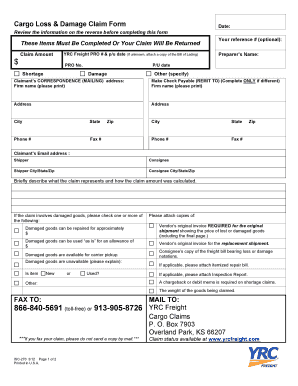
Cargo Loss & Damage Claim Form FAX to MAIL to YRC Freight


Understanding the Cargo Loss & Damage Claim Form
The Cargo Loss & Damage Claim Form is essential for individuals and businesses seeking compensation for lost or damaged freight while in transit with YRC Freight. This form serves as a formal request for reimbursement and outlines the details of the shipment, including the nature of the loss or damage. Proper completion of this form is critical to ensure that claims are processed efficiently and effectively.
Steps to Complete the Cargo Loss & Damage Claim Form
Completing the Cargo Loss & Damage Claim Form requires careful attention to detail. Follow these steps to ensure accuracy:
- Gather all relevant documentation, including the original bill of lading, delivery receipt, and any photographs of the damaged cargo.
- Fill in the shipper's information, including name, address, and contact details.
- Provide specifics about the shipment, such as tracking numbers, shipment dates, and the nature of the goods.
- Clearly describe the loss or damage, including the extent of the damage and any associated costs.
- Sign and date the form to validate your claim.
Legal Use of the Cargo Loss & Damage Claim Form
The Cargo Loss & Damage Claim Form is legally binding when completed correctly. It must comply with the regulations set forth by the governing bodies overseeing freight transportation. To ensure its legal standing, it is important to adhere to the guidelines provided by YRC Freight and relevant transportation laws, including the requirement for signatures and supporting documentation.
Key Elements of the Cargo Loss & Damage Claim Form
Several key elements must be included in the Cargo Loss & Damage Claim Form to ensure its validity:
- Claimant Information: Details of the individual or business filing the claim.
- Shipment Details: Information about the shipment, including tracking numbers and dates.
- Description of Loss or Damage: A thorough explanation of what occurred, including any relevant evidence.
- Signature: The claimant's signature, which certifies the accuracy of the information provided.
How to Submit the Cargo Loss & Damage Claim Form
The Cargo Loss & Damage Claim Form can be submitted through various methods to ensure it reaches YRC Freight promptly. Options include:
- Online Submission: Many users opt to submit the form electronically via the YRC Freight website.
- Mail: The completed form can be printed and sent via postal service to the designated claims department.
- In-Person: Claims may also be submitted directly at YRC Freight locations, allowing for immediate processing.
Filing Deadlines for the Cargo Loss & Damage Claim Form
It is crucial to be aware of the filing deadlines associated with the Cargo Loss & Damage Claim Form. Typically, claims must be submitted within a specific timeframe after the loss or damage occurs. This period can vary, so it is advisable to check YRC Freight's guidelines to ensure compliance and avoid potential denial of the claim.
Quick guide on how to complete cargo loss amp damage claim form fax to mail to yrc freight
Effortlessly Prepare Cargo Loss & Damage Claim Form FAX TO MAIL TO YRC Freight on Any Device
Managing documents online has become increasingly popular among companies and individuals. It offers an ideal sustainable alternative to conventional printed and signed paperwork, as you can access the necessary format and securely save it online. airSlate SignNow equips you with all the tools needed to create, modify, and electronically sign your documents quickly without hold-ups. Handle Cargo Loss & Damage Claim Form FAX TO MAIL TO YRC Freight on any device using airSlate SignNow's Android or iOS applications and enhance any document-centric workflow today.
The Easiest Way to Edit and Electronically Sign Cargo Loss & Damage Claim Form FAX TO MAIL TO YRC Freight
- Locate Cargo Loss & Damage Claim Form FAX TO MAIL TO YRC Freight and click on Get Form to begin.
- Use the tools we offer to complete your document.
- Highlight key areas of your documents or redact sensitive information with tools that airSlate SignNow provides specifically for this purpose.
- Create your signature using the Sign tool, which takes mere seconds and carries the same legal weight as a traditional wet ink signature.
- Verify all details and then click on the Done button to save your changes.
- Select how you wish to send your form, whether via email, text message (SMS), invitation link, or download it to your computer.
Eliminate concerns about lost or misplaced files, tedious form searches, or errors that necessitate printing new document copies. airSlate SignNow meets your document management needs in just a few clicks from any device of your choice. Edit and electronically sign Cargo Loss & Damage Claim Form FAX TO MAIL TO YRC Freight and ensure excellent communication at every stage of the document preparation process with airSlate SignNow.
Create this form in 5 minutes or less
Create this form in 5 minutes!
How to create an eSignature for the cargo loss amp damage claim form fax to mail to yrc freight
How to create an electronic signature for a PDF online
How to create an electronic signature for a PDF in Google Chrome
How to create an e-signature for signing PDFs in Gmail
How to create an e-signature right from your smartphone
How to create an e-signature for a PDF on iOS
How to create an e-signature for a PDF on Android
People also ask
-
What is the YRC freight claim form and why is it important?
The YRC freight claim form is a document used to file claims for loss or damage of freight transported by YRC Freight. It's important because it ensures that you can efficiently seek reimbursement for any issues that arise during shipment. Using the right YRC freight claim form is key to a successful claim process.
-
How can I access the YRC freight claim form through airSlate SignNow?
You can easily access the YRC freight claim form through airSlate SignNow by visiting our templates section. Our platform allows you to quickly find and fill out the form digitally, ensuring a seamless experience. With airSlate SignNow, all document management, including YRC freight claim forms, is simplified.
-
What are the benefits of using airSlate SignNow for YRC freight claim forms?
Using airSlate SignNow for YRC freight claim forms provides several benefits such as ease of use, efficiency, and security. Our platform allows you to eSign documents, track their status, and store them securely. This streamlines the claims process and gives you peace of mind.
-
Is there a cost associated with using the YRC freight claim form on airSlate SignNow?
Yes, there is a cost associated with using airSlate SignNow, which includes access to all our features that facilitate filling and submitting the YRC freight claim form. We offer various pricing plans to suit different business needs. You can choose the plan that works best for you without worrying about hidden fees.
-
Can I integrate the YRC freight claim form with other software using airSlate SignNow?
Absolutely! airSlate SignNow offers integration capabilities that allow you to connect the YRC freight claim form with various other software solutions. Whether you're using CRM systems or accounting software, our platform ensures smooth integration for optimal workflow.
-
How does airSlate SignNow ensure the security of my YRC freight claim form?
airSlate SignNow prioritizes your document security by implementing encryption protocols and secure access controls. When you fill out the YRC freight claim form, you can trust that your information is protected. We also provide audit trails to keep track of all document actions.
-
What features does airSlate SignNow offer for managing the YRC freight claim form?
Our platform offers a variety of features for managing the YRC freight claim form, including customizable templates, eSigning capabilities, and document tracking. You can also automate reminders for follow-ups, which reduces the chances of any claims falling through the cracks.
Get more for Cargo Loss & Damage Claim Form FAX TO MAIL TO YRC Freight
- Annuity beneficiary claim form nationwide life insurance
- Mission ampampamp outreachswedish medical center seattle and form
- Fillable online fillable online reset form print form
- Abstracthospital acquired infectionintensive care unit form
- A comparison of transfer and native university student form
- Wwwtri cedu workforce public safetytri c police academy application process cleveland ohio form
- Month to month residential lease agreement form
- Ppafdoc form
Find out other Cargo Loss & Damage Claim Form FAX TO MAIL TO YRC Freight
- Can I Electronic signature Colorado Bill of Sale Immovable Property
- How Can I Electronic signature West Virginia Vacation Rental Short Term Lease Agreement
- How Do I Electronic signature New Hampshire Bill of Sale Immovable Property
- Electronic signature North Dakota Bill of Sale Immovable Property Myself
- Can I Electronic signature Oregon Bill of Sale Immovable Property
- How To Electronic signature West Virginia Bill of Sale Immovable Property
- Electronic signature Delaware Equipment Sales Agreement Fast
- Help Me With Electronic signature Louisiana Assignment of Mortgage
- Can I Electronic signature Minnesota Assignment of Mortgage
- Electronic signature West Virginia Sales Receipt Template Free
- Electronic signature Colorado Sales Invoice Template Computer
- Electronic signature New Hampshire Sales Invoice Template Computer
- Electronic signature Tennessee Introduction Letter Free
- How To eSignature Michigan Disclosure Notice
- How To Electronic signature Ohio Product Defect Notice
- Electronic signature California Customer Complaint Form Online
- Electronic signature Alaska Refund Request Form Later
- How Can I Electronic signature Texas Customer Return Report
- How Do I Electronic signature Florida Reseller Agreement
- Electronic signature Indiana Sponsorship Agreement Free