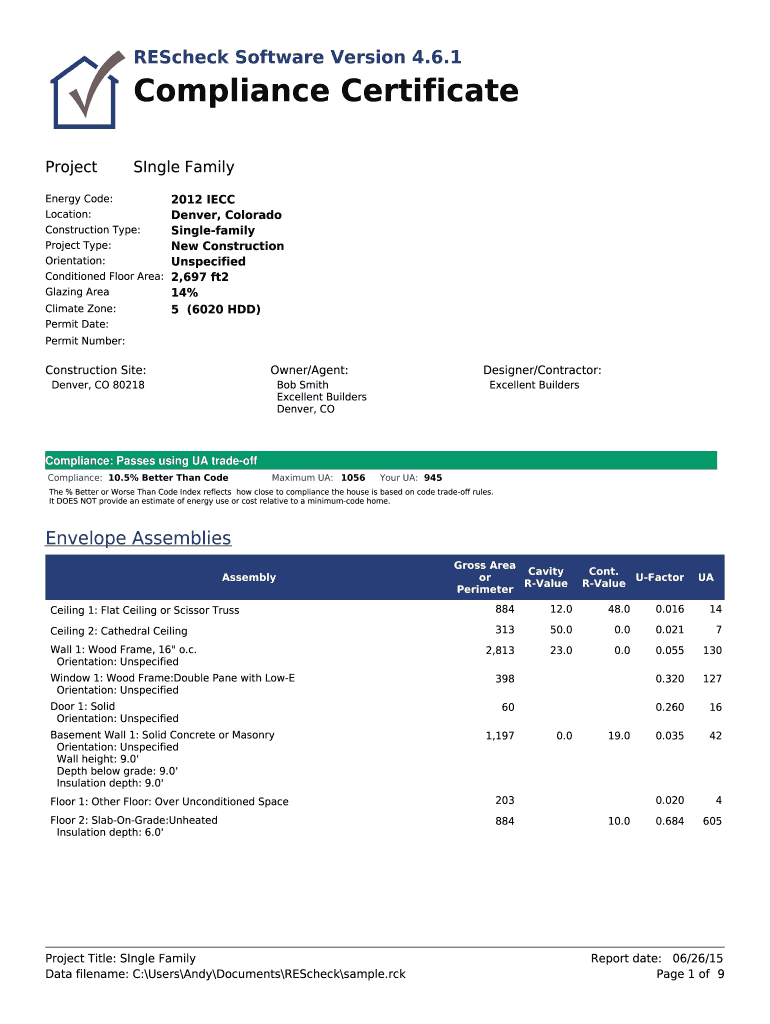
Rescheck Form


What is the Rescheck?
The Rescheck is a compliance form used primarily in the United States to demonstrate adherence to energy efficiency standards as mandated by the International Energy Conservation Code (IECC). It is essential for builders and contractors to ensure that their projects meet local energy codes. The Rescheck software version 4 6 5 simplifies the process of generating this form by allowing users to input building specifications and automatically calculating compliance based on the latest standards.
How to Use the Rescheck
Using the Rescheck software version 4 6 5 involves a straightforward process. Users begin by entering the necessary building data, including dimensions, materials, and systems in place. The software then evaluates this information against established energy codes. Once the data is inputted, the software generates a Rescheck form that can be submitted for review. This digital approach streamlines the compliance process, making it easier for users to ensure their projects meet energy efficiency requirements.
Steps to Complete the Rescheck
Completing the Rescheck involves several key steps:
- Gather necessary building information, including dimensions, insulation values, and HVAC systems.
- Open the Rescheck software version 4 6 5 and select the appropriate project type.
- Input the gathered data into the software, ensuring accuracy.
- Review the compliance results provided by the software.
- Generate the final Rescheck form for submission.
Legal Use of the Rescheck
The Rescheck serves as a legal document that can be submitted to local building departments to prove compliance with energy efficiency standards. It is crucial that all information entered is accurate and reflects the actual building conditions. Misrepresentation can lead to penalties or project delays. The use of the Rescheck software version 4 6 5 ensures that users are following the most current regulations and guidelines, providing a reliable means of demonstrating compliance.
Key Elements of the Rescheck
Several key elements must be included in a completed Rescheck form to ensure it meets legal and regulatory standards:
- Project address and owner information
- Detailed building specifications, including dimensions and materials
- Energy efficiency measures implemented, such as insulation and HVAC systems
- Compliance results indicating whether the building meets the required energy codes
Examples of Using the Rescheck
There are various scenarios where the Rescheck is utilized:
- A contractor building a new residential home must submit a Rescheck to obtain a building permit.
- A commercial property undergoing renovations needs a Rescheck to ensure compliance with updated energy codes.
- A homeowner seeking to qualify for energy efficiency rebates may need to provide a Rescheck as part of their application.
Quick guide on how to complete rescheck 396868278
Complete Rescheck effortlessly on any device
The management of online documents has become increasingly popular among companies and individuals. It serves as an excellent eco-friendly substitute for conventional printed and signed documents, allowing you to access the necessary form and safely store it online. airSlate SignNow provides all the tools you require to create, modify, and eSign your documents quickly without delays. Manage Rescheck on any device using airSlate SignNow's Android or iOS applications and enhance any document-centric process today.
The easiest way to modify and eSign Rescheck without hassle
- Find Rescheck and then click Get Form to begin.
- Utilize the tools we offer to complete your document.
- Highlight pertinent sections of the documents or redact sensitive information with tools that airSlate SignNow provides specifically for that purpose.
- Create your eSignature with the Sign tool, which takes mere seconds and carries the same legal validity as a traditional wet ink signature.
- Review all the details and then click on the Done button to save your changes.
- Select your preferred method of delivering your form, whether by email, SMS, or invitation link, or download it to your computer.
Eliminate concerns about lost or misplaced documents, the hassle of searching for forms, or errors that necessitate printing new copies. airSlate SignNow fulfills all your document management needs in just a few clicks from any device of your choice. Modify and eSign Rescheck and guarantee excellent communication at every phase of your form preparation process with airSlate SignNow.
Create this form in 5 minutes or less
Create this form in 5 minutes!
How to create an eSignature for the rescheck 396868278
How to create an electronic signature for a PDF online
How to create an electronic signature for a PDF in Google Chrome
How to create an e-signature for signing PDFs in Gmail
How to create an e-signature right from your smartphone
How to create an e-signature for a PDF on iOS
How to create an e-signature for a PDF on Android
People also ask
-
What are the main features of rescheck software version 4 6 5?
Rescheck software version 4 6 5 offers a comprehensive set of features designed to streamline compliance with energy codes. It includes advanced reporting tools, user-friendly interfaces, and support for multiple building types. This version ensures accurate energy calculations and provides clear visual representations of data, enhancing usability for contractors and engineers.
-
How can I purchase rescheck software version 4 6 5?
You can purchase rescheck software version 4 6 5 directly from our website or through authorized resellers. Pricing options vary based on whether you choose a one-time purchase or a subscription model. We recommend checking our official site for the latest pricing details and any promotional offers currently available.
-
What are the benefits of using rescheck software version 4 6 5?
The benefits of using rescheck software version 4 6 5 include increased accuracy in energy compliance reporting and a signNow reduction in time spent on calculations. Users enjoy an intuitive interface that simplifies the process of generating and submitting reports. Additionally, this version frequently receives updates, ensuring that users have access to the latest features and compliance standards.
-
Does rescheck software version 4 6 5 integrate with other platforms?
Yes, rescheck software version 4 6 5 is designed for easy integration with other construction and architectural software. This allows for seamless data transfer and enhances workflow efficiency. Popular integrations include software for project management, accounting, and document management systems, facilitating a comprehensive approach to building compliance.
-
Is customer support available for rescheck software version 4 6 5?
Absolutely! Our customer support team provides assistance for users of rescheck software version 4 6 5 through various channels, including email, phone, and an online help center. We also offer detailed documentation and tutorials to ensure you can maximize the software’s capabilities. Our goal is to help you resolve any queries as efficiently as possible.
-
What makes rescheck software version 4 6 5 different from previous versions?
Rescheck software version 4 6 5 features enhanced algorithms for energy calculation that improve accuracy and performance compared to previous versions. User feedback has driven key updates, making navigation smoother and more intuitive. Additionally, the latest version offers advanced reporting features that cater specifically to current compliance needs.
-
Can rescheck software version 4 6 5 be used on multiple devices?
Yes, rescheck software version 4 6 5 can be accessed on multiple devices, provided you have the necessary licenses. This flexibility allows users to work from desktops, laptops, or tablets. Our commitment to mobile responsiveness ensures that you can manage compliance and energy reporting on-the-go.
Get more for Rescheck
- Worry thought record sheet form
- Notice of commencement form the city of anna maria
- Relaci n nominal de participantes na cacer a medio rural medioruralemar xunta form
- Berenstain bears books online pdf form
- Bskin test screen 1 03 health umd form
- Apple accreditation manual form
- Artist short license agreement template form
- Artist producer agreement template form
Find out other Rescheck
- How Do I Sign Arizona Police Resignation Letter
- Sign Texas Orthodontists Business Plan Template Later
- How Do I Sign Tennessee Real Estate Warranty Deed
- Sign Tennessee Real Estate Last Will And Testament Free
- Sign Colorado Police Memorandum Of Understanding Online
- How To Sign Connecticut Police Arbitration Agreement
- Sign Utah Real Estate Quitclaim Deed Safe
- Sign Utah Real Estate Notice To Quit Now
- Sign Hawaii Police LLC Operating Agreement Online
- How Do I Sign Hawaii Police LLC Operating Agreement
- Sign Hawaii Police Purchase Order Template Computer
- Sign West Virginia Real Estate Living Will Online
- How Can I Sign West Virginia Real Estate Confidentiality Agreement
- Sign West Virginia Real Estate Quitclaim Deed Computer
- Can I Sign West Virginia Real Estate Affidavit Of Heirship
- Sign West Virginia Real Estate Lease Agreement Template Online
- How To Sign Louisiana Police Lease Agreement
- Sign West Virginia Orthodontists Business Associate Agreement Simple
- How To Sign Wyoming Real Estate Operating Agreement
- Sign Massachusetts Police Quitclaim Deed Online