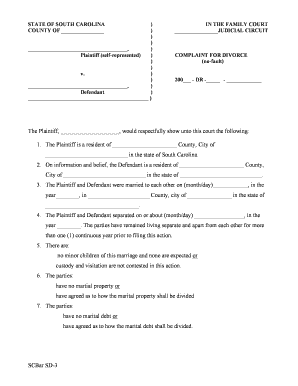
Complaint for Divorce Scbar Sd 3 Form


What is the Complaint For Divorce Scbar Sd 3
The Complaint for Divorce SCBAR SD 3 is a legal document used in the United States to initiate divorce proceedings. This form outlines the reasons for the divorce and establishes the jurisdiction of the court. It is essential for individuals seeking a divorce to complete this form accurately, as it serves as the foundation for the legal process. The information provided in the complaint will inform the court of the parties involved, the grounds for divorce, and any requests for relief, such as child custody or division of assets.
How to use the Complaint For Divorce Scbar Sd 3
Using the Complaint for Divorce SCBAR SD 3 involves several steps. First, individuals must obtain the form, which can be accessed through various legal resources or court websites. After obtaining the form, it should be filled out with accurate and complete information. Once completed, the form must be filed with the appropriate court, along with any required filing fees. It is crucial to ensure that the form is served to the other party involved in the divorce, as this initiates the legal process.
Steps to complete the Complaint For Divorce Scbar Sd 3
Completing the Complaint for Divorce SCBAR SD 3 involves the following steps:
- Gather necessary information, including personal details of both parties and any relevant financial information.
- Fill out the form, ensuring that all sections are completed accurately.
- Review the form for any errors or omissions.
- Sign the form in the designated area.
- File the form with the appropriate court and pay any required fees.
- Serve the completed form to the other party, following local rules for service of process.
Legal use of the Complaint For Divorce Scbar Sd 3
The Complaint for Divorce SCBAR SD 3 is legally binding once it is filed with the court. It must comply with state laws regarding divorce proceedings. This form is crucial for establishing the legal grounds for divorce and ensuring that both parties are informed of the proceedings. Proper use of the form helps protect the rights of both parties and facilitates a fair resolution of any disputes that may arise during the divorce process.
Key elements of the Complaint For Divorce Scbar Sd 3
Key elements of the Complaint for Divorce SCBAR SD 3 include:
- Parties Involved: Names and addresses of both spouses.
- Grounds for Divorce: Specific reasons for seeking a divorce, such as irreconcilable differences.
- Jurisdiction: Information establishing the court's authority to hear the case.
- Relief Requested: Any requests for custody, support, or division of property.
Filing Deadlines / Important Dates
Filing deadlines for the Complaint for Divorce SCBAR SD 3 can vary by state. It is important to be aware of any time limits for filing the complaint, as delays can affect the divorce process. Typically, individuals should file the complaint as soon as they decide to pursue a divorce. Additionally, there may be deadlines for serving the complaint to the other party and responding to any counterclaims. Consulting with a legal professional can provide clarity on specific deadlines applicable to each case.
Quick guide on how to complete complaint for divorce scbar sd 3
Effortlessly prepare Complaint For Divorce Scbar Sd 3 on any device
Managing documents online has become increasingly popular among businesses and individuals. It serves as an ideal environmentally friendly alternative to traditional printed and signed papers, allowing you to access the correct form and securely store it online. airSlate SignNow provides you with all the necessary tools to create, modify, and electronically sign your documents quickly without any holdups. Manage Complaint For Divorce Scbar Sd 3 on any platform with the airSlate SignNow apps for Android or iOS and enhance any document-related process today.
Easy steps to modify and electronically sign Complaint For Divorce Scbar Sd 3
- Obtain Complaint For Divorce Scbar Sd 3 and click on Get Form to begin.
- Utilize the tools available to fill in your form.
- Emphasize key sections of the documents or obscure sensitive information with tools specifically provided by airSlate SignNow for this purpose.
- Create your signature using the Sign tool, which takes just seconds and carries the same legal significance as a traditional wet ink signature.
- Review all the information carefully and click on the Done button to save your modifications.
- Select your preferred method of sharing your form, via email, SMS, invitation link, or download it to your computer.
Eliminate concerns about lost or misplaced documents, tedious form browsing, or mistakes that necessitate printing new copies. airSlate SignNow meets your document management needs in just a few clicks from any device you choose. Modify and electronically sign Complaint For Divorce Scbar Sd 3 to ensure excellent communication at every stage of the form preparation process with airSlate SignNow.
Create this form in 5 minutes or less
Create this form in 5 minutes!
How to create an eSignature for the complaint for divorce scbar sd 3
How to create an electronic signature for a PDF online
How to create an electronic signature for a PDF in Google Chrome
How to create an e-signature for signing PDFs in Gmail
How to create an e-signature right from your smartphone
How to create an e-signature for a PDF on iOS
How to create an e-signature for a PDF on Android
People also ask
-
What is a complaint for divorce scbar sd 3?
A complaint for divorce scbar sd 3 is a legal document filed in South Carolina that initiates the divorce process. It outlines the grounds for divorce and requests the court to dissolve the marriage. Understanding this document is crucial for anyone considering divorce.
-
How can airSlate SignNow assist with a complaint for divorce scbar sd 3?
airSlate SignNow provides a seamless platform for drafting, sending, and eSigning a complaint for divorce scbar sd 3. Its user-friendly interface allows users to easily complete legal documents and obtain necessary signatures quickly, ensuring compliance and efficiency.
-
What features does airSlate SignNow offer for managing divorce documents?
airSlate SignNow offers several features specifically designed for managing divorce documents like a complaint for divorce scbar sd 3. Users can utilize template creation, document sharing, and real-time collaboration, allowing legal professionals and clients to work together effectively.
-
Is airSlate SignNow a cost-effective solution for filing divorce complaints?
Yes, airSlate SignNow is designed as a cost-effective solution for individuals and businesses needing to file divorce complaints, including a complaint for divorce scbar sd 3. With flexible pricing plans, users can find an option that fits their budget while still accessing essential features.
-
Can I integrate airSlate SignNow with other legal software?
Absolutely! airSlate SignNow integrates seamlessly with various legal software, enhancing your workflow while preparing a complaint for divorce scbar sd 3. This connectivity ensures that all your tools work together, improving efficiency and document management.
-
What are the benefits of using airSlate SignNow for my legal documents?
Using airSlate SignNow for legal documents, including a complaint for divorce scbar sd 3, provides users with convenience and security. The platform ensures documents are securely stored, signed electronically, and easy to access, signNowly reducing the hassle often involved in legal proceedings.
-
How does eSigning work with a complaint for divorce scbar sd 3?
eSigning with airSlate SignNow allows you to sign your complaint for divorce scbar sd 3 electronically, making the process faster and easier. Simply upload your document, add signer fields, and send it to the involved parties. They can sign from any device, expediting the overall filing process.
Get more for Complaint For Divorce Scbar Sd 3
Find out other Complaint For Divorce Scbar Sd 3
- How Can I eSignature Oregon Government PDF
- How Can I eSignature Oklahoma Government Document
- How To eSignature Texas Government Document
- Can I eSignature Vermont Government Form
- How Do I eSignature West Virginia Government PPT
- How Do I eSignature Maryland Healthcare / Medical PDF
- Help Me With eSignature New Mexico Healthcare / Medical Form
- How Do I eSignature New York Healthcare / Medical Presentation
- How To eSignature Oklahoma Finance & Tax Accounting PPT
- Help Me With eSignature Connecticut High Tech Presentation
- How To eSignature Georgia High Tech Document
- How Can I eSignature Rhode Island Finance & Tax Accounting Word
- How Can I eSignature Colorado Insurance Presentation
- Help Me With eSignature Georgia Insurance Form
- How Do I eSignature Kansas Insurance Word
- How Do I eSignature Washington Insurance Form
- How Do I eSignature Alaska Life Sciences Presentation
- Help Me With eSignature Iowa Life Sciences Presentation
- How Can I eSignature Michigan Life Sciences Word
- Can I eSignature New Jersey Life Sciences Presentation