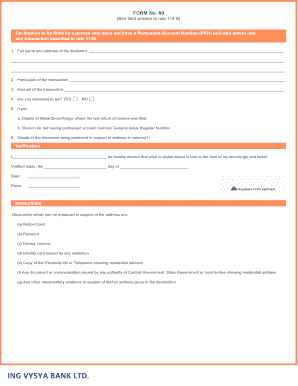
Kotak Bank Form 60 PDF


What is the Kotak Bank Form 60 PDF
The Kotak Bank Form 60 is a crucial document used primarily for individuals who do not have a Permanent Account Number (PAN) and need to conduct financial transactions. This form is essential for opening bank accounts, making investments, or carrying out any financial activities that require identity verification. The form serves as a declaration of the individual's personal details and is necessary for compliance with tax regulations in India. The form can be obtained in PDF format for easy access and submission.
How to Obtain the Kotak Bank Form 60 PDF
To obtain the Kotak Bank Form 60 PDF, individuals can visit the official Kotak Mahindra Bank website or contact their local branch. The form is typically available for download directly from the bank's resources section. Additionally, customers can request a physical copy of the form at any branch location. It is advisable to ensure that the downloaded PDF is the latest version to comply with current regulations.
Steps to Complete the Kotak Bank Form 60 PDF
Completing the Kotak Bank Form 60 requires careful attention to detail. Here are the steps to fill out the form:
- Begin by entering your personal information, including your name, address, and contact details.
- Provide your date of birth and any other identification details as required.
- Indicate the purpose of submitting the form, such as opening a bank account or making a significant transaction.
- Sign and date the form to validate your declaration.
- Review all entered information for accuracy before submission.
Legal Use of the Kotak Bank Form 60 PDF
The legal use of the Kotak Bank Form 60 is governed by tax regulations that require individuals to provide identification when engaging in financial transactions. This form acts as a declaration of identity for those without a PAN, ensuring compliance with the Income Tax Act. It is essential to submit this form to avoid penalties or complications during financial dealings. The form must be filled out truthfully, as providing false information can lead to legal repercussions.
Key Elements of the Kotak Bank Form 60 PDF
Key elements of the Kotak Bank Form 60 include:
- Personal Information: Full name, address, and contact details.
- Identification Details: Date of birth and other relevant identification.
- Purpose of Submission: Clear indication of why the form is being submitted.
- Signature: The individual's signature to authenticate the information provided.
Form Submission Methods for the Kotak Bank Form 60 PDF
The Kotak Bank Form 60 can be submitted through various methods to ensure convenience for users. These methods include:
- Online Submission: Some branches may allow electronic submission through their online banking portal.
- Mail: Users can print the completed form and send it via postal service to their local branch.
- In-Person: The form can be submitted directly at any Kotak Mahindra Bank branch during business hours.
Quick guide on how to complete kotak bank form 60 pdf
Complete Kotak Bank Form 60 Pdf effortlessly on any device
Managing documents online has emerged as a more favored choice for companies and individuals. It offers an ideal eco-friendly substitute for conventional printed and signed documents, as you can locate the appropriate form and securely store it online. airSlate SignNow provides all the tools you require to create, modify, and electronically sign your documents swiftly without delays. Handle Kotak Bank Form 60 Pdf on any platform using airSlate SignNow's Android or iOS applications and enhance any document-related process today.
The easiest way to edit and electronically sign Kotak Bank Form 60 Pdf without hassle
- Locate Kotak Bank Form 60 Pdf and click Get Form to begin.
- Utilize the tools we provide to complete your form.
- Emphasize relevant sections of the documents or redact sensitive information with tools that airSlate SignNow offers specifically for that purpose.
- Create your signature with the Sign tool, which only takes seconds and holds the same legal validity as a traditional wet ink signature.
- Review all the details and click on the Done button to save your modifications.
- Choose how you wish to submit your form, via email, text (SMS), or invitation link, or download it to your computer.
Say goodbye to lost or misplaced files, tedious form searches, or errors that necessitate printing new document copies. airSlate SignNow fulfills all your documentation management needs with just a few clicks from any device you prefer. Modify and eSign Kotak Bank Form 60 Pdf and ensure outstanding communication at every stage of your form preparation process with airSlate SignNow.
Create this form in 5 minutes or less
Create this form in 5 minutes!
How to create an eSignature for the kotak bank form 60 pdf
How to create an electronic signature for a PDF online
How to create an electronic signature for a PDF in Google Chrome
How to create an e-signature for signing PDFs in Gmail
How to create an e-signature right from your smartphone
How to create an e-signature for a PDF on iOS
How to create an e-signature for a PDF on Android
People also ask
-
What is the kotak form 60 and why is it important?
The kotak form 60 is a declaration form used by individuals opening a bank account without a PAN card in India. It is essential for compliance with tax regulations and helps banks trace the source of funds, ensuring transparency in financial dealings.
-
How can I eSign the kotak form 60 using airSlate SignNow?
You can easily eSign the kotak form 60 using airSlate SignNow's intuitive interface. Simply upload your completed form, add signature fields, and invite the required signatories to eSign, streamlining the process for everyone involved.
-
Is there a cost associated with using airSlate SignNow for the kotak form 60?
airSlate SignNow offers a range of pricing plans that are cost-effective for businesses. Depending on your needs, you can choose a plan that offers the best value for electronically signing documents such as the kotak form 60.
-
What features does airSlate SignNow provide for managing the kotak form 60?
AirSlate SignNow provides features like customizable templates, automated reminders, and secure cloud storage to help manage the kotak form 60 efficiently. These features enhance user experience and ensure that your documents are processed smoothly.
-
Can I integrate airSlate SignNow with other tools for handling the kotak form 60?
Yes, airSlate SignNow supports integrations with various tools such as CRM systems and cloud storage services. This allows you to seamlessly manage and sign the kotak form 60 alongside your other business processes.
-
What are the benefits of using airSlate SignNow for the kotak form 60?
Using airSlate SignNow for the kotak form 60 enhances efficiency and reduces turnaround time. By switching to digital signatures, you eliminate paperwork, minimize errors, and maintain compliance with ease.
-
How secure is airSlate SignNow for my kotak form 60 submissions?
AirSlate SignNow employs advanced security measures, including encryption and secure storage, to protect your documents such as the kotak form 60. You can rest assured that your sensitive information remains confidential.
Get more for Kotak Bank Form 60 Pdf
Find out other Kotak Bank Form 60 Pdf
- How To Sign Wyoming Non-Profit Business Plan Template
- How To Sign Wyoming Non-Profit Credit Memo
- Sign Wisconsin Non-Profit Rental Lease Agreement Simple
- Sign Wisconsin Non-Profit Lease Agreement Template Safe
- Sign South Dakota Life Sciences Limited Power Of Attorney Mobile
- Sign Alaska Plumbing Moving Checklist Later
- Sign Arkansas Plumbing Business Plan Template Secure
- Sign Arizona Plumbing RFP Mobile
- Sign Arizona Plumbing Rental Application Secure
- Sign Colorado Plumbing Emergency Contact Form Now
- Sign Colorado Plumbing Emergency Contact Form Free
- How Can I Sign Connecticut Plumbing LLC Operating Agreement
- Sign Illinois Plumbing Business Plan Template Fast
- Sign Plumbing PPT Idaho Free
- How Do I Sign Wyoming Life Sciences Confidentiality Agreement
- Sign Iowa Plumbing Contract Safe
- Sign Iowa Plumbing Quitclaim Deed Computer
- Sign Maine Plumbing LLC Operating Agreement Secure
- How To Sign Maine Plumbing POA
- Sign Maryland Plumbing Letter Of Intent Myself