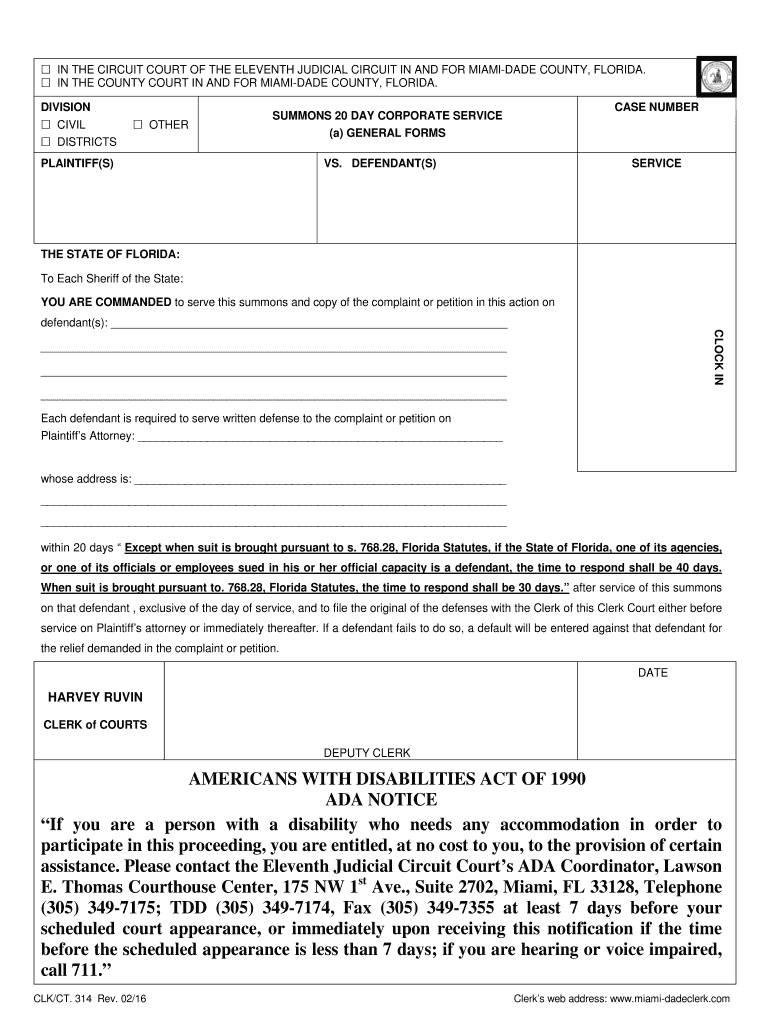
Miami Dade Summons Form 2011


What is the Miami Dade Summons Form
The Miami Dade County residential eviction summons form is a legal document used in the eviction process within Miami Dade County, Florida. This form notifies tenants that a landlord has initiated eviction proceedings against them. It serves as an official communication, outlining the reason for the eviction and providing details on how the tenant can respond. Understanding this form is crucial for both landlords and tenants to ensure compliance with local laws and regulations.
Key elements of the Miami Dade Summons Form
Several key elements are essential to the Miami Dade County residential eviction summons form. These include:
- Case Number: A unique identifier assigned to the eviction case.
- Parties Involved: Names and addresses of both the landlord and tenant.
- Reason for Eviction: A clear statement outlining the grounds for eviction, such as non-payment of rent.
- Response Deadline: The specific timeframe within which the tenant must respond to the summons.
- Court Information: Details about the court where the eviction case will be heard.
Steps to complete the Miami Dade Summons Form
Completing the Miami Dade County residential eviction summons form involves several important steps:
- Gather necessary information, including the names and addresses of both parties.
- Clearly state the reason for eviction, ensuring it aligns with Florida law.
- Fill in the case number and court information accurately.
- Review the form for completeness and accuracy before submission.
- Sign and date the form to validate it.
How to obtain the Miami Dade Summons Form
The Miami Dade County residential eviction summons form can be obtained through various methods. Landlords can access the form online via the Miami Dade County Clerk's website or visit the local courthouse to request a physical copy. It is advisable to ensure that the most current version of the form is used to avoid any legal issues.
Legal use of the Miami Dade Summons Form
Using the Miami Dade County residential eviction summons form legally requires adherence to specific guidelines. The form must be filled out accurately and submitted within the appropriate timeframe as dictated by Florida law. Failure to comply with these legal requirements may result in delays or dismissal of the eviction case. It is essential for landlords to follow the correct procedures to uphold their rights and responsibilities in the eviction process.
Form Submission Methods (Online / Mail / In-Person)
There are several methods for submitting the Miami Dade County residential eviction summons form. Landlords can file the form online through the Miami Dade County Clerk's e-filing system, which offers a convenient and efficient way to submit documents. Alternatively, the form can be mailed to the appropriate court or delivered in person. Each submission method has specific requirements and deadlines that must be adhered to, ensuring the eviction process proceeds smoothly.
Quick guide on how to complete pdf fillable summons dade judicial circuit form
Complete and submit your Miami Dade Summons Form effortlessly
Robust tools for digital document exchange and endorsement are now vital for process enhancement and the continuous advancement of your forms. When managing legal documents and signing a Miami Dade Summons Form, the right signature solution can conserve a signNow amount of time and resources with each submission.
Search, fill in, modify, endorse, and distribute your legal documents with airSlate SignNow. This system provides everything you require to create efficient document submission workflows. Its vast library of legal forms and user-friendly interface will assist you in getting your Miami Dade Summons Form swiftly, and the editor that includes our signature feature will allow you to complete and approve it instantly.
Sign your Miami Dade Summons Form in a few straightforward steps
- Locate the Miami Dade Summons Form you need in our library using the search function or the catalog pages.
- Examine the form details and preview it to ensure it meets your requirements and regulatory standards.
- Click Get form to open it for modifications.
- Complete the form using the extensive toolbar.
- Verify the information you entered and click the Sign tool to validate your document.
- Select one of three options to append your signature.
- Complete any final adjustments and save the document in your files, then download it to your device or share it right away.
Simplify each phase of your document preparation and endorsement with airSlate SignNow. Experience a more streamlined online solution that has considered every aspect of managing your documents.
Create this form in 5 minutes or less
Find and fill out the correct pdf fillable summons dade judicial circuit form
FAQs
-
Is there a service that will allow me to create a fillable form on a webpage, and then email a PDF copy of each form filled out?
You can use Fill which is has a free forever plan.You can use Fill to turn your PDF document into an online document which can be completed, signed and saved as a PDF, online.You will end up with a online fillable PDF like this:w9 || FillWhich can be embedded in your website should you wish.InstructionsStep 1: Open an account at Fill and clickStep 2: Check that all the form fields are mapped correctly, if not drag on the text fields.Step 3: Save it as a templateStep 4: Goto your templates and find the correct form. Then click on the embed settings to grab your form URL.
-
How do I create a fillable HTML form online that can be downloaded as a PDF? I have made a framework for problem solving and would like to give people access to an online unfilled form that can be filled out and downloaded filled out.
Create PDF Form that will be used for download and convert it to HTML Form for viewing on your website.However there’s a lot of PDF to HTML converters not many can properly convert PDF Form including form fields. If you plan to use some calculations or validations it’s even harder to find one. Try PDFix Form Converter which works fine to me.
Create this form in 5 minutes!
How to create an eSignature for the pdf fillable summons dade judicial circuit form
How to generate an electronic signature for your Pdf Fillable Summons Dade Judicial Circuit Form in the online mode
How to create an eSignature for the Pdf Fillable Summons Dade Judicial Circuit Form in Google Chrome
How to make an electronic signature for putting it on the Pdf Fillable Summons Dade Judicial Circuit Form in Gmail
How to generate an electronic signature for the Pdf Fillable Summons Dade Judicial Circuit Form from your mobile device
How to generate an electronic signature for the Pdf Fillable Summons Dade Judicial Circuit Form on iOS
How to create an electronic signature for the Pdf Fillable Summons Dade Judicial Circuit Form on Android OS
People also ask
-
What is the purpose of the Miami Dade County residential eviction summons form?
The Miami Dade County residential eviction summons form is a legal document that notifies tenants of the eviction process. It outlines the reasons for eviction and provides tenants with necessary information regarding their rights and obligations. This form is essential for landlords looking to initiate eviction proceedings in compliance with local laws.
-
How can I obtain the Miami Dade County residential eviction summons form?
You can obtain the Miami Dade County residential eviction summons form through various channels, including online legal resources and the official Miami Dade County clerk's website. Additionally, airSlate SignNow offers an easy-to-use platform where you can access, complete, and sign the form digitally, streamlining the process for landlords and tenants alike.
-
Is there a cost associated with the Miami Dade County residential eviction summons form?
While the form itself may be available for free online, filing it with the court often incurs a fee that varies based on local regulations. When using airSlate SignNow, you can save costs by utilizing our cost-effective eSigning solutions, avoiding additional printing and mailing fees associated with traditional processes.
-
What features does airSlate SignNow offer for completing the Miami Dade County residential eviction summons form?
airSlate SignNow provides easy document management features, including templates for the Miami Dade County residential eviction summons form. Users can fill out the form online, eSign it, and share it seamlessly with involved parties. Our platform ensures that the documents are stored securely and accessible at any time.
-
Can I customize the Miami Dade County residential eviction summons form within airSlate SignNow?
Yes, airSlate SignNow allows users to customize the Miami Dade County residential eviction summons form. You can add specific details relevant to your case, ensuring the form meets your legal needs. This flexibility makes it easier for landlords to tailor documents according to their specific situation.
-
What benefits does using airSlate SignNow provide for handling the Miami Dade County residential eviction summons form?
Using airSlate SignNow for the Miami Dade County residential eviction summons form offers numerous benefits, including time savings and enhanced efficiency. Our platform allows for quick completion and secure electronic signatures, reducing the time spent on paperwork. Additionally, the user-friendly interface enables even those without legal experience to navigate the processes easily.
-
Does airSlate SignNow integrate with other tools for managing the Miami Dade County residential eviction summons form?
Yes, airSlate SignNow integrates seamlessly with various tools and applications, allowing for better management of the Miami Dade County residential eviction summons form. This includes integration with cloud storage services and property management software, making it easier to organize and access all related documents in one place.
Get more for Miami Dade Summons Form
- Order of operations worksheet pdf form
- Cd 110 full form
- Scottish widows bereavement claim form
- Pink slip template form
- Scrap metal receipt template form
- Hud fraud is it worth it brochure form
- Vegetated road verge nature strip maintenance approval yoursay blacktown nsw gov form
- Www education wa edu audlkk8xj3d20210823 talent release form template department of education
Find out other Miami Dade Summons Form
- How Do I eSign South Carolina High Tech Work Order
- eSign Texas High Tech Moving Checklist Myself
- eSign Texas High Tech Moving Checklist Secure
- Help Me With eSign New Hampshire Government Job Offer
- eSign Utah High Tech Warranty Deed Simple
- eSign Wisconsin High Tech Cease And Desist Letter Fast
- eSign New York Government Emergency Contact Form Online
- eSign North Carolina Government Notice To Quit Now
- eSign Oregon Government Business Plan Template Easy
- How Do I eSign Oklahoma Government Separation Agreement
- How Do I eSign Tennessee Healthcare / Medical Living Will
- eSign West Virginia Healthcare / Medical Forbearance Agreement Online
- eSign Alabama Insurance LLC Operating Agreement Easy
- How Can I eSign Alabama Insurance LLC Operating Agreement
- eSign Virginia Government POA Simple
- eSign Hawaii Lawers Rental Application Fast
- eSign Hawaii Lawers Cease And Desist Letter Later
- How To eSign Hawaii Lawers Cease And Desist Letter
- How Can I eSign Hawaii Lawers Cease And Desist Letter
- eSign Hawaii Lawers Cease And Desist Letter Free