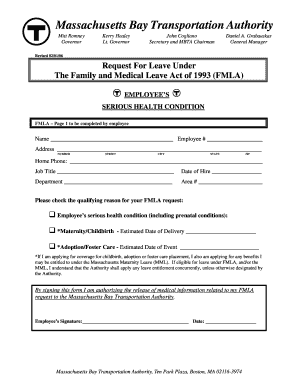
Flma Form


What is the FMLA?
The Family and Medical Leave Act (FMLA) is a federal law in the United States that allows eligible employees to take unpaid, job-protected leave for specific family and medical reasons. This law is designed to help employees balance their work and family responsibilities by providing them with the necessary time off without the fear of losing their job. Under the FMLA, eligible employees can take up to twelve weeks of leave in a twelve-month period for the following reasons:
- The birth and care of a newborn child.
- Placement of a child for adoption or foster care.
- Care for a spouse, child, or parent with a serious health condition.
- Medical leave when the employee is unable to work due to a serious health condition.
How to Obtain the FMLA Forms
To obtain the necessary FMLA forms, employees can visit the official website of the U.S. Department of Labor or their employer's human resources department. Employers are required to provide employees with information regarding their rights under the FMLA, including access to the appropriate forms. The forms are typically available in a printable format, such as PDF, making it easy for employees to fill them out and submit them as needed.
Steps to Complete the FMLA Forms
Completing the FMLA forms involves several key steps to ensure accuracy and compliance. Here is a general outline of the process:
- Obtain the appropriate FMLA form from your employer or the Department of Labor.
- Carefully read the instructions provided with the form.
- Fill in your personal information, including your name, address, and contact details.
- Specify the reason for your leave and provide any necessary documentation, such as medical certifications.
- Sign and date the form to certify that the information provided is accurate.
- Submit the completed form to your employer's human resources department.
Legal Use of the FMLA
The FMLA provides legal protections for employees taking leave for qualifying reasons. It prohibits employers from retaliating against employees for exercising their rights under the law. This means that employers cannot deny leave, terminate, or discriminate against employees for taking FMLA leave. It is essential for both employees and employers to understand their rights and responsibilities under the FMLA to ensure compliance and protect against potential legal issues.
Key Elements of the FMLA
Understanding the key elements of the FMLA can help employees navigate their rights effectively. Important aspects include:
- Eligibility criteria: Employees must meet specific requirements, such as working for a covered employer and having a minimum number of hours worked.
- Leave duration: Eligible employees can take up to twelve weeks of unpaid leave within a twelve-month period.
- Job protection: Employees are entitled to return to their same or an equivalent position after their leave.
- Health insurance: Employers must maintain the employee's health benefits during the leave period.
Form Submission Methods
FMLA forms can be submitted through various methods, depending on the employer's policies. Common submission methods include:
- Online submission through the employer’s HR portal.
- Mailing the completed form to the HR department.
- In-person submission at the workplace.
It is important for employees to confirm the preferred submission method with their employer to ensure timely processing of their leave request.
Quick guide on how to complete flma
Complete Flma effortlessly on any device
Web-based document management has become increasingly popular among businesses and individuals. It offers an ideal environmentally friendly alternative to traditional printed and signed paperwork, as you can easily find the necessary form and securely store it online. airSlate SignNow provides all the tools you require to create, modify, and electronically sign your documents swiftly without delays. Manage Flma on any device with the airSlate SignNow applications for Android or iOS and simplify any document-related task today.
The easiest way to alter and eSign Flma effortlessly
- Find Flma and click Get Form to begin.
- Utilize the tools we offer to complete your document.
- Emphasize important sections of your documents or redact confidential information with tools that airSlate SignNow provides specifically for this purpose.
- Generate your electronic signature using the Sign tool, which takes mere seconds and possesses the same legal validity as a conventional handwritten signature.
- Review all the details and then click the Done button to save your changes.
- Choose your preferred method for sending your form, whether by email, text message (SMS), invitation link, or download it to your computer.
Eliminate the worry of lost or misfiled documents, tedious searches for forms, or mistakes that require printing new document copies. airSlate SignNow meets your document management needs in just a few clicks from any device you prefer. Modify and eSign Flma and ensure excellent communication throughout the form preparation process with airSlate SignNow.
Create this form in 5 minutes or less
Create this form in 5 minutes!
How to create an eSignature for the flma
How to create an electronic signature for a PDF online
How to create an electronic signature for a PDF in Google Chrome
How to create an e-signature for signing PDFs in Gmail
How to create an e-signature right from your smartphone
How to create an e-signature for a PDF on iOS
How to create an e-signature for a PDF on Android
People also ask
-
What are USPS FMLA printable forms PDF?
USPS FMLA printable forms PDF are official documents that allow employees to request leave under the Family and Medical Leave Act (FMLA) in a printable format. These forms can be easily filled out and submitted for approval. Using airSlate SignNow, you can securely eSign these documents to expedite the process.
-
How can I access USPS FMLA printable forms PDF?
You can access USPS FMLA printable forms PDF through the airSlate SignNow platform. Simply create an account, navigate to the document library, and find the FMLA forms you need. Our user-friendly interface makes it easy to download and fill out these forms online.
-
Are there any costs associated with using USPS FMLA printable forms PDF on airSlate SignNow?
airSlate SignNow offers a cost-effective solution for accessing USPS FMLA printable forms PDF. While there may be subscription fees depending on the features you choose, signing documents and accessing forms typically incurs minimal costs. You can review pricing plans on our website to find the best option for your needs.
-
Can I integrate USPS FMLA printable forms PDF with other applications?
Yes, airSlate SignNow allows you to integrate USPS FMLA printable forms PDF with various applications. This feature streamlines your workflow by enabling you to send, receive, and manage your documents without switching between platforms. Our integration capabilities include popular tools like Google Drive and Dropbox.
-
What are the benefits of using airSlate SignNow for USPS FMLA printable forms PDF?
Using airSlate SignNow for USPS FMLA printable forms PDF offers numerous benefits, including enhanced security, faster processing, and easy accessibility. You can eSign documents from anywhere, ensuring a seamless experience for both employees and employers. This efficiency helps meet FMLA deadlines more effectively.
-
Is it easy to eSign USPS FMLA printable forms PDF using airSlate SignNow?
Absolutely! eSigning USPS FMLA printable forms PDF using airSlate SignNow is a straightforward process. Simply upload your form, add signature fields, and send it for signature. Recipients can easily sign the document from any device, making the entire process quick and hassle-free.
-
What security measures does airSlate SignNow implement for USPS FMLA printable forms PDF?
airSlate SignNow takes security seriously and implements several measures to protect your USPS FMLA printable forms PDF. Our platform uses encryption, secure servers, and access controls to safeguard your sensitive data. You can trust that your documents are safe while being managed and signed.
Get more for Flma
- 1040 u s individual income tax return filing status exemptions irs form
- Draft form lpk berusia 16 tahun atau lebih dicetak via sf205
- Class reunion registration form template word
- Philam life enrollment form
- Serbia visa application for citizens of ghana serbia visa application for citizens of ghana form
- Demande de divorce formulaire a imprimer fill online
- Flow sheet template 207156704 form
- Babysitting agreement template form
Find out other Flma
- How Can I eSignature Michigan Life Sciences Word
- Can I eSignature New Jersey Life Sciences Presentation
- How Can I eSignature Louisiana Non-Profit PDF
- Can I eSignature Alaska Orthodontists PDF
- How Do I eSignature New York Non-Profit Form
- How To eSignature Iowa Orthodontists Presentation
- Can I eSignature South Dakota Lawers Document
- Can I eSignature Oklahoma Orthodontists Document
- Can I eSignature Oklahoma Orthodontists Word
- How Can I eSignature Wisconsin Orthodontists Word
- How Do I eSignature Arizona Real Estate PDF
- How To eSignature Arkansas Real Estate Document
- How Do I eSignature Oregon Plumbing PPT
- How Do I eSignature Connecticut Real Estate Presentation
- Can I eSignature Arizona Sports PPT
- How Can I eSignature Wisconsin Plumbing Document
- Can I eSignature Massachusetts Real Estate PDF
- How Can I eSignature New Jersey Police Document
- How Can I eSignature New Jersey Real Estate Word
- Can I eSignature Tennessee Police Form