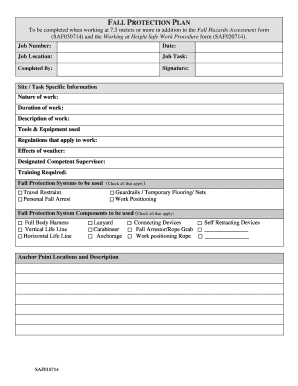
Fall Protection Plan Form


What is the Fall Protection Plan Form
The fall protection plan form is a crucial document designed to ensure safety in environments where employees may be exposed to fall hazards. This form outlines the specific measures and protocols that must be followed to protect workers from falls during construction, maintenance, or other activities at elevated heights. It serves as a guideline for employers to develop a comprehensive fall protection strategy tailored to their specific worksite conditions.
Key elements of the Fall Protection Plan Form
Several key components must be included in a fall protection plan form to ensure its effectiveness and compliance with safety regulations. These elements typically encompass:
- Identification of fall hazards: A thorough assessment of potential fall risks present in the work environment.
- Protective measures: Detailed descriptions of the safety measures implemented, such as guardrails, safety nets, or personal fall arrest systems.
- Training requirements: Guidelines for training workers on the proper use of fall protection equipment and safety protocols.
- Emergency procedures: Clear instructions on how to respond in the event of a fall or related incident.
- Responsibilities: Designation of roles and responsibilities for supervisors and employees regarding fall protection.
Steps to complete the Fall Protection Plan Form
Completing the fall protection plan form involves several systematic steps to ensure all necessary information is accurately captured. The process typically includes:
- Conducting a site assessment: Evaluate the worksite to identify potential fall hazards and determine necessary protective measures.
- Documenting findings: Record all identified hazards and the corresponding safety measures in the form.
- Reviewing regulations: Ensure compliance with local, state, and federal safety regulations related to fall protection.
- Consulting with stakeholders: Involve employees and safety personnel in reviewing the plan to gather insights and ensure comprehensive coverage.
- Finalizing the document: Once all information is gathered, complete the form and obtain necessary approvals from management.
Legal use of the Fall Protection Plan Form
Utilizing the fall protection plan form legally requires adherence to specific guidelines and regulations set forth by occupational safety authorities. This includes ensuring that the plan complies with the Occupational Safety and Health Administration (OSHA) standards. The form must be readily accessible to all employees and regularly updated to reflect any changes in worksite conditions or safety regulations. Proper documentation and implementation of the plan can serve as legal protection in the event of an incident.
How to use the Fall Protection Plan Form
The fall protection plan form can be used as a foundational tool for establishing a safe work environment. To effectively utilize the form:
- Distribute the form: Ensure all employees involved in work at heights receive a copy of the plan.
- Conduct training sessions: Use the form as a reference during safety training to familiarize workers with fall protection measures.
- Regularly review and update: Schedule periodic reviews of the form to incorporate any new safety measures or changes in regulations.
- Implement safety protocols: Follow the outlined procedures in the form to mitigate fall risks actively.
Examples of using the Fall Protection Plan Form
Practical examples of utilizing the fall protection plan form can enhance understanding and application. For instance:
- Construction sites: A construction company may use the form to outline safety measures for workers on scaffolding, detailing the use of harnesses and guardrails.
- Maintenance work: A facility manager may implement the form to establish protocols for employees working on rooftops, including the use of safety nets.
- Event setups: An event planning company can use the form to ensure safety measures are in place when setting up stages or other elevated structures.
Quick guide on how to complete fall protection plan form 380116147
Effortlessly Prepare Fall Protection Plan Form on Any Device
Managing documents online has gained popularity among both companies and individuals. It offers an excellent environmentally friendly substitute for traditional printed and signed documents, allowing you to access the correct form and securely save it online. airSlate SignNow equips you with all the necessary tools to swiftly create, modify, and eSign your documents without any delays. Manage Fall Protection Plan Form on any device using the airSlate SignNow Android or iOS applications and simplify your document-based tasks today.
The Easiest Way to Modify and eSign Fall Protection Plan Form with Ease
- Find Fall Protection Plan Form and click Get Form to begin.
- Utilize the tools we offer to fill out your document.
- Mark important sections of the documents or conceal sensitive information with the tools provided by airSlate SignNow specifically for that purpose.
- Create your eSignature using the Sign feature, which only takes seconds and carries the same legal validity as a conventional handwritten signature.
- Review the information and click the Done button to save your changes.
- Choose how you'd like to send your form, whether by email, text message (SMS), invitation link, or download it to your computer.
Eliminate the worries of lost or misplaced documents, tedious form searching, and mistakes that require printing new document copies. airSlate SignNow addresses all your document management needs in just a few clicks from any device you prefer. Modify and eSign Fall Protection Plan Form and ensure outstanding communication at any phase of your form preparation process with airSlate SignNow.
Create this form in 5 minutes or less
Create this form in 5 minutes!
How to create an eSignature for the fall protection plan form 380116147
How to create an electronic signature for a PDF online
How to create an electronic signature for a PDF in Google Chrome
How to create an e-signature for signing PDFs in Gmail
How to create an e-signature right from your smartphone
How to create an e-signature for a PDF on iOS
How to create an e-signature for a PDF on Android
People also ask
-
What is a fall safety form and how does it work?
A fall safety form is a document designed to assess and manage risks associated with falls in the workplace. With airSlate SignNow, organizations can easily create, send, and eSign these forms, ensuring that all safety protocols are followed efficiently. This feature allows businesses to streamline their safety reporting process while maintaining compliance with industry regulations.
-
How can I create a fall safety form using airSlate SignNow?
Creating a fall safety form with airSlate SignNow is simple and intuitive. Users can use pre-made templates or customize their forms to meet specific needs. The platform also offers drag-and-drop functionality to include mandatory fields, ensuring that all necessary information is captured.
-
What are the benefits of using an electronic fall safety form?
Using an electronic fall safety form offers several advantages, including improved accuracy and faster processing times. With airSlate SignNow, businesses can reduce paperwork, enhance collaboration, and store forms securely in the cloud. Additionally, electronic forms can be integrated with other tools for comprehensive safety management.
-
Does airSlate SignNow offer any integrations for fall safety forms?
Yes, airSlate SignNow allows seamless integrations with various tools and software, making it easy to incorporate fall safety forms into your existing workflows. You can connect with platforms like Google Workspace, Microsoft Office, and more to automate information transfer and enhance productivity.
-
Is there a mobile app for managing fall safety forms?
airSlate SignNow provides a mobile app that allows users to manage fall safety forms on the go. This means you can send, eSign, and track your forms from any device, ensuring that safety measures are always at your fingertips. The app's user-friendly interface supports quick access to essential documents.
-
How much does it cost to use airSlate SignNow for fall safety forms?
airSlate SignNow offers a variety of pricing plans to accommodate different business sizes and requirements. Each plan includes features for creating and managing fall safety forms, along with access to unlimited eSigning. You can choose a plan that fits your budget while ensuring you have the necessary tools for effective safety management.
-
Can I track the status of my fall safety forms with airSlate SignNow?
Absolutely! airSlate SignNow provides tracking capabilities for your fall safety forms, allowing you to monitor their status in real-time. You will be notified when forms are opened, signed, or completed, giving you full visibility into your safety processes.
Get more for Fall Protection Plan Form
- Absa hospital claim form
- Form cc dccr 72 online
- Salvation army valuation guide form
- Sample pdf of mht cet triumph chemistry book by target publications download sample pdf of mht cet triump chemistry book by form
- Bailment agreement template form
- Bank loan agreement template form
- Band agreement template form
- Crossfit membership contract template form
Find out other Fall Protection Plan Form
- eSignature Rhode Island Rental agreement lease Easy
- eSignature New Hampshire Rental lease agreement Simple
- eSignature Nebraska Rental lease agreement forms Fast
- eSignature Delaware Rental lease agreement template Fast
- eSignature West Virginia Rental lease agreement forms Myself
- eSignature Michigan Rental property lease agreement Online
- Can I eSignature North Carolina Rental lease contract
- eSignature Vermont Rental lease agreement template Online
- eSignature Vermont Rental lease agreement template Now
- eSignature Vermont Rental lease agreement template Free
- eSignature Nebraska Rental property lease agreement Later
- eSignature Tennessee Residential lease agreement Easy
- Can I eSignature Washington Residential lease agreement
- How To eSignature Vermont Residential lease agreement form
- How To eSignature Rhode Island Standard residential lease agreement
- eSignature Mississippi Commercial real estate contract Fast
- eSignature Arizona Contract of employment Online
- eSignature Texas Contract of employment Online
- eSignature Florida Email Contracts Free
- eSignature Hawaii Managed services contract template Online