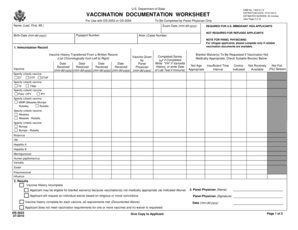
Vaccination Documentation Worksheet Form


What is the vaccination documentation worksheet?
The vaccination documentation worksheet is a formal document used to record an individual's vaccination history. This worksheet typically includes essential information such as the type of vaccine received, dates of administration, and the healthcare provider's details. It serves as proof of vaccination for various purposes, including school enrollment, employment requirements, and travel regulations. Understanding this worksheet is crucial for individuals who need to demonstrate their vaccination status in compliance with health mandates.
How to use the vaccination documentation worksheet
Using the vaccination documentation worksheet involves several straightforward steps. First, gather all relevant vaccination records from healthcare providers. Next, fill out the worksheet by entering details such as the vaccine type, administration dates, and any additional notes required by your institution or employer. Once completed, ensure that the document is signed by a healthcare professional if necessary. This completed worksheet can then be submitted to the relevant authority or organization that requires proof of vaccination.
Steps to complete the vaccination documentation worksheet
Completing the vaccination documentation worksheet requires careful attention to detail. Follow these steps for accuracy:
- Collect all vaccination records, including dates and types of vaccines.
- Fill out personal information, including your name, date of birth, and contact details.
- Input the vaccination details, ensuring that each entry is accurate and complete.
- Review the worksheet for any errors or omissions.
- Obtain a signature from a healthcare provider if required.
- Keep a copy for your records before submitting the document.
Legal use of the vaccination documentation worksheet
The vaccination documentation worksheet is legally recognized as a valid form of proof of vaccination, provided it is completed accurately and signed where necessary. Compliance with state and federal regulations ensures that the worksheet can be used in various legal contexts, such as employment verification and educational enrollment. It is important to understand the specific legal requirements in your state, as these can vary significantly.
Key elements of the vaccination documentation worksheet
Several key elements must be included in the vaccination documentation worksheet to ensure its validity:
- Personal Information: Name, date of birth, and contact details.
- Vaccination Details: Type of vaccine, administration dates, and doses received.
- Healthcare Provider Information: Name, address, and contact information of the administering provider.
- Signature: A signature from the healthcare provider may be required to validate the document.
State-specific rules for the vaccination documentation worksheet
State-specific rules regarding the vaccination documentation worksheet can significantly impact its use. Each state may have different requirements for what must be included in the worksheet and how it should be submitted. It is essential to check with local health departments or educational institutions to ensure compliance with state laws. Some states may also have specific forms or additional documentation required alongside the vaccination worksheet.
Quick guide on how to complete vaccination documentation worksheet
Prepare Vaccination Documentation Worksheet effortlessly on any device
Digital document management has gained signNow traction among businesses and individuals. It offers an ideal eco-friendly substitute for traditional printed and signed paperwork, allowing you to access the required forms and securely store them online. airSlate SignNow equips you with all the necessary tools to create, modify, and electronically sign your documents quickly without delays. Manage Vaccination Documentation Worksheet on any platform with airSlate SignNow's Android or iOS applications and enhance any document-centric process today.
How to modify and eSign Vaccination Documentation Worksheet with ease
- Obtain Vaccination Documentation Worksheet and click on Get Form to begin.
- Utilize the features we provide to complete your document.
- Highlight important sections of your documents or redact sensitive information using tools specifically designed for that purpose by airSlate SignNow.
- Create your signature using the Sign tool, which takes seconds and holds the same legal validity as a traditional wet ink signature.
- Review all the details and click on the Done button to save your changes.
- Select how you wish to send your form, whether by email, text message (SMS), invitation link, or download it to your computer.
Eliminate concerns about lost or misplaced files, tedious form navigation, or errors that necessitate printing new document copies. airSlate SignNow addresses your document management needs in just a few clicks from any device you prefer. Edit and eSign Vaccination Documentation Worksheet and ensure excellent communication at every stage of your form preparation process with airSlate SignNow.
Create this form in 5 minutes or less
Create this form in 5 minutes!
How to create an eSignature for the vaccination documentation worksheet
How to create an electronic signature for a PDF online
How to create an electronic signature for a PDF in Google Chrome
How to create an e-signature for signing PDFs in Gmail
How to create an e-signature right from your smartphone
How to create an e-signature for a PDF on iOS
How to create an e-signature for a PDF on Android
People also ask
-
What is a vaccination documentation worksheet?
A vaccination documentation worksheet is a vital tool used for tracking and verifying vaccination records. It helps individuals and organizations maintain organized and accurate documentation for vaccination schedules and needs. By utilizing airSlate SignNow, you can easily create, manage, and securely send vaccination documentation worksheets.
-
How does airSlate SignNow enhance my vaccination documentation worksheet process?
airSlate SignNow streamlines the process of creating and managing vaccination documentation worksheets through its intuitive platform. It allows users to easily customize, send, and eSign documents in a secure environment. This drastically reduces paperwork and enhances the overall efficiency of managing vaccination records.
-
Is there a cost associated with using the vaccination documentation worksheet feature?
Yes, airSlate SignNow offers flexible pricing plans based on the features you need, including the vaccination documentation worksheet. Each plan is designed to be cost-effective, making it suitable for businesses of all sizes. We recommend checking our pricing page for detailed information and to find the plan that best meets your needs.
-
What are the benefits of using airSlate SignNow for vaccination documentation worksheets?
Using airSlate SignNow for your vaccination documentation worksheets offers numerous benefits, including improved accuracy, enhanced security, and time-saving automation. It enables you to easily track vaccination records, reduces the risk of errors, and ensures that your documents are securely stored and accessible when needed.
-
Can I integrate airSlate SignNow with other tools for managing vaccination documentation worksheets?
Absolutely! airSlate SignNow supports integrations with various software tools and platforms, allowing you to manage your vaccination documentation worksheets seamlessly. This includes popular CRM systems, cloud storage services, and other applications essential for streamlined document management.
-
What types of organizations can benefit from vaccination documentation worksheets using airSlate SignNow?
Various organizations, including educational institutions, healthcare facilities, and businesses, can benefit from vaccination documentation worksheets using airSlate SignNow. These worksheets are crucial for ensuring compliance with health regulations and maintaining organized vaccination records for employees, students, or clients.
-
How secure are the vaccination documentation worksheets created with airSlate SignNow?
Security is a top priority at airSlate SignNow. Vaccination documentation worksheets created and shared through our platform are protected with advanced encryption methods, ensuring your sensitive data remains secure. Additionally, our platform complies with industry standards and regulations to safeguard your information.
Get more for Vaccination Documentation Worksheet
Find out other Vaccination Documentation Worksheet
- eSignature Georgia Construction Residential Lease Agreement Easy
- eSignature Kentucky Construction Letter Of Intent Free
- eSignature Kentucky Construction Cease And Desist Letter Easy
- eSignature Business Operations Document Washington Now
- How To eSignature Maine Construction Confidentiality Agreement
- eSignature Maine Construction Quitclaim Deed Secure
- eSignature Louisiana Construction Affidavit Of Heirship Simple
- eSignature Minnesota Construction Last Will And Testament Online
- eSignature Minnesota Construction Last Will And Testament Easy
- How Do I eSignature Montana Construction Claim
- eSignature Construction PPT New Jersey Later
- How Do I eSignature North Carolina Construction LLC Operating Agreement
- eSignature Arkansas Doctors LLC Operating Agreement Later
- eSignature Tennessee Construction Contract Safe
- eSignature West Virginia Construction Lease Agreement Myself
- How To eSignature Alabama Education POA
- How To eSignature California Education Separation Agreement
- eSignature Arizona Education POA Simple
- eSignature Idaho Education Lease Termination Letter Secure
- eSignature Colorado Doctors Business Letter Template Now