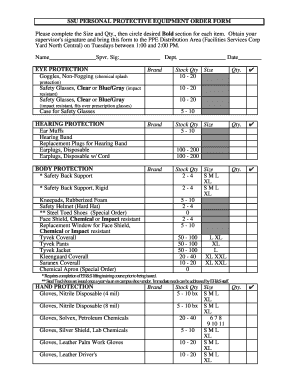
Ppe Agreement Form


What is the PPE Agreement Form
The PPE agreement form is a legal document that outlines the terms and conditions under which personal protective equipment (PPE) is distributed and used within an organization. This form is essential for ensuring that employees understand their responsibilities regarding the use of PPE, which is critical for maintaining workplace safety. The agreement typically includes details about the types of PPE provided, the proper usage guidelines, and the consequences of non-compliance.
How to Use the PPE Agreement Form
To effectively use the PPE agreement form, organizations should first customize it to reflect their specific safety protocols and the types of PPE being issued. Once tailored, the form should be distributed to employees who are required to acknowledge receipt and understanding of the PPE guidelines. Employees should complete the form by signing it, either electronically or in paper format, to confirm their commitment to adhering to the safety measures outlined.
Steps to Complete the PPE Agreement Form
Completing the PPE agreement form involves several straightforward steps:
- Review the PPE guidelines provided by your organization to understand the equipment being issued.
- Fill out the required personal information, including your name, job title, and department.
- Read through the terms and conditions related to PPE usage and responsibilities.
- Sign and date the form to indicate your agreement and understanding.
- Submit the completed form to your supervisor or the designated safety officer.
Key Elements of the PPE Agreement Form
The key elements of the PPE agreement form include:
- Employee Information: Name, position, and department of the employee receiving PPE.
- PPE Details: Description of the specific types of PPE being issued, such as gloves, masks, or goggles.
- Usage Guidelines: Instructions on how to properly use, maintain, and store the PPE.
- Compliance Statement: A section where the employee agrees to follow the outlined safety protocols.
- Signature Line: Space for the employee's signature and date to confirm acknowledgment.
Legal Use of the PPE Agreement Form
The legal use of the PPE agreement form is crucial for protecting both the employer and employees. By having employees sign this form, organizations can demonstrate compliance with occupational safety regulations. This documentation serves as evidence that employees have been informed about the risks associated with their work and the necessary precautions to mitigate those risks. Additionally, it can be used in legal contexts to show that the organization has taken appropriate measures to ensure workplace safety.
Examples of Using the PPE Agreement Form
Examples of using the PPE agreement form can be found across various industries. For instance:
- In construction, workers may sign a PPE agreement form before receiving hard hats, gloves, and safety glasses.
- In healthcare, staff may complete the form to acknowledge the receipt of masks, gowns, and face shields.
- In manufacturing, employees might use the form to confirm their understanding of safety equipment like earplugs and respirators.
Quick guide on how to complete ppe agreement form
Effortlessly prepare Ppe Agreement Form on any device
Online document management has become increasingly popular among businesses and individuals alike. It serves as an ideal eco-friendly alternative to traditional printed and signed documents, as you can easily find the necessary form and securely store it online. airSlate SignNow provides all the tools you require to create, modify, and electronically sign your documents swiftly without delays. Manage Ppe Agreement Form on any device using airSlate SignNow's Android or iOS applications and simplify your document-related tasks today.
How to modify and electronically sign Ppe Agreement Form with ease
- Obtain Ppe Agreement Form and click Get Form to begin.
- Utilize the tools we provide to fill out your form.
- Emphasize important sections of the documents or redact sensitive details using tools specifically designed for that purpose by airSlate SignNow.
- Create your signature using the Sign tool, which takes mere seconds and carries the same legal validity as a conventional wet ink signature.
- Review the information and click on the Done button to save your changes.
- Select your preferred method for submitting your form, whether by email, SMS, or an invitation link, or download it to your PC.
Eliminate concerns about lost or misplaced files, tiring form searches, or errors requiring new document copies. airSlate SignNow fulfills your document management needs in just a few clicks from any device you choose. Edit and electronically sign Ppe Agreement Form to ensure outstanding communication throughout the entire form preparation process with airSlate SignNow.
Create this form in 5 minutes or less
Create this form in 5 minutes!
How to create an eSignature for the ppe agreement form
How to create an electronic signature for a PDF online
How to create an electronic signature for a PDF in Google Chrome
How to create an e-signature for signing PDFs in Gmail
How to create an e-signature right from your smartphone
How to create an e-signature for a PDF on iOS
How to create an e-signature for a PDF on Android
People also ask
-
What is a PPE agreement form?
A PPE agreement form is a document that outlines the terms and conditions regarding the use and distribution of personal protective equipment (PPE) within a business or organization. Utilizing a reliable platform like airSlate SignNow enables you to create, send, and eSign PPE agreement forms efficiently, ensuring compliance and safety in the workplace.
-
How can I create a PPE agreement form using airSlate SignNow?
Creating a PPE agreement form with airSlate SignNow is simple and user-friendly. You can start from a template or build your document from scratch, adding all necessary fields and signing options to streamline the process. Once completed, you can send it out for eSignature, making it quick and hassle-free.
-
What are the benefits of using airSlate SignNow for PPE agreement forms?
Using airSlate SignNow for PPE agreement forms offers several benefits, including increased efficiency, reduced paper waste, and improved compliance tracking. With templates and automated workflows, you can ensure that all necessary agreements are completed promptly, enhancing overall productivity in your organization.
-
Are there any costs associated with using airSlate SignNow for PPE agreement forms?
airSlate SignNow offers various pricing plans tailored to different business needs, allowing you to choose the best option for eSigning PPE agreement forms. Costs can vary depending on the features and number of users, but the platform is designed to be cost-effective for all sizes of organizations.
-
Can I customize my PPE agreement form on airSlate SignNow?
Absolutely! airSlate SignNow allows for extensive customization of your PPE agreement form. You can adjust the layout, add your company's branding, and include specific fields to capture all the necessary information needed for effective document management.
-
Does airSlate SignNow integrate with other software for handling PPE agreement forms?
Yes, airSlate SignNow supports a wide range of integrations with popular software, enabling seamless workflows for managing your PPE agreement forms. Whether you need to link with CRM systems, cloud storage services, or other business tools, airSlate SignNow makes it easy to connect and streamline your processes.
-
Is it secure to use airSlate SignNow for PPE agreement forms?
Security is a top priority for airSlate SignNow, especially when handling important documents like PPE agreement forms. The platform employs advanced encryption and data protection measures to ensure that all signed documents are secure and compliant with industry regulations.
Get more for Ppe Agreement Form
Find out other Ppe Agreement Form
- eSign Hawaii Lawers Rental Application Fast
- eSign Hawaii Lawers Cease And Desist Letter Later
- How To eSign Hawaii Lawers Cease And Desist Letter
- How Can I eSign Hawaii Lawers Cease And Desist Letter
- eSign Hawaii Lawers Cease And Desist Letter Free
- eSign Maine Lawers Resignation Letter Easy
- eSign Louisiana Lawers Last Will And Testament Mobile
- eSign Louisiana Lawers Limited Power Of Attorney Online
- eSign Delaware Insurance Work Order Later
- eSign Delaware Insurance Credit Memo Mobile
- eSign Insurance PPT Georgia Computer
- How Do I eSign Hawaii Insurance Operating Agreement
- eSign Hawaii Insurance Stock Certificate Free
- eSign New Hampshire Lawers Promissory Note Template Computer
- Help Me With eSign Iowa Insurance Living Will
- eSign North Dakota Lawers Quitclaim Deed Easy
- eSign Ohio Lawers Agreement Computer
- eSign North Dakota Lawers Separation Agreement Online
- How To eSign North Dakota Lawers Separation Agreement
- eSign Kansas Insurance Moving Checklist Free