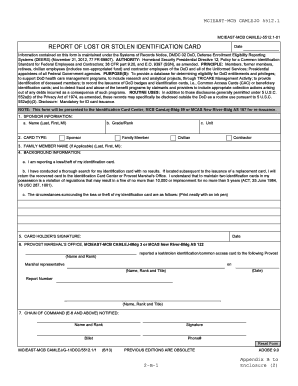
Lost Form Usmc


What is the Lost Form USMC
The Lost Form USMC is a specific document used by members of the United States Marine Corps to report the loss of identification cards. This form is essential for service members who have misplaced their ID cards, as it initiates the process of obtaining a replacement. The form ensures that the loss is officially documented, which is crucial for security and administrative purposes within the military.
How to obtain the Lost Form USMC
To obtain the Lost Form USMC, service members can visit their unit's administrative office or the nearest military installation. The form is typically available in both physical and digital formats. For those who prefer to complete the process online, the form can often be downloaded from official military websites. It is important to ensure that the most current version of the form is used to avoid any delays in processing.
Steps to complete the Lost Form USMC
Completing the Lost Form USMC involves several straightforward steps:
- Fill in personal information, including full name, rank, and service number.
- Provide details regarding the circumstances of the ID card loss.
- Sign and date the form to certify the information provided.
- Submit the completed form to the appropriate administrative office for processing.
It is advisable to keep a copy of the submitted form for personal records.
Legal use of the Lost Form USMC
The Lost Form USMC is legally recognized within military and administrative frameworks. When properly completed and submitted, it serves as an official record of the lost ID card. This documentation is essential for preventing identity theft and ensuring that the service member can obtain a new ID without complications. Compliance with military regulations regarding ID management is crucial for maintaining security protocols.
Key elements of the Lost Form USMC
Key elements of the Lost Form USMC include:
- Personal Information: This includes the service member's full name, rank, and contact details.
- Incident Description: A brief account of how the ID card was lost.
- Signature: The service member must sign the form to validate the information.
- Date: The date of submission is important for record-keeping purposes.
These elements ensure that the form is complete and can be processed efficiently.
Form Submission Methods
The Lost Form USMC can be submitted through various methods, depending on the policies of the specific military installation:
- In-Person: Service members can submit the form directly at their unit's administrative office.
- Mail: The form can be mailed to the appropriate office if in-person submission is not feasible.
- Online: Some installations may offer an online submission option through secure military portals.
It is important to verify the submission method accepted by the local administrative office.
Quick guide on how to complete lost form usmc
Complete Lost Form Usmc seamlessly on any device
Managing documents online has gained traction among both organizations and individuals. It offers an ideal eco-friendly alternative to traditional printed and signed paperwork, allowing you to access the correct form and securely save it online. airSlate SignNow equips you with all the tools necessary to create, modify, and eSign your documents quickly without delays. Handle Lost Form Usmc on any device with airSlate SignNow's Android or iOS applications and enhance any document-based workflow today.
The easiest method to modify and eSign Lost Form Usmc with ease
- Locate Lost Form Usmc and then click Get Form to begin.
- Use the tools we offer to fill out your form.
- Emphasize important sections of your documents or obscure sensitive information with tools that airSlate SignNow offers specifically for this purpose.
- Craft your signature using the Sign tool, which takes mere seconds and holds the same legal significance as a conventional wet ink signature.
- Review all the details and then click on the Done button to finalize your changes.
- Select how you wish to send your form, via email, SMS, or invite link, or download it to your computer.
Eliminate concerns over lost or misfiled documents, tedious form searches, or errors that necessitate printing new copies. airSlate SignNow meets your document management needs within a few clicks on any device you prefer. Alter and eSign Lost Form Usmc and ensure effective communication at every stage of your form preparation process with airSlate SignNow.
Create this form in 5 minutes or less
Create this form in 5 minutes!
How to create an eSignature for the lost form usmc
The way to make an electronic signature for your PDF in the online mode
The way to make an electronic signature for your PDF in Chrome
The best way to generate an electronic signature for putting it on PDFs in Gmail
The way to make an eSignature right from your smart phone
The way to generate an electronic signature for a PDF on iOS devices
The way to make an eSignature for a PDF on Android OS
People also ask
-
What is an ID USMC sheet and how can it be used with airSlate SignNow?
An ID USMC sheet is an essential document for military personnel, and with airSlate SignNow, you can easily create, send, and eSign these sheets online. Our platform provides a secure solution for ensuring that your ID USMC sheets are signed and stored safely. Beyond just eSigning, airSlate SignNow also allows for the management of document workflows related to these sheets.
-
How does airSlate SignNow ensure the security of my ID USMC sheet?
Security is a top priority for airSlate SignNow. We employ advanced encryption methods and compliance with legal standards to ensure that your ID USMC sheets are protected during transmission and storage. Enhanced access controls also help maintain the privacy of your documents, giving you peace of mind.
-
What features does airSlate SignNow offer for managing ID USMC sheets?
airSlate SignNow offers several features tailored for managing ID USMC sheets including template creation, batch signing, and customizable workflows. You can easily automate the signing process, receive notifications when a document is signed, and track the status of your ID USMC sheets in real time, making the management process efficient.
-
Is airSlate SignNow affordable for businesses looking to handle ID USMC sheets?
Yes, airSlate SignNow provides a cost-effective solution for businesses that need to handle ID USMC sheets. Our pricing tiers are designed to fit various business sizes and needs, enabling you to choose a plan that suits your budget. The savings gained from increased efficiency can also help justify the cost.
-
Can I integrate airSlate SignNow with other tools while handling ID USMC sheets?
Absolutely! airSlate SignNow seamlessly integrates with various applications such as Google Drive, Salesforce, and more, allowing you to manage your ID USMC sheets directly from your preferred tools. This integration enhances productivity by streamlining your document workflows in a cohesive environment.
-
What are the benefits of using airSlate SignNow for ID USMC sheets compared to traditional methods?
Using airSlate SignNow for ID USMC sheets eliminates the hassle of printing, scanning, and mailing documents. It accelerates the signing process, reduces paper waste, and provides a more efficient way to manage your documents. Additionally, the digital audit trail provides transparency and accountability that traditional methods lack.
-
Is it easy to get started with airSlate SignNow for ID USMC sheets?
Yes, getting started with airSlate SignNow for ID USMC sheets is simple and user-friendly. Our platform offers an intuitive interface that requires minimal training. Whether you are a solo user or part of a large organization, you can quickly start sending and signing your ID USMC sheets without any complicated setup.
Get more for Lost Form Usmc
- Change request form example
- Quickstart form fairwinds credit union fairwinds
- Bureau veritas kittanning pa form
- Special permission slip for flag football playerscoaches the purpose of flag football is to promote school and class spirit form
- Lhc mingo trails mall show photo contest form
- Application for duplicate or corrected certificate of title by form
- Gvms overview great valley school district form
- Ceh 14 form philasd
Find out other Lost Form Usmc
- Can I Electronic signature Nevada Plumbing Agreement
- Electronic signature Illinois Real Estate Affidavit Of Heirship Easy
- How To Electronic signature Indiana Real Estate Quitclaim Deed
- Electronic signature North Carolina Plumbing Business Letter Template Easy
- Electronic signature Kansas Real Estate Residential Lease Agreement Simple
- How Can I Electronic signature North Carolina Plumbing Promissory Note Template
- Electronic signature North Dakota Plumbing Emergency Contact Form Mobile
- Electronic signature North Dakota Plumbing Emergency Contact Form Easy
- Electronic signature Rhode Island Plumbing Business Plan Template Later
- Electronic signature Louisiana Real Estate Quitclaim Deed Now
- Electronic signature Louisiana Real Estate Quitclaim Deed Secure
- How Can I Electronic signature South Dakota Plumbing Emergency Contact Form
- Electronic signature South Dakota Plumbing Emergency Contact Form Myself
- Electronic signature Maryland Real Estate LLC Operating Agreement Free
- Electronic signature Texas Plumbing Quitclaim Deed Secure
- Electronic signature Utah Plumbing Last Will And Testament Free
- Electronic signature Washington Plumbing Business Plan Template Safe
- Can I Electronic signature Vermont Plumbing Affidavit Of Heirship
- Electronic signature Michigan Real Estate LLC Operating Agreement Easy
- Electronic signature West Virginia Plumbing Memorandum Of Understanding Simple