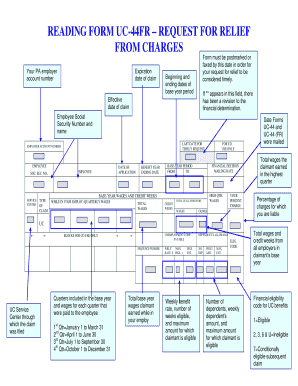
Uc 44fr Form


What is the Uc 44fr Form
The Uc 44fr form is a crucial document used in the United States for unemployment insurance claims. It serves as a tool for individuals seeking financial assistance during periods of unemployment. This form collects essential information about the claimant's employment history, reasons for unemployment, and personal details necessary for processing the claim. Understanding the purpose and requirements of the Uc 44fr form is vital for ensuring a smooth application process.
Steps to Complete the Uc 44fr Form
Completing the Uc 44fr form involves several key steps to ensure accuracy and compliance. Begin by gathering necessary personal information, including your Social Security number, employment history, and details about your last employer. Next, fill out the form carefully, providing truthful and complete information. Double-check all entries for accuracy before submission. Finally, ensure you understand the submission methods available, whether online or by mail, to avoid delays in processing your claim.
How to Obtain the Uc 44fr Form
The Uc 44fr form can be obtained through various channels. Most commonly, it is available on state unemployment agency websites, where you can download and print the form. Additionally, local unemployment offices may provide physical copies. It is essential to ensure you are using the most current version of the form to avoid any issues during the application process.
Legal Use of the Uc 44fr Form
The Uc 44fr form is legally binding when filled out and submitted correctly. It is essential to adhere to all state regulations regarding unemployment claims. Providing false information or failing to disclose relevant details can result in penalties, including denial of benefits or legal repercussions. Understanding the legal implications of the Uc 44fr form helps claimants navigate the process with confidence.
Key Elements of the Uc 44fr Form
Several key elements must be included in the Uc 44fr form for it to be valid. These include the claimant's full name, address, Social Security number, and employment history. Additionally, the form requires information regarding the reason for unemployment, such as layoffs or voluntary separation. Accurate completion of these elements is crucial for the timely processing of claims.
Form Submission Methods
Submitting the Uc 44fr form can be done through various methods, depending on state regulations. Common submission methods include online filing through state unemployment agency websites, mailing a physical copy to the appropriate office, or in-person submission at local unemployment offices. Each method has its own processing times and requirements, so it is important to choose the one that best fits your situation.
Filing Deadlines / Important Dates
Filing deadlines for the Uc 44fr form vary by state and can significantly impact the eligibility for benefits. It is essential to be aware of specific deadlines to ensure timely submission. Many states have set periods for filing claims following unemployment, often within a few weeks of losing a job. Missing these deadlines can result in a loss of benefits, making it critical to stay informed about important dates related to the Uc 44fr form.
Quick guide on how to complete uc 44fr form
Effortlessly Handle Uc 44fr Form on Any Device
Managing documents online has become increasingly popular among businesses and individuals. It offers a superb environmentally friendly substitute for conventional printed and signed documents, enabling you to access the correct format and securely store it online. airSlate SignNow equips you with all the essential tools to swiftly create, edit, and eSign your documents without any delays. Manage Uc 44fr Form on any platform using the airSlate SignNow Android or iOS applications and streamline any document-related workflow today.
The Easiest Way to Edit and eSign Uc 44fr Form Effortlessly
- Find Uc 44fr Form and click Get Form to begin.
- Utilize the tools we provide to complete your form.
- Select important sections of your documents or obscure sensitive information using tools specifically designed for that purpose by airSlate SignNow.
- Create your signature with the Sign tool, which takes mere seconds and carries the same legal validity as a traditional wet ink signature.
- Review the details and then click the Done button to save your updates.
- Choose your preferred method for sending your form, whether by email, text message (SMS), invite link, or download it to your computer.
Say goodbye to lost or misplaced documents, exhaustive form searches, or mistakes that necessitate printing new document copies. airSlate SignNow fulfills all your document management needs in just a few clicks from any device you prefer. Edit and eSign Uc 44fr Form and ensure excellent communication throughout your form preparation process with airSlate SignNow.
Create this form in 5 minutes or less
Create this form in 5 minutes!
How to create an eSignature for the uc 44fr form
How to create an electronic signature for a PDF online
How to create an electronic signature for a PDF in Google Chrome
How to create an e-signature for signing PDFs in Gmail
How to create an e-signature right from your smartphone
How to create an e-signature for a PDF on iOS
How to create an e-signature for a PDF on Android
People also ask
-
What is the uc 44fr printable form and how can I use it?
The uc 44fr printable form is a specific document used for unemployment benefits in various states. You can easily fill it out and print it using airSlate SignNow's eSigning solution, which allows you to complete necessary paperwork efficiently and securely.
-
Is there a cost associated with using the airSlate SignNow for the uc 44fr printable form?
airSlate SignNow offers a range of pricing plans, making it cost-effective for businesses of all sizes to manage documents like the uc 44fr printable form. You can choose a plan that fits your needs, with options for additional features and integrations.
-
Can I store my completed uc 44fr printable form in airSlate SignNow?
Yes, airSlate SignNow provides cloud storage for all your documents, including the uc 44fr printable form. This ensures that your completed forms are easily accessible, securely stored, and can be retrieved whenever needed.
-
What are the main features of airSlate SignNow for managing documents like the uc 44fr printable form?
airSlate SignNow offers user-friendly features such as eSigning, document templates, and real-time tracking for documents like the uc 44fr printable form. These tools simplify the signing process and enhance efficiency for all users.
-
How does airSlate SignNow ensure the security of the uc 44fr printable form?
Security is a top priority at airSlate SignNow. We use advanced encryption methods and secure cloud storage to protect all documents, including the uc 44fr printable form, ensuring that your sensitive information remains safe.
-
Is it easy to integrate airSlate SignNow with other software for handling the uc 44fr printable form?
Yes, airSlate SignNow offers versatile integrations with various software platforms, making it easy to import and export documents like the uc 44fr printable form. This seamless integration simplifies workflows and enhances productivity.
-
What benefits do I get by using airSlate SignNow for the uc 44fr printable form?
Using airSlate SignNow for the uc 44fr printable form allows you to streamline the signing process, reduce paperwork, and save time. Additionally, you can track changes and access completed forms anytime, improving your overall document management.
Get more for Uc 44fr Form
- Common law marriage certificate form
- 001 az jjmc6dxkm9romzvobfnpew 2714288979 form
- Authorized delegate form blue cross and blue shield of louisiana
- Apostille illinois application form
- Form t a 01 testing adjusting and balancing card for hvac
- Increasing efficiency of building systems and technologies form
- Benefit sharing agreement template form
- Between co signer and borrower agreement template form
Find out other Uc 44fr Form
- eSignature Non-Profit Form Colorado Free
- eSignature Mississippi Lawers Residential Lease Agreement Later
- How To eSignature Mississippi Lawers Residential Lease Agreement
- Can I eSignature Indiana Life Sciences Rental Application
- eSignature Indiana Life Sciences LLC Operating Agreement Fast
- eSignature Kentucky Life Sciences Quitclaim Deed Fast
- Help Me With eSignature Georgia Non-Profit NDA
- How Can I eSignature Idaho Non-Profit Business Plan Template
- eSignature Mississippi Life Sciences Lease Agreement Myself
- How Can I eSignature Mississippi Life Sciences Last Will And Testament
- How To eSignature Illinois Non-Profit Contract
- eSignature Louisiana Non-Profit Business Plan Template Now
- How Do I eSignature North Dakota Life Sciences Operating Agreement
- eSignature Oregon Life Sciences Job Offer Myself
- eSignature Oregon Life Sciences Job Offer Fast
- eSignature Oregon Life Sciences Warranty Deed Myself
- eSignature Maryland Non-Profit Cease And Desist Letter Fast
- eSignature Pennsylvania Life Sciences Rental Lease Agreement Easy
- eSignature Washington Life Sciences Permission Slip Now
- eSignature West Virginia Life Sciences Quitclaim Deed Free