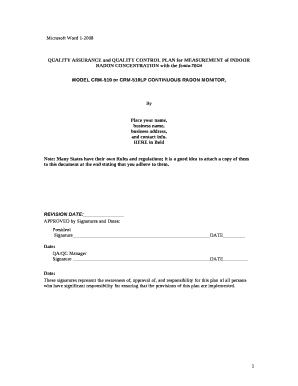
Quality Assurance Template Excel Form


What is the Quality Assurance Template Excel
The Quality Assurance Template Excel is a structured tool designed to facilitate the management of quality assurance processes within an organization. This template allows users to track various quality metrics, ensuring that products or services meet established standards. It typically includes sections for planning, execution, and review, which help teams maintain consistency and compliance with industry regulations.
How to use the Quality Assurance Template Excel
Using the Quality Assurance Template Excel involves several straightforward steps. First, download the template from a reliable source. Open the file in Microsoft Excel or a compatible program. Begin by filling in the relevant fields, such as project details, quality objectives, and key performance indicators. Regularly update the template as data becomes available, allowing for real-time monitoring of quality metrics. Ensure that all team members understand how to access and utilize the template effectively.
Steps to complete the Quality Assurance Template Excel
Completing the Quality Assurance Template Excel requires a systematic approach. Start by defining the scope of your quality assurance efforts. Next, input baseline data, including historical performance metrics. Identify key areas for improvement and set measurable goals. As you progress, document findings and adjustments in the template to maintain an accurate record of quality assurance activities. Finally, review the completed template with your team to ensure alignment and gather feedback for future iterations.
Legal use of the Quality Assurance Template Excel
The legal use of the Quality Assurance Template Excel is crucial for ensuring compliance with industry standards and regulations. To be considered legally valid, the template must include all necessary information, such as signatures and dates, where applicable. Utilizing a secure platform for electronic signatures, like airSlate SignNow, can enhance the legal standing of completed documents. It is essential to be aware of relevant laws, such as the ESIGN Act and UETA, which govern the use of electronic signatures and documents in the United States.
Key elements of the Quality Assurance Template Excel
Key elements of the Quality Assurance Template Excel typically include:
- Project Overview: A brief description of the project and its quality objectives.
- Quality Metrics: Defined criteria for measuring quality, such as defect rates and compliance levels.
- Action Items: Specific tasks assigned to team members to address quality issues.
- Review Dates: Scheduled times for evaluating progress and making necessary adjustments.
- Signatures: Spaces for team members to sign off on quality assessments and actions taken.
Examples of using the Quality Assurance Template Excel
Examples of using the Quality Assurance Template Excel can be found across various industries. In manufacturing, teams may use the template to track defect rates and implement corrective actions. In software development, it can help monitor bug reports and ensure that all features meet user requirements. Additionally, service-oriented businesses can utilize the template to evaluate customer satisfaction metrics and improve service delivery processes.
Quick guide on how to complete quality assurance template excel
Prepare Quality Assurance Template Excel effortlessly on any gadget
Online document management has gained signNow traction among businesses and individuals. It offers an excellent eco-friendly substitute for conventional printed and signed documents, allowing you to locate the right form and securely save it online. airSlate SignNow equips you with all the tools necessary to create, modify, and eSign your documents swiftly without delays. Manage Quality Assurance Template Excel on any gadget with airSlate SignNow Android or iOS applications and enhance any document-based workflow today.
The easiest way to modify and eSign Quality Assurance Template Excel with ease
- Obtain Quality Assurance Template Excel and then click Get Form to commence.
- Use the tools we provide to complete your document.
- Emphasize crucial sections of the documents or conceal sensitive information with tools that airSlate SignNow offers specifically for that purpose.
- Create your eSignature using the Sign feature, which only takes seconds and has the same legal validity as a traditional wet ink signature.
- Review the information and then click on the Done button to save your modifications.
- Select how you wish to send your form, via email, text message (SMS), or invitation link, or download it to your computer.
Eliminate concerns about lost or misplaced files, tedious form searches, or errors that necessitate printing new copies of documents. airSlate SignNow addresses your document management needs in just a few clicks from any device you prefer. Modify and eSign Quality Assurance Template Excel and guarantee exceptional communication at every stage of your form preparation journey with airSlate SignNow.
Create this form in 5 minutes or less
Create this form in 5 minutes!
How to create an eSignature for the quality assurance template excel
How to create an electronic signature for a PDF online
How to create an electronic signature for a PDF in Google Chrome
How to create an e-signature for signing PDFs in Gmail
How to create an e-signature right from your smartphone
How to create an e-signature for a PDF on iOS
How to create an e-signature for a PDF on Android
People also ask
-
What are excel templates for quality assurance?
Excel templates for quality assurance are pre-designed spreadsheet formats that help streamline QA processes. These templates facilitate tracking, analyzing, and reporting quality metrics. By utilizing excel templates for quality assurance, businesses can enhance productivity and maintain high standards in their operations.
-
How can airSlate SignNow help with using excel templates for quality assurance?
airSlate SignNow integrates seamlessly with excel templates for quality assurance, allowing users to eSign documents directly. This functionality ensures that quality assurance documents are processed faster and more efficiently. With airSlate SignNow, managing and sharing these templates becomes effortless.
-
Are there costs associated with using excel templates for quality assurance in airSlate SignNow?
Using excel templates for quality assurance within airSlate SignNow is part of our flexible pricing model. We offer various subscription plans to suit different business needs and budgets. By choosing airSlate SignNow, you invest in a cost-effective solution that maximizes the benefits of your quality assurance processes.
-
What features do airSlate SignNow's excel templates for quality assurance include?
Our excel templates for quality assurance come with features like data validation, customizable fields, and automated workflows. These tools help ensure that quality assurance processes are both effective and efficient. Leveraging these features within airSlate SignNow can signNowly enhance your quality management efforts.
-
Can I customize excel templates for quality assurance in airSlate SignNow?
Yes, you can easily customize excel templates for quality assurance in airSlate SignNow to fit your specific needs. The platform allows you to modify templates by adding or adjusting fields, formulas, and layouts. This customization ensures that your quality assurance processes align perfectly with your business requirements.
-
What benefits do excel templates for quality assurance offer?
Excel templates for quality assurance offer numerous benefits, including improved data management, enhanced collaboration, and increased accuracy. By standardizing your quality assurance processes, these templates help reduce errors and streamline workflows. Overall, utilizing excel templates for quality assurance leads to better compliance and quality control.
-
How do excel templates for quality assurance integrate with other software?
Excel templates for quality assurance can integrate with various software tools, including project management and CRM systems. AirSlate SignNow supports these integrations, enabling seamless data flow between tools. This ensures that your quality assurance data is synchronized across platforms, improving operational efficiency.
Get more for Quality Assurance Template Excel
Find out other Quality Assurance Template Excel
- Electronic signature Texas Construction Claim Safe
- Electronic signature Texas Construction Promissory Note Template Online
- How To Electronic signature Oregon Doctors Stock Certificate
- How To Electronic signature Pennsylvania Doctors Quitclaim Deed
- Electronic signature Utah Construction LLC Operating Agreement Computer
- Electronic signature Doctors Word South Dakota Safe
- Electronic signature South Dakota Doctors Confidentiality Agreement Myself
- How Do I Electronic signature Vermont Doctors NDA
- Electronic signature Utah Doctors Promissory Note Template Secure
- Electronic signature West Virginia Doctors Bill Of Lading Online
- Electronic signature West Virginia Construction Quitclaim Deed Computer
- Electronic signature Construction PDF Wisconsin Myself
- How Do I Electronic signature Wyoming Doctors Rental Lease Agreement
- Help Me With Electronic signature Wyoming Doctors Rental Lease Agreement
- How Do I Electronic signature Colorado Education RFP
- Electronic signature Colorado Education Lease Agreement Form Online
- How To Electronic signature Colorado Education Business Associate Agreement
- Can I Electronic signature California Education Cease And Desist Letter
- Electronic signature Arizona Finance & Tax Accounting Promissory Note Template Computer
- Electronic signature California Finance & Tax Accounting Warranty Deed Fast