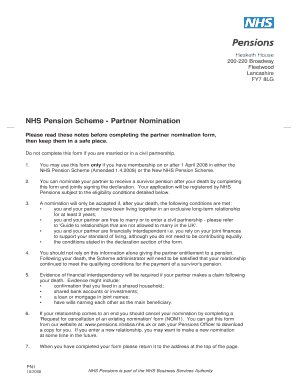
Pn1 Form


What is the PN1 Form
The NHS pension nomination form PN1 is a crucial document used to designate a partner for pension benefits within the NHS pension scheme. This form allows members to specify who will receive their pension benefits in the event of their death. The PN1 form is essential for ensuring that the member's wishes are honored and that the designated partner receives the appropriate benefits. Understanding the purpose and importance of this form is vital for NHS pension members who want to secure their partner's financial future.
How to Obtain the PN1 Form
Obtaining the NHS pension nomination form PN1 is a straightforward process. Members can typically access the form through the official NHS pensions website or by contacting their pension administrator directly. It is advisable to ensure that you have the most current version of the form to avoid any processing delays. Additionally, members may be able to request a physical copy of the form if they prefer to complete it by hand.
Steps to Complete the PN1 Form
Completing the NHS pension nomination form PN1 involves several key steps:
- Begin by entering your personal details, including your name, address, and NHS pension number.
- Clearly state the name and relationship of the individual you wish to nominate as your partner.
- Provide any additional information required, such as your partner's contact details.
- Sign and date the form to validate your nomination.
- Submit the completed form according to the instructions provided, ensuring it reaches the appropriate pension authority.
Legal Use of the PN1 Form
The NHS pension nomination form PN1 is legally binding, provided it is completed and submitted in accordance with the relevant guidelines. This means that the form must be filled out accurately, signed, and submitted to the appropriate authority to ensure that the nomination is recognized. Compliance with legal requirements is essential to avoid any disputes regarding pension benefits after the member's passing.
Key Elements of the PN1 Form
Several key elements must be included in the NHS pension nomination form PN1 to ensure its validity:
- Personal Information: Complete details of the member, including full name and NHS pension number.
- Nominee Details: Accurate information about the nominated partner, including their full name and relationship to the member.
- Signature: The member's signature is required to authenticate the nomination.
- Date: The date of signing is also necessary for record-keeping purposes.
Form Submission Methods
Members can submit the NHS pension nomination form PN1 through various methods, depending on their preferences and the guidelines set by the NHS pensions authority. Common submission methods include:
- Online Submission: Many members prefer to complete and submit the form electronically for convenience.
- Mail: The completed form can be printed and sent via postal mail to the designated pension office.
- In-Person: Members may also have the option to deliver the form in person at their local NHS pension office.
Quick guide on how to complete pn1 form 11962149
Complete Pn1 Form effortlessly on any device
Online document management has gained popularity among businesses and individuals. It offers an ideal eco-friendly alternative to traditional printed and signed documents, allowing you to obtain the necessary form and safely store it online. airSlate SignNow equips you with all the resources required to create, edit, and eSign your documents swiftly without delays. Manage Pn1 Form on any device using airSlate SignNow's Android or iOS applications and simplify any document-related process today.
The easiest way to edit and eSign Pn1 Form effortlessly
- Find Pn1 Form and click Get Form to begin.
- Utilize the features we provide to fill out your form.
- Emphasize essential sections of your documents or redact sensitive information with tools specifically provided by airSlate SignNow.
- Create your eSignature with the Sign feature, which takes mere seconds and carries the same legal validity as a conventional ink signature.
- Review the information and click the Done button to save your changes.
- Choose your preferred method to share your form—via email, text message (SMS), invitation link, or download it to your computer.
Eliminate worries about misplaced documents, tedious form searches, or errors that necessitate printing new document copies. airSlate SignNow meets all your document management needs in just a few clicks from any device. Edit and eSign Pn1 Form and ensure outstanding communication at every stage of your form preparation with airSlate SignNow.
Create this form in 5 minutes or less
Create this form in 5 minutes!
How to create an eSignature for the pn1 form 11962149
How to create an electronic signature for a PDF online
How to create an electronic signature for a PDF in Google Chrome
How to create an e-signature for signing PDFs in Gmail
How to create an e-signature right from your smartphone
How to create an e-signature for a PDF on iOS
How to create an e-signature for a PDF on Android
People also ask
-
What is the NHS pension nomination form PN1?
The NHS pension nomination form PN1 is a crucial document that allows NHS members to nominate beneficiaries for their pension benefits. Proper completion of the PN1 ensures that your chosen beneficiaries receive their entitled benefits in the event of your death. Using airSlate SignNow simplifies the process of completing and submitting the NHS pension nomination form PN1.
-
How can airSlate SignNow assist with the NHS pension nomination form PN1?
airSlate SignNow provides an easy-to-use platform for filling out and eSigning the NHS pension nomination form PN1. With features like templates and guided workflows, users can quickly complete the form and ensure all necessary information is included, making the process seamless and efficient.
-
Is there a cost associated with using airSlate SignNow for the NHS pension nomination form PN1?
Yes, there is a cost associated with using airSlate SignNow, but it is a cost-effective solution for managing documents like the NHS pension nomination form PN1. The pricing structure is designed to cater to different budgets, ensuring you have access to quality document management features without overspending.
-
What are the benefits of using airSlate SignNow for document signing?
Using airSlate SignNow for the NHS pension nomination form PN1 offers numerous benefits, including faster processing times, enhanced security, and the ability to track document status in real-time. Additionally, the platform supports collaboration, allowing multiple parties to complete and sign documents efficiently.
-
Does airSlate SignNow integrate with other applications for managing the NHS pension nomination form PN1?
Yes, airSlate SignNow integrates seamlessly with various applications, making it easier to manage the NHS pension nomination form PN1 alongside other necessary documents. These integrations enhance your workflow, allowing you to streamline processes and minimize administrative burdens.
-
Can I fill out the NHS pension nomination form PN1 on my mobile device?
Absolutely! airSlate SignNow is optimized for mobile devices, enabling you to fill out and sign the NHS pension nomination form PN1 from anywhere. This mobility ensures you can complete important documents on the go, adding flexibility to your workflow.
-
What security measures does airSlate SignNow have in place for the NHS pension nomination form PN1?
airSlate SignNow prioritizes security with features such as bank-level encryption and secure data storage. These measures ensure that your personal information, especially when filling out sensitive documents like the NHS pension nomination form PN1, is protected from unauthorized access.
Get more for Pn1 Form
Find out other Pn1 Form
- Can I Sign Virginia Business Letter Template
- Can I Sign Ohio Startup Costs Budget Worksheet
- How Do I Sign Maryland 12 Month Sales Forecast
- How Do I Sign Maine Profit and Loss Statement
- How To Sign Wisconsin Operational Budget Template
- Sign North Carolina Profit and Loss Statement Computer
- Sign Florida Non-Compete Agreement Fast
- How Can I Sign Hawaii Non-Compete Agreement
- Sign Oklahoma General Partnership Agreement Online
- Sign Tennessee Non-Compete Agreement Computer
- Sign Tennessee Non-Compete Agreement Mobile
- Sign Utah Non-Compete Agreement Secure
- Sign Texas General Partnership Agreement Easy
- Sign Alabama LLC Operating Agreement Online
- Sign Colorado LLC Operating Agreement Myself
- Sign Colorado LLC Operating Agreement Easy
- Can I Sign Colorado LLC Operating Agreement
- Sign Kentucky LLC Operating Agreement Later
- Sign Louisiana LLC Operating Agreement Computer
- How Do I Sign Massachusetts LLC Operating Agreement