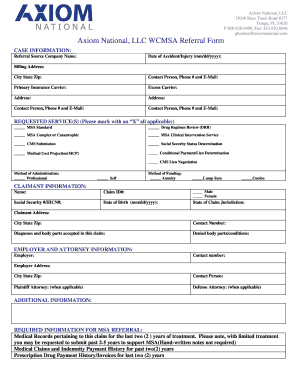
Medicare Set Aside Annual Reporting Forms


What is the Medicare Set Aside Annual Reporting Forms
The Medicare Set Aside Annual Reporting Forms are essential documents used to report the allocation of funds set aside for Medicare beneficiaries in workers' compensation cases. These forms ensure compliance with Medicare regulations by detailing how the funds are utilized for medical expenses related to the injury. Accurate reporting is crucial, as it helps maintain Medicare's interests while providing clarity on how the funds are managed.
Steps to complete the Medicare Set Aside Annual Reporting Forms
Completing the Medicare Set Aside Annual Reporting Forms involves several key steps. First, gather all necessary documentation related to the medical expenses covered by the set-aside funds. This may include invoices, medical records, and payment receipts. Next, fill out the forms accurately, ensuring that all information reflects the actual expenditures made. Review the completed forms for any errors or omissions before submission to avoid potential penalties. Finally, submit the forms according to the guidelines provided by Medicare, which may include online submission or mailing to the appropriate office.
Legal use of the Medicare Set Aside Annual Reporting Forms
The legal use of the Medicare Set Aside Annual Reporting Forms is governed by federal regulations that dictate how Medicare beneficiaries must manage their set-aside funds. These forms must be completed and submitted annually to demonstrate compliance with Medicare's requirements. Failure to adhere to these regulations can result in penalties or loss of Medicare benefits. It is important to understand the legal implications of the information provided on these forms, as inaccuracies can lead to serious consequences for both the beneficiary and the responsible parties.
Filing Deadlines / Important Dates
Filing deadlines for the Medicare Set Aside Annual Reporting Forms are crucial for compliance. Typically, these forms must be submitted within one year of the initial allocation of the set-aside funds. Additionally, annual reports are due at the end of each reporting period, which may vary depending on the specific case. It is essential to keep track of these deadlines to avoid penalties and ensure that Medicare's interests are protected throughout the duration of the set-aside arrangement.
Required Documents
When completing the Medicare Set Aside Annual Reporting Forms, several documents are required to support the information provided. These documents may include medical bills, payment receipts, and records of services rendered. Additionally, any correspondence with Medicare regarding the set-aside funds should be included. Having these documents readily available will facilitate the accurate completion of the forms and ensure compliance with reporting requirements.
Penalties for Non-Compliance
Non-compliance with the Medicare Set Aside Annual Reporting Forms can result in significant penalties. These may include fines, repayment of funds, or even legal action against the parties responsible for managing the set-aside. It is essential to adhere to all reporting requirements and deadlines to avoid these consequences. Understanding the potential penalties can help motivate timely and accurate reporting, thereby protecting the interests of all parties involved.
Examples of using the Medicare Set Aside Annual Reporting Forms
Examples of using the Medicare Set Aside Annual Reporting Forms can provide clarity on their application. For instance, in a workers' compensation case where a beneficiary has received a settlement, the forms would detail how much of the settlement is allocated for future medical expenses. Another example includes reporting on the actual medical expenses incurred over the year, showing how the set-aside funds were utilized. These examples illustrate the importance of accurate reporting in maintaining compliance with Medicare regulations.
Quick guide on how to complete medicare set aside annual reporting forms
Complete Medicare Set Aside Annual Reporting Forms effortlessly on any device
Managing documents online has gained signNow traction among businesses and individuals. It offers an ideal eco-friendly substitute for conventional printed and signed paperwork, allowing you to locate the appropriate form and securely save it online. airSlate SignNow equips you with all the tools necessary to create, modify, and eSign your documents rapidly without any holdups. Handle Medicare Set Aside Annual Reporting Forms on any platform using airSlate SignNow’s Android or iOS applications and streamline any document-related task today.
The easiest way to modify and eSign Medicare Set Aside Annual Reporting Forms with minimal effort
- Find Medicare Set Aside Annual Reporting Forms and then click Get Form to begin.
- Utilize the tools we provide to complete your document.
- Highlight essential sections of your documents or obscure sensitive details with the tools that airSlate SignNow specifically provides for this purpose.
- Create your signature using the Sign tool, which takes only seconds and has the same legal validity as a traditional ink signature.
- Review the information carefully and then click on the Done button to save your modifications.
- Select how you wish to distribute your form, via email, text message (SMS), or a sharing link, or download it to your computer.
Say goodbye to lost or misplaced documents, tedious form searches, or mistakes that necessitate printing new copies. airSlate SignNow addresses all your document management needs with just a few clicks from any device you prefer. Modify and eSign Medicare Set Aside Annual Reporting Forms and ensure excellent communication at every stage of your form preparation process with airSlate SignNow.
Create this form in 5 minutes or less
Create this form in 5 minutes!
How to create an eSignature for the medicare set aside annual reporting forms
How to create an electronic signature for a PDF online
How to create an electronic signature for a PDF in Google Chrome
How to create an e-signature for signing PDFs in Gmail
How to create an e-signature right from your smartphone
How to create an e-signature for a PDF on iOS
How to create an e-signature for a PDF on Android
People also ask
-
What are Medicare set aside annual reporting forms?
Medicare set aside annual reporting forms are essential documents required for reporting the allocation of funds for Medicare beneficiaries. They ensure compliance with Medicare secondary payer rules. Properly completing these forms helps mitigate the risk of penalties and ensures timely processing of claims.
-
How does airSlate SignNow simplify the process of handling Medicare set aside annual reporting forms?
AirSlate SignNow streamlines the management of Medicare set aside annual reporting forms by providing an intuitive platform for document creation and eSigning. Users can easily customize forms, track their status, and ensure compliance with regulatory requirements. This simplifies workflows and reduces administrative overhead.
-
What features does airSlate SignNow offer for Medicare set aside annual reporting forms?
AirSlate SignNow includes features such as customizable templates, secure eSignature capabilities, and document tracking specifically designed for Medicare set aside annual reporting forms. Additionally, it provides reminders and alerts to help ensure timely submissions. These features enhance document management efficiency and accuracy.
-
Are there any integration options available for managing Medicare set aside annual reporting forms?
Yes, airSlate SignNow offers robust integration options with various third-party applications and systems useful for managing Medicare set aside annual reporting forms. Users can seamlessly connect with platforms such as CRM systems or case management tools. This integration enhances overall workflow and data consistency.
-
What are the pricing options for airSlate SignNow's services related to Medicare set aside annual reporting forms?
AirSlate SignNow offers flexible pricing plans tailored to the specific needs of businesses managing Medicare set aside annual reporting forms. Plans vary based on features, user seats, and storage options, ensuring affordability for organizations of all sizes. Users can choose a plan that best fits their requirements and budget.
-
Can I use airSlate SignNow for multiple types of forms besides Medicare set aside annual reporting forms?
Absolutely! AirSlate SignNow is versatile and can be used for a variety of documents beyond Medicare set aside annual reporting forms. Users can create, manage, and eSign various legal and business documents, making it an all-in-one solution for document management needs.
-
What benefits do I gain by using airSlate SignNow for Medicare set aside annual reporting forms?
Using airSlate SignNow for Medicare set aside annual reporting forms provides several benefits, including enhanced accuracy, time savings, and improved compliance. The secure and user-friendly platform minimizes errors and speeds up processing, ultimately providing a better experience for users and stakeholders alike.
Get more for Medicare Set Aside Annual Reporting Forms
- Idaho form 41
- Evidences of physical change form
- Genealogy forms fillable
- The lower extremity functional scale firstcare walk in medical center form
- Florida form ese 479
- Na 791 1023 notice of action required form adoption assistance program
- Medicaid and comprehensive long term care plan provider manual form
- Affidavit of missing person form
Find out other Medicare Set Aside Annual Reporting Forms
- How To eSignature Iowa Doctors Business Letter Template
- Help Me With eSignature Indiana Doctors Notice To Quit
- eSignature Ohio Education Purchase Order Template Easy
- eSignature South Dakota Education Confidentiality Agreement Later
- eSignature South Carolina Education Executive Summary Template Easy
- eSignature Michigan Doctors Living Will Simple
- How Do I eSignature Michigan Doctors LLC Operating Agreement
- How To eSignature Vermont Education Residential Lease Agreement
- eSignature Alabama Finance & Tax Accounting Quitclaim Deed Easy
- eSignature West Virginia Education Quitclaim Deed Fast
- eSignature Washington Education Lease Agreement Form Later
- eSignature Missouri Doctors Residential Lease Agreement Fast
- eSignature Wyoming Education Quitclaim Deed Easy
- eSignature Alaska Government Agreement Fast
- How Can I eSignature Arizona Government POA
- How Do I eSignature Nevada Doctors Lease Agreement Template
- Help Me With eSignature Nevada Doctors Lease Agreement Template
- How Can I eSignature Nevada Doctors Lease Agreement Template
- eSignature Finance & Tax Accounting Presentation Arkansas Secure
- eSignature Arkansas Government Affidavit Of Heirship Online