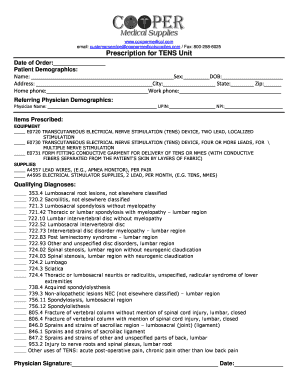
Tens Unit Prescription Form


What is the Tens Unit Prescription Form
The Tens Unit Prescription Form is a specialized document used by healthcare providers to prescribe transcutaneous electrical nerve stimulation (TENS) units for pain management. This form serves as a formal authorization for patients to obtain a TENS unit, which is often used for conditions such as chronic pain, arthritis, and muscle spasms. The prescription details the specific parameters for the TENS unit, including settings and duration of use, ensuring that patients receive appropriate treatment tailored to their needs.
How to use the Tens Unit Prescription Form
Using the Tens Unit Prescription Form involves several key steps to ensure proper completion and submission. First, the healthcare provider must fill out the form with the patient's information, including name, address, and medical history relevant to the pain condition being treated. Next, the provider specifies the type of TENS unit prescribed, along with any special instructions regarding its use. Once completed, the form should be signed and dated by the provider. Patients can then present this form to a medical supply company or pharmacy to obtain their TENS unit.
Steps to complete the Tens Unit Prescription Form
Completing the Tens Unit Prescription Form requires attention to detail to ensure its validity. Follow these steps:
- Gather patient information, including full name, contact details, and medical history.
- Clearly indicate the diagnosis that necessitates the use of a TENS unit.
- Specify the model or type of TENS unit being prescribed.
- Include any specific settings or usage instructions for the device.
- Sign and date the form to authenticate the prescription.
Legal use of the Tens Unit Prescription Form
The legal use of the Tens Unit Prescription Form is governed by various regulations that ensure the prescription is valid and recognized by pharmacies and medical supply companies. It must be completed by a licensed healthcare provider, such as a physician or physical therapist, to be legally binding. Additionally, the form should comply with state-specific regulations regarding prescription practices. Proper documentation is essential for insurance reimbursement and to avoid legal issues related to unauthorized prescriptions.
Key elements of the Tens Unit Prescription Form
Key elements of the Tens Unit Prescription Form include:
- Patient Information: Full name, address, and date of birth.
- Provider Information: Name, contact details, and professional license number.
- Diagnosis: A clear statement of the medical condition requiring the TENS unit.
- Prescription Details: Specific TENS unit model, settings, and usage instructions.
- Signature: The healthcare provider's signature and date of issuance.
Examples of using the Tens Unit Prescription Form
Examples of using the Tens Unit Prescription Form can vary based on patient needs. For instance, a patient suffering from chronic back pain may receive a prescription detailing the use of a specific TENS unit model, with instructions for daily use for thirty minutes. Another example could involve a patient recovering from surgery, where the form specifies the use of a TENS unit for post-operative pain relief, including settings for intensity and duration. These examples illustrate the form's flexibility in addressing diverse medical conditions.
Quick guide on how to complete tens unit prescription form
Effortlessly Complete Tens Unit Prescription Form on Any Device
The management of online documents has gained signNow traction among businesses and individuals. It offers an ideal environmentally-friendly substitute to traditional printed and signed paperwork, allowing you to access the appropriate form and securely store it online. airSlate SignNow equips you with all the tools necessary to create, modify, and electronically sign your documents rapidly without delays. Handle Tens Unit Prescription Form on any device using airSlate SignNow's Android or iOS applications and enhance any document-related process today.
How to Modify and eSign Tens Unit Prescription Form with Ease
- Locate Tens Unit Prescription Form and click on Get Form to begin.
- Utilize the tools we provide to complete your form.
- Emphasize important sections of your documents or redact sensitive information using the tools provided by airSlate SignNow specifically for this purpose.
- Create your electronic signature using the Sign tool, which takes mere seconds and holds the same legal validity as a conventional wet ink signature.
- Review the details and click the Done button to save your changes.
- Choose your preferred method to share your form, whether via email, SMS, invitation link, or download it to your computer.
Eliminate the hassle of lost or mislaid files, painstaking form searches, or mistakes that necessitate printing new document copies. airSlate SignNow satisfies all your document management requirements in just a few clicks from any device of your choice. Modify and eSign Tens Unit Prescription Form to ensure excellent communication at every stage of your form preparation process with airSlate SignNow.
Create this form in 5 minutes or less
Create this form in 5 minutes!
How to create an eSignature for the tens unit prescription form
How to create an electronic signature for a PDF online
How to create an electronic signature for a PDF in Google Chrome
How to create an e-signature for signing PDFs in Gmail
How to create an e-signature right from your smartphone
How to create an e-signature for a PDF on iOS
How to create an e-signature for a PDF on Android
People also ask
-
What is a unit form example in airSlate SignNow?
A unit form example in airSlate SignNow refers to a template that allows users to create, customize, and manage forms effectively. With this feature, businesses can streamline their documentation process, ensuring that all necessary information is captured accurately. By utilizing a unit form example, companies can enhance their efficiency and improve overall workflow.
-
How can I create a unit form example using airSlate SignNow?
Creating a unit form example in airSlate SignNow is simple and straightforward. Users can start by selecting a template from the library or designing a new form entirely. Once the form is set up, modifications can be made easily to fit specific requirements, allowing for a tailored solution.
-
What are the pricing options for airSlate SignNow?
airSlate SignNow offers a variety of pricing plans to cater to different business needs. Whether you need a basic plan for small teams or advanced features for larger enterprises, there is a suitable option available. Each plan provides access to essential tools for managing unit form examples efficiently.
-
What features are included with unit form examples in airSlate SignNow?
The unit form example feature in airSlate SignNow includes options for electronic signatures, customizable templates, and a user-friendly interface. Additionally, users can benefit from seamless integrations with popular applications, enhancing the overall user experience. These features work together to simplify document management.
-
What benefits can businesses expect from using unit form examples?
Businesses can experience numerous benefits by utilizing unit form examples in airSlate SignNow. These benefits include reduced paperwork, faster processing times, and improved accuracy in data collection. By adopting this streamlined approach, companies can focus more on their core tasks while minimizing administrative burdens.
-
Can I integrate airSlate SignNow with other software applications?
Yes, airSlate SignNow offers various integrations with popular software applications that enhance its functionality. By integrating these tools, users can manage unit form examples alongside their existing workflows seamlessly. This capability ensures that all data is consistent and easily accessible across platforms.
-
How secure is airSlate SignNow when handling unit form examples?
airSlate SignNow prioritizes security to ensure that all unit form examples and documents are protected. The platform employs industry-standard encryption and complies with regulatory requirements, giving users peace of mind regarding data integrity. This secure environment allows businesses to use electronic signatures confidently.
Get more for Tens Unit Prescription Form
Find out other Tens Unit Prescription Form
- Can I eSignature Tennessee Car Dealer Limited Power Of Attorney
- eSignature Utah Car Dealer Cease And Desist Letter Secure
- eSignature Virginia Car Dealer Cease And Desist Letter Online
- eSignature Virginia Car Dealer Lease Termination Letter Easy
- eSignature Alabama Construction NDA Easy
- How To eSignature Wisconsin Car Dealer Quitclaim Deed
- eSignature California Construction Contract Secure
- eSignature Tennessee Business Operations Moving Checklist Easy
- eSignature Georgia Construction Residential Lease Agreement Easy
- eSignature Kentucky Construction Letter Of Intent Free
- eSignature Kentucky Construction Cease And Desist Letter Easy
- eSignature Business Operations Document Washington Now
- How To eSignature Maine Construction Confidentiality Agreement
- eSignature Maine Construction Quitclaim Deed Secure
- eSignature Louisiana Construction Affidavit Of Heirship Simple
- eSignature Minnesota Construction Last Will And Testament Online
- eSignature Minnesota Construction Last Will And Testament Easy
- How Do I eSignature Montana Construction Claim
- eSignature Construction PPT New Jersey Later
- How Do I eSignature North Carolina Construction LLC Operating Agreement