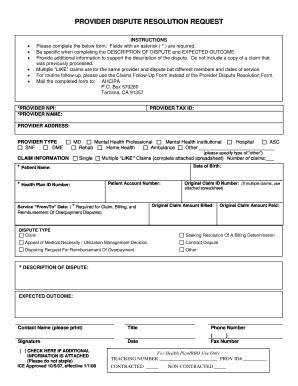
Medpoint Accountable Form


What is the Medpoint Accountable Form
The Medpoint Accountable Form is a specialized document designed for various administrative and compliance purposes within medical and healthcare settings. It serves as a formal record that ensures accountability in the management of patient information and services. This form is essential for maintaining clear communication between healthcare providers and patients, ensuring that all parties are informed and agree on the services rendered and the associated costs.
How to use the Medpoint Accountable Form
Using the Medpoint Accountable Form involves several straightforward steps. First, ensure you have the correct version of the form, which can typically be obtained from healthcare providers or administrative offices. Fill out the required fields accurately, including patient details, services provided, and any relevant dates. After completing the form, both the provider and the patient should review the information to confirm its accuracy before signing. This process helps to establish a mutual understanding and agreement on the services documented.
Steps to complete the Medpoint Accountable Form
Completing the Medpoint Accountable Form requires careful attention to detail. Follow these steps:
- Obtain the latest version of the form from your healthcare provider.
- Fill in patient information, including name, contact details, and insurance information.
- Detail the services provided, including dates and descriptions.
- Include any necessary signatures from both the provider and the patient.
- Review the completed form for accuracy before submission.
Legal use of the Medpoint Accountable Form
The legal use of the Medpoint Accountable Form hinges on its compliance with relevant healthcare regulations and laws. It is crucial that the form is filled out completely and accurately to ensure its validity in legal contexts. This includes adhering to privacy laws such as HIPAA, which govern the handling of patient information. Proper execution of the form can protect both the provider and the patient in case of disputes regarding services rendered.
Key elements of the Medpoint Accountable Form
Several key elements must be included in the Medpoint Accountable Form to ensure its effectiveness and legality:
- Patient Information: Complete details about the patient, including full name and contact information.
- Service Description: Clear descriptions of the services provided, including dates and any relevant codes.
- Signatures: Required signatures from both the healthcare provider and the patient to validate the agreement.
- Date of Completion: The date when the form is filled out and signed.
Form Submission Methods
The Medpoint Accountable Form can be submitted through various methods, depending on the requirements of the healthcare provider or institution. Common submission methods include:
- Online Submission: Many healthcare providers offer secure online portals for submitting forms electronically.
- Mail: Forms can be printed and mailed to the appropriate office for processing.
- In-Person: Patients may also deliver the form directly to the healthcare provider's office.
Quick guide on how to complete medpoint accountable form
Complete Medpoint Accountable Form effortlessly on any device
Digital document management has become increasingly popular among businesses and individuals. It offers an ideal eco-friendly alternative to traditional printed and signed documents, allowing you to locate the correct form and securely store it online. airSlate SignNow equips you with all the tools necessary to create, edit, and eSign your documents promptly without delays. Manage Medpoint Accountable Form on any platform with airSlate SignNow's Android or iOS applications and enhance any document-centric workflow today.
The easiest way to modify and eSign Medpoint Accountable Form with ease
- Obtain Medpoint Accountable Form and click Get Form to begin.
- Utilize the tools we offer to finalize your document.
- Emphasize key sections of the documents or obscure sensitive data with tools that airSlate SignNow provides specifically for this purpose.
- Create your eSignature using the Sign feature, which takes just seconds and holds the same legal standing as a conventional wet ink signature.
- Review the information and then click on the Done button to store your modifications.
- Select how you wish to send your form, via email, text message (SMS), or invitation link, or download it to your computer.
Eliminate worries about lost or misplaced documents, tedious form navigation, or errors that necessitate printing new document copies. airSlate SignNow addresses all your document management needs in just a few clicks from any device you prefer. Edit and eSign Medpoint Accountable Form while ensuring effective communication at every stage of your form preparation process with airSlate SignNow.
Create this form in 5 minutes or less
Create this form in 5 minutes!
How to create an eSignature for the medpoint accountable form
How to create an electronic signature for a PDF online
How to create an electronic signature for a PDF in Google Chrome
How to create an e-signature for signing PDFs in Gmail
How to create an e-signature right from your smartphone
How to create an e-signature for a PDF on iOS
How to create an e-signature for a PDF on Android
People also ask
-
What is the Medpoint Accountable Form used for?
The Medpoint Accountable Form is designed for healthcare providers to securely manage patient information and consent forms. This form streamlines the documentation process, ensuring compliance and accountability. With the airSlate SignNow platform, you can easily create, edit, and send Medpoint Accountable Forms electronically.
-
How does airSlate SignNow enhance the use of the Medpoint Accountable Form?
airSlate SignNow enhances the Medpoint Accountable Form by providing a user-friendly interface for eSigning and document management. You can track the status of your forms in real-time, ensuring that patient information is efficiently processed. This integration helps reduce paperwork and improves workflow for healthcare providers.
-
Is there a cost associated with the Medpoint Accountable Form?
Using the Medpoint Accountable Form through airSlate SignNow is part of our competitive pricing model. We offer flexible pricing plans that cater to different business sizes and needs. By investing in airSlate SignNow, you gain cost-effective solutions for your document management, including the Medpoint Accountable Form.
-
Can the Medpoint Accountable Form be customized?
Yes, the Medpoint Accountable Form can be fully customized within the airSlate SignNow platform. You can tailor the fields and layout to suit your specific requirements and branding. This customization ensures that the form meets the unique needs of your healthcare organization.
-
What are the key features of the Medpoint Accountable Form on airSlate SignNow?
The Medpoint Accountable Form on airSlate SignNow includes features such as electronic signatures, real-time tracking, customizable templates, and automated workflows. These features work together to simplify the process of document handling in healthcare. Additionally, you can ensure that all actions taken on the form are compliant with regulations.
-
Does airSlate SignNow integrate with other software for managing Medpoint Accountable Forms?
Yes, airSlate SignNow offers integrations with various software platforms to help manage the Medpoint Accountable Form. You can connect it with popular CRMs, document management systems, and other tools that you may already be using. This integration facilitates a seamless workflow and enhances overall productivity.
-
What benefits do I gain from using the Medpoint Accountable Form?
Using the Medpoint Accountable Form provides numerous benefits, including increased efficiency, reduced paperwork, and enhanced compliance with healthcare regulations. It also allows for faster processing times and improved patient satisfaction, as forms can be signed and returned quickly. This ultimately leads to more streamlined operations within your practice.
Get more for Medpoint Accountable Form
- Cemetery survey form for individual grave markers
- Dhr cdc 1945 form 100073958
- Cbcnei sponsorship form
- Domanda di attribuzione del numero di codice fiscale per le persone form
- Telepass pyng form
- Formulario 483 2
- Irs number form
- Advance authorization for directly sponsored event appendix a2 brighamandwomens form
Find out other Medpoint Accountable Form
- eSign Texas Lawers Contract Fast
- eSign Texas Lawers Lease Agreement Free
- eSign Maine Insurance Rental Application Free
- How Can I eSign Maryland Insurance IOU
- eSign Washington Lawers Limited Power Of Attorney Computer
- eSign Wisconsin Lawers LLC Operating Agreement Free
- eSign Alabama Legal Quitclaim Deed Online
- eSign Alaska Legal Contract Safe
- How To eSign Alaska Legal Warranty Deed
- eSign Alaska Legal Cease And Desist Letter Simple
- eSign Arkansas Legal LLC Operating Agreement Simple
- eSign Alabama Life Sciences Residential Lease Agreement Fast
- How To eSign Arkansas Legal Residential Lease Agreement
- Help Me With eSign California Legal Promissory Note Template
- eSign Colorado Legal Operating Agreement Safe
- How To eSign Colorado Legal POA
- eSign Insurance Document New Jersey Online
- eSign Insurance Form New Jersey Online
- eSign Colorado Life Sciences LLC Operating Agreement Now
- eSign Hawaii Life Sciences Letter Of Intent Easy