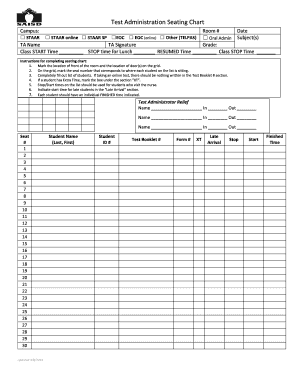
Staar Seating Chart Form


What is the Staar Seating Chart
The Staar seating chart is a critical tool used during the State of Texas Assessments of Academic Readiness (STAAR) testing. It serves to organize student seating arrangements in a manner that complies with testing regulations. This chart ensures that students are seated appropriately to maintain the integrity of the testing environment. The seating chart typically includes details such as student names, assigned seats, and any necessary accommodations for students with special needs. By adhering to the guidelines set forth by the Texas Education Agency (TEA), schools can ensure a fair testing experience for all students.
How to use the Staar Seating Chart
Using the Staar seating chart involves several straightforward steps. First, educators must gather all necessary information regarding students, including their names and any specific accommodations required. Next, they should create a layout of the testing room, taking into account the number of students and their seating preferences. Once the layout is established, educators can assign students to seats on the chart, ensuring compliance with TEA regulations. It is essential to review the chart for accuracy and make adjustments as needed before the testing day to facilitate a smooth testing process.
Key elements of the Staar Seating Chart
Several key elements are vital to the effectiveness of the Staar seating chart. These include:
- Student Information: Names and identification numbers of each student.
- Seating Arrangement: A clear layout showing where each student will sit.
- Accommodations: Notations for students who require special accommodations.
- Testing Dates: Specific dates when the assessments will occur.
- Room Number: Identification of the testing location.
Incorporating these elements ensures that the seating chart is comprehensive and meets all necessary testing requirements.
Steps to complete the Staar Seating Chart
Completing the Staar seating chart involves a series of organized steps:
- Gather student data, including names and any specific needs.
- Determine the layout of the testing room, including the number of desks and their arrangement.
- Assign students to specific seats based on their needs and the layout.
- Double-check the chart for accuracy and compliance with TEA guidelines.
- Distribute the seating chart to testing staff and ensure it is accessible on testing day.
Following these steps helps ensure that the testing environment is conducive to student success.
Legal use of the Staar Seating Chart
The legal use of the Staar seating chart is essential to uphold the integrity of the testing process. Schools must adhere to guidelines set by the Texas Education Agency, which include maintaining confidentiality and security of student information. The chart must be used solely for its intended purpose—facilitating a fair testing environment. Any misuse or alteration of the seating chart could lead to legal ramifications, including penalties from the TEA. Therefore, it is crucial for educators to understand and follow all legal requirements associated with the Staar seating chart.
State-specific rules for the Staar Seating Chart
Each state may have specific rules regarding the use of the Staar seating chart, particularly in Texas. These rules are designed to ensure that all students are treated fairly and that testing conditions are standardized. In Texas, the TEA outlines specific requirements for seating arrangements, including spacing between students and accommodations for special education needs. Educators must familiarize themselves with these state-specific rules to ensure compliance and avoid any potential issues during testing.
Quick guide on how to complete staar seating chart
Complete Staar Seating Chart easily on any device
Web-based document management has gained traction among organizations and individuals. It serves as an ideal environmentally friendly alternative to traditional printed and signed documents, allowing you to access the correct form and securely store it online. airSlate SignNow equips you with all the tools necessary to create, modify, and electronically sign your documents swiftly without delays. Manage Staar Seating Chart on any device using airSlate SignNow Android or iOS applications and enhance any document-related task today.
The simplest method to alter and eSign Staar Seating Chart without effort
- Obtain Staar Seating Chart and then click Get Form to begin.
- Utilize the tools we offer to complete your document.
- Emphasize key sections of your documents or conceal sensitive information with tools that airSlate SignNow provides specifically for that purpose.
- Generate your signature using the Sign feature, which takes mere seconds and carries the same legal validity as a conventional wet ink signature.
- Verify all the details and then click on the Done button to save your changes.
- Choose how you wish to share your form, whether by email, SMS, or invitation link, or download it to your computer.
Say goodbye to lost or misplaced files, tedious form searches, or errors that require printing new document copies. airSlate SignNow addresses all your document management needs in just a few clicks from any device of your choice. Alter and eSign Staar Seating Chart and ensure exceptional communication at any point of your form preparation journey with airSlate SignNow.
Create this form in 5 minutes or less
Create this form in 5 minutes!
How to create an eSignature for the staar seating chart
How to create an electronic signature for a PDF online
How to create an electronic signature for a PDF in Google Chrome
How to create an e-signature for signing PDFs in Gmail
How to create an e-signature right from your smartphone
How to create an e-signature for a PDF on iOS
How to create an e-signature for a PDF on Android
People also ask
-
What is a staar seating chart?
A staar seating chart is a visual layout used to organize seating arrangements specifically for the STAAR (State of Texas Assessments of Academic Readiness) testing process. It helps educators easily identify where each student will sit during the exam, promoting efficient proctoring and minimizing distractions.
-
How can airSlate SignNow help with staar seating charts?
airSlate SignNow simplifies the process of creating and managing staar seating charts by allowing users to design customizable chart templates and electronically share them with educators. This streamlined approach reduces paperwork and allows for quick updates when changes are needed.
-
Is there a cost associated with using airSlate SignNow for staar seating charts?
Yes, airSlate SignNow offers various pricing plans that cater to different organizational needs. While a free trial is available for new users, pricing for full access includes features like unlimited documents and electronic signatures, which can enhance the management of staar seating charts.
-
What features does airSlate SignNow provide for creating staar seating charts?
airSlate SignNow offers various features to facilitate the creation of staar seating charts, such as drag-and-drop templates, real-time collaboration, and eSignature capabilities. These tools allow educators to efficiently design, share, and finalize seating arrangements for testing.
-
Can I integrate airSlate SignNow with other tools for staar seating charts?
Absolutely! airSlate SignNow seamlessly integrates with popular applications like Google Drive, Dropbox, and Microsoft Office, making it easy to import or export staar seating charts. This connectivity ensures that all your documents are accessible across platforms.
-
What are the benefits of using airSlate SignNow for staar seating charts?
Using airSlate SignNow for staar seating charts increases efficiency and accuracy in organizing student seating during exams. The platform eliminates the need for manual paperwork, reduces errors, and speeds up the process of making adjustments as necessary.
-
Is training available for using airSlate SignNow to manage staar seating charts?
Yes, airSlate SignNow offers comprehensive training resources, including tutorials and customer support, to help users become proficient in creating and managing staar seating charts. This ensures that educators can harness the full potential of the software effectively.
Get more for Staar Seating Chart
- Fleming island high school transcripts form
- Special education referral form vashon island school district vashonsd
- Male maldives fill form
- Cumulative record inspection log schoolmessenger form
- Formular g1443
- Marion farmers market application marion form
- Permit residential swimming pool spa and hot tub safety act form
- Application for referral of case to the complex litigation docket cld form
Find out other Staar Seating Chart
- eSignature South Dakota Legal Limited Power Of Attorney Now
- eSignature Texas Legal Affidavit Of Heirship Easy
- eSignature Utah Legal Promissory Note Template Free
- eSignature Louisiana Lawers Living Will Free
- eSignature Louisiana Lawers Last Will And Testament Now
- How To eSignature West Virginia Legal Quitclaim Deed
- eSignature West Virginia Legal Lease Agreement Template Online
- eSignature West Virginia Legal Medical History Online
- eSignature Maine Lawers Last Will And Testament Free
- eSignature Alabama Non-Profit Living Will Free
- eSignature Wyoming Legal Executive Summary Template Myself
- eSignature Alabama Non-Profit Lease Agreement Template Computer
- eSignature Arkansas Life Sciences LLC Operating Agreement Mobile
- eSignature California Life Sciences Contract Safe
- eSignature California Non-Profit LLC Operating Agreement Fast
- eSignature Delaware Life Sciences Quitclaim Deed Online
- eSignature Non-Profit Form Colorado Free
- eSignature Mississippi Lawers Residential Lease Agreement Later
- How To eSignature Mississippi Lawers Residential Lease Agreement
- Can I eSignature Indiana Life Sciences Rental Application