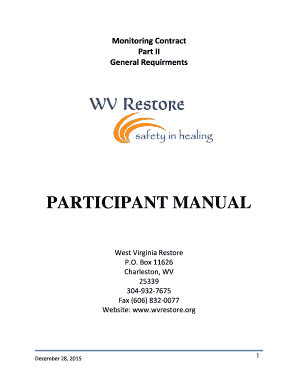
West Virginia Form


What is the West Virginia health form?
The West Virginia health form is a document used to collect essential health-related information from individuals within the state. This form is crucial for various purposes, including healthcare access, insurance applications, and public health assessments. It typically requires details such as personal identification, medical history, and current health status. Understanding the purpose and requirements of this form is vital for ensuring accurate and effective health management.
How to use the West Virginia health form
Using the West Virginia health form involves several straightforward steps. First, ensure that you have the most recent version of the form, as updates may occur. Next, gather all necessary information, including personal details and health history. Carefully fill out the form, making sure to provide accurate and complete information. Once completed, you can submit the form electronically or via traditional mail, depending on the requirements of the organization requesting it.
Steps to complete the West Virginia health form
Completing the West Virginia health form can be simplified by following these steps:
- Obtain the latest version of the form from a reliable source.
- Read the instructions carefully to understand what information is needed.
- Gather necessary documents, such as identification and medical records.
- Fill out the form accurately, ensuring all sections are completed.
- Review the form for any errors or omissions before submission.
- Submit the form as directed, either online or by mail.
Legal use of the West Virginia health form
The West Virginia health form is legally binding when completed in accordance with state regulations. It is essential to ensure that the information provided is truthful and accurate, as false statements can lead to legal repercussions. Additionally, the form must comply with privacy laws, such as HIPAA, to protect sensitive health information.
Key elements of the West Virginia health form
Several key elements are typically included in the West Virginia health form, which may vary based on its specific purpose. Common components include:
- Personal Information: Name, address, date of birth, and contact details.
- Health History: Previous illnesses, surgeries, and ongoing treatments.
- Insurance Information: Details about health insurance coverage, if applicable.
- Emergency Contacts: Names and contact information for individuals to reach in case of emergency.
Eligibility Criteria for the West Virginia health form
Eligibility to complete the West Virginia health form generally depends on the specific context in which it is being used. For instance, individuals applying for state health programs must meet certain income and residency requirements. Additionally, some forms may be designated for specific populations, such as children or seniors, which can affect eligibility. It is important to review the criteria associated with the specific form to ensure compliance.
Quick guide on how to complete west virginia
Prepare West Virginia seamlessly on any device
Web-based document management has become increasingly popular among businesses and individuals. It offers a fantastic eco-friendly substitute for conventional printed and signed documents, as you can easily locate the necessary form and securely store it online. airSlate SignNow provides you with all the resources needed to create, modify, and electronically sign your documents swiftly and without interruptions. Manage West Virginia on any device using the airSlate SignNow Android or iOS applications and enhance any document-related process today.
How to modify and eSign West Virginia effortlessly
- Find West Virginia and click Get Form to begin.
- Utilize the tools we offer to fill out your form.
- Emphasize relevant sections of your documents or redact sensitive information using the tools specifically designed for that purpose by airSlate SignNow.
- Create your eSignature with the Sign tool, which takes moments and provides the same legal validity as a conventional wet ink signature.
- Review the information and click on the Done button to secure your changes.
- Choose how you wish to send your form: via email, SMS, or an invitation link, or download it to your computer.
Eliminate concerns about lost or misplaced files, tedious form searching, or mistakes that necessitate printing new document copies. airSlate SignNow addresses all your document management needs in just a few clicks from any device of your choice. Modify and eSign West Virginia and guarantee excellent communication at any point of your form preparation process with airSlate SignNow.
Create this form in 5 minutes or less
Create this form in 5 minutes!
How to create an eSignature for the west virginia
How to create an electronic signature for a PDF online
How to create an electronic signature for a PDF in Google Chrome
How to create an e-signature for signing PDFs in Gmail
How to create an e-signature right from your smartphone
How to create an e-signature for a PDF on iOS
How to create an e-signature for a PDF on Android
People also ask
-
What features does airSlate SignNow offer for nursing professionals in West Virginia?
airSlate SignNow provides nursing professionals in West Virginia with a user-friendly platform to securely send and eSign documents. Key features include customizable templates, secure cloud storage, and audit trails, ensuring your nursing documents are organized and compliant with regulations.
-
How does airSlate SignNow improve efficiency for nursing staff in West Virginia?
By streamlining the document signing process, airSlate SignNow helps nursing staff in West Virginia save time and reduce paperwork. The software allows for quick turnaround times on patient consent forms and other vital documents, enabling nurses to focus more on patient care.
-
What are the pricing options for airSlate SignNow for nursing facilities in West Virginia?
airSlate SignNow offers flexible pricing plans to accommodate nursing facilities in West Virginia of all sizes. Competitive pricing models ensure that organizations can find a solution that fits their budget while enjoying comprehensive eSigning features.
-
Is airSlate SignNow compliant with HIPAA regulations for nursing in West Virginia?
Yes, airSlate SignNow is committed to maintaining compliance with HIPAA regulations, which is crucial for nursing practices in West Virginia. Our platform provides secure methods for signing and storing sensitive patient information, helping you protect your practice and your patients.
-
What integrations does airSlate SignNow support for nursing software used in West Virginia?
airSlate SignNow seamlessly integrates with a variety of nursing software commonly used in West Virginia, such as EMR systems and practice management applications. This allows for a smooth workflow and easy data sharing across your healthcare tools.
-
Can airSlate SignNow help nursing facilities in West Virginia enhance patient communication?
Absolutely! airSlate SignNow facilitates better communication with patients by enabling them to sign documents electronically, reducing wait times and increasing engagement. This enhances overall patient satisfaction and improves the nursing workflow.
-
What benefits does airSlate SignNow offer for telehealth nursing services in West Virginia?
For telehealth nursing services in West Virginia, airSlate SignNow provides a secure and efficient way to manage electronic signatures. This ensures that patients can easily sign consent forms and other documents remotely, making telehealth services more accessible.
Get more for West Virginia
Find out other West Virginia
- How Can I Electronic signature Texas Electronic Contract
- How Do I Electronic signature Michigan General contract template
- Electronic signature Maine Email Contracts Later
- Electronic signature New Mexico General contract template Free
- Can I Electronic signature Rhode Island Email Contracts
- How Do I Electronic signature California Personal loan contract template
- Electronic signature Hawaii Personal loan contract template Free
- How To Electronic signature Hawaii Personal loan contract template
- Electronic signature New Hampshire Managed services contract template Computer
- Electronic signature Alabama Real estate sales contract template Easy
- Electronic signature Georgia Real estate purchase contract template Secure
- Electronic signature South Carolina Real estate sales contract template Mobile
- Can I Electronic signature Kentucky Residential lease contract
- Can I Electronic signature Nebraska Residential lease contract
- Electronic signature Utah New hire forms Now
- Electronic signature Texas Tenant contract Now
- How Do I Electronic signature Florida Home rental application
- Electronic signature Illinois Rental application Myself
- How Can I Electronic signature Georgia Rental lease form
- Electronic signature New York Rental lease form Safe