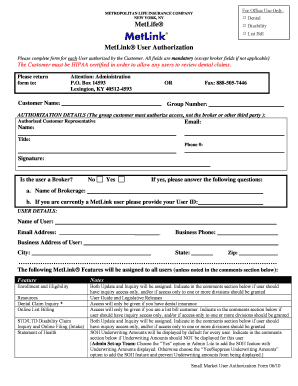
Metlink User Authorization Form


What is the Metlink User Authorization Form
The Metlink User Authorization Form is a crucial document that allows users to grant permission for specific actions related to their dental records and services. This form is often required by dental practices to ensure compliance with privacy regulations and to facilitate the sharing of patient information. By completing this form, patients can authorize their dental care providers to access or disclose their health information as needed.
How to Use the Metlink User Authorization Form
Using the Metlink User Authorization Form involves a straightforward process. First, obtain the form from your dental provider or download it from the appropriate source. Next, fill in the required fields, which typically include your personal information, the specific records you wish to authorize for release, and the recipient's details. After completing the form, review it for accuracy before submitting it to your dental office, ensuring that all necessary signatures are included.
Steps to Complete the Metlink User Authorization Form
Completing the Metlink User Authorization Form can be done in a few simple steps:
- Download or request the form from your dental provider.
- Fill in your personal information, including your full name, date of birth, and contact details.
- Specify the information you are authorizing for release, such as treatment records or billing information.
- Provide the name and contact information of the individual or organization that will receive the information.
- Sign and date the form to validate your authorization.
- Submit the completed form to your dental office, either in person or via secure electronic methods.
Legal Use of the Metlink User Authorization Form
The legal use of the Metlink User Authorization Form is governed by various regulations, including the Health Insurance Portability and Accountability Act (HIPAA). This form ensures that patient information is shared in compliance with legal standards, protecting both the patient’s rights and the dental provider's obligations. It is essential that the form is filled out accurately and submitted according to the guidelines provided by your dental practice to maintain its legal validity.
Key Elements of the Metlink User Authorization Form
Several key elements must be included in the Metlink User Authorization Form to ensure its effectiveness and compliance:
- Patient Information: Full name, date of birth, and contact details.
- Authorized Information: A clear description of the records being authorized for release.
- Recipient Details: Name and contact information of the person or organization receiving the information.
- Patient Signature: The signature of the patient or their legal representative, along with the date.
- Expiration Date: An optional section indicating how long the authorization is valid.
Form Submission Methods
The Metlink User Authorization Form can typically be submitted through various methods to accommodate patient preferences:
- Online Submission: Many dental practices offer secure portals for electronic submission.
- Mail: Patients can send the completed form via postal service to their dental office.
- In-Person: Submitting the form directly at the dental office allows for immediate processing.
Quick guide on how to complete metlink user authorization form
Complete Metlink User Authorization Form effortlessly on any gadget
The management of online documents has gained signNow traction among businesses and individuals alike. It serves as an excellent environmentally friendly alternative to conventional printed and signed materials, allowing you to locate the necessary form and securely store it online. airSlate SignNow equips you with all the features required to create, modify, and electronically sign your documents swiftly without hold-ups. Manage Metlink User Authorization Form on any gadget using airSlate SignNow's Android or iOS applications and simplify any document-related process today.
The easiest way to alter and electronically sign Metlink User Authorization Form without stress
- Find Metlink User Authorization Form and click Get Form to initiate.
- Use the tools we offer to complete your form.
- Emphasize relevant portions of your documents or redact sensitive information with tools that airSlate SignNow provides specifically for that purpose.
- Create your signature with the Sign tool, which takes mere seconds and carries the same legal validity as a traditional handwritten signature.
- Review the information and click the Done button to save your updates.
- Choose how you want to send your form, whether via email, text message (SMS), an invitation link, or download it to your computer.
Say goodbye to lost or mislaid documents, tedious form searching, or errors that necessitate printing new copies. airSlate SignNow meets your document management needs with just a few clicks from any device of your preference. Modify and electronically sign Metlink User Authorization Form and ensure effective communication throughout the entire form preparation phase with airSlate SignNow.
Create this form in 5 minutes or less
Create this form in 5 minutes!
How to create an eSignature for the metlink user authorization form
How to create an electronic signature for a PDF online
How to create an electronic signature for a PDF in Google Chrome
How to create an e-signature for signing PDFs in Gmail
How to create an e-signature right from your smartphone
How to create an e-signature for a PDF on iOS
How to create an e-signature for a PDF on Android
People also ask
-
What is metlink dental and how does it benefit my practice?
Metlink dental is a comprehensive solution for dental practices designed to streamline operations and enhance patient engagement. It offers features such as appointment scheduling, patient communication, and secure document management, helping you operate efficiently and improve patient satisfaction.
-
How does airSlate SignNow integrate with metlink dental?
AirSlate SignNow integrates seamlessly with metlink dental, allowing you to easily send and eSign documents directly from the metlink platform. This integration ensures a smooth workflow for managing patient consent forms and other essential documents, enhancing practice productivity.
-
What is the pricing structure for metlink dental services?
Metlink dental offers flexible pricing plans to accommodate practices of all sizes. You can choose from monthly or yearly subscriptions, ensuring that you only pay for the features you need while benefiting from our powerful tools designed to enhance your practice.
-
Are there any additional features included with metlink dental?
Yes, metlink dental includes a variety of additional features such as patient reminders, billing management, and reporting tools, all geared towards optimizing your practice operations. This rich feature set allows you to enhance patient care while streamlining your administrative tasks.
-
What are the primary benefits of using metlink dental?
The primary benefits of using metlink dental include improved workflow efficiency, enhanced patient communication, and increased practice profitability. By implementing metlink dental, practices can provide better service to their patients, leading to higher retention and satisfaction rates.
-
Can I access metlink dental on mobile devices?
Yes, metlink dental is designed to be mobile-friendly, allowing you to manage your practice on the go. Whether you are interacting with patients or signing documents using airSlate SignNow, mobile access ensures you stay connected and efficient from anywhere.
-
Does metlink dental support electronic health record (EHR) integration?
Absolutely, metlink dental supports integration with various electronic health records (EHR) systems. This capability allows for a seamless flow of patient information, enhancing data accuracy and ensuring that you have all the necessary data at your fingertips.
Get more for Metlink User Authorization Form
- Sibley medical records form
- Request for exemption from electronic fingerprint submission ohioattorneygeneral form
- To be a patriot award entry form knights of columbus kofc
- M8 u3 hw 4 rotations answer key form
- Dialectical journal form
- Toronto green standard version 2 0 checklist for 721 eastern form
- Dr roland sing urologist reviews ampamp ratings form
- Hvcors login form
Find out other Metlink User Authorization Form
- Can I eSign Connecticut Legal Form
- How Do I eSign Connecticut Legal Form
- How Do I eSign Hawaii Life Sciences Word
- Can I eSign Hawaii Life Sciences Word
- How Do I eSign Hawaii Life Sciences Document
- How Do I eSign North Carolina Insurance Document
- How Can I eSign Hawaii Legal Word
- Help Me With eSign Hawaii Legal Document
- How To eSign Hawaii Legal Form
- Help Me With eSign Hawaii Legal Form
- Can I eSign Hawaii Legal Document
- How To eSign Hawaii Legal Document
- Help Me With eSign Hawaii Legal Document
- How To eSign Illinois Legal Form
- How Do I eSign Nebraska Life Sciences Word
- How Can I eSign Nebraska Life Sciences Word
- Help Me With eSign North Carolina Life Sciences PDF
- How Can I eSign North Carolina Life Sciences PDF
- How Can I eSign Louisiana Legal Presentation
- How To eSign Louisiana Legal Presentation