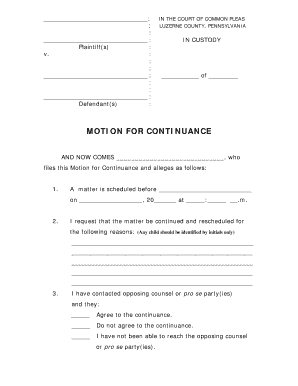
Court Common Pleas Motion Form


What is the Court Common Pleas Motion
The Court Common Pleas Motion is a formal request made to a court within the common pleas system, which is a trial court in many states across the United States. This motion can address various legal matters, including requests for continuances, changes in custody, or modifications of court orders. Each motion is typically accompanied by supporting documentation that justifies the request being made. Understanding the specifics of what constitutes a court common pleas motion is essential for individuals navigating the legal system.
How to Use the Court Common Pleas Motion
Using the Court Common Pleas Motion involves several steps to ensure it is properly filed and considered by the court. First, identify the specific type of motion needed for your situation, such as a motion for a continuance or a motion for summary judgment. Next, gather all relevant documents and evidence that support your request. It is important to clearly state the reasons for the motion and any legal grounds that apply. Finally, submit the motion to the appropriate court, following the local rules regarding filing procedures.
Key Elements of the Court Common Pleas Motion
Each Court Common Pleas Motion should include several key elements to be effective. These include:
- Caption: The title of the case, including the names of the parties involved and the case number.
- Introduction: A brief statement outlining the purpose of the motion.
- Factual Background: A detailed account of the facts relevant to the motion.
- Legal Argument: A section that articulates the legal basis for the motion, citing relevant laws or precedents.
- Conclusion: A summary of the request and the relief sought from the court.
Steps to Complete the Court Common Pleas Motion
Completing a Court Common Pleas Motion involves a systematic approach. Start by drafting the motion, ensuring all necessary components are included. After drafting, review the document for clarity and accuracy. It may be beneficial to seek legal advice to ensure compliance with local court rules. Once finalized, print the motion and any supporting documents. File the motion with the court clerk, and ensure that copies are served to all parties involved in the case. Keep a record of the filing date and any responses received.
State-Specific Rules for the Court Common Pleas Motion
Each state may have its own specific rules governing the filing and processing of Court Common Pleas Motions. These rules can dictate the format of the motion, filing deadlines, and required documentation. It is crucial to consult the local court rules or seek legal counsel to understand the specific requirements applicable in your state. Failure to adhere to these rules may result in delays or dismissal of the motion.
Examples of Using the Court Common Pleas Motion
Examples of Court Common Pleas Motions include:
- Motion for Continuance: A request to postpone a scheduled court hearing.
- Motion to Modify Custody: A request to change existing custody arrangements.
- Motion for Summary Judgment: A request to resolve a case without a trial based on undisputed facts.
These examples illustrate the versatility of the court common pleas motion in addressing various legal issues within the judicial system.
Quick guide on how to complete court common pleas motion
Effortlessly Complete Court Common Pleas Motion on Any Device
Digital document management has become increasingly popular among businesses and individuals. It offers an ideal eco-friendly alternative to conventional printed and signed documents, allowing you to obtain the necessary form and safely store it online. airSlate SignNow provides all the tools you need to create, modify, and eSign your documents promptly without delays. Manage Court Common Pleas Motion on any platform with the airSlate SignNow Android or iOS applications and enhance any document-focused operation today.
How to Edit and eSign Court Common Pleas Motion with Ease
- Obtain Court Common Pleas Motion and click on Get Form to begin.
- Use the tools we provide to complete your document.
- Highlight pertinent sections of your documents or obscure sensitive information with tools that airSlate SignNow offers specifically for that purpose.
- Create your signature using the Sign tool, which takes mere seconds and carries the same legal validity as a traditional wet ink signature.
- Review all the details and click on the Done button to save your changes.
- Choose how you wish to share your form via email, SMS, or invitation link, or download it to your computer.
Forget about lost or misplaced documents, tedious form searches, or errors that necessitate printing new document copies. airSlate SignNow meets your document management needs with just a few clicks from any device you choose. Edit and eSign Court Common Pleas Motion and ensure excellent communication at every stage of your form preparation process with airSlate SignNow.
Create this form in 5 minutes or less
Create this form in 5 minutes!
How to create an eSignature for the court common pleas motion
How to create an electronic signature for a PDF online
How to create an electronic signature for a PDF in Google Chrome
How to create an e-signature for signing PDFs in Gmail
How to create an e-signature right from your smartphone
How to create an e-signature for a PDF on iOS
How to create an e-signature for a PDF on Android
People also ask
-
What are some common examples of court motions?
Examples of court motions include motions to dismiss, motion for summary judgment, and motion for a change of venue. Each type serves a specific legal purpose and can signNowly impact the course of a case. Understanding these examples of court motions is essential for effective legal strategy.
-
How can airSlate SignNow help with drafting court motions?
With airSlate SignNow, you can easily draft court motions using customizable templates. This allows you to incorporate examples of court motions relevant to your specific needs. The user-friendly interface simplifies the process, making it quicker and more efficient for legal professionals.
-
Are there any specific features that aid in creating court motions?
Yes, airSlate SignNow offers features such as easy document collaboration and eSignature capabilities. These features are invaluable when working on examples of court motions, ensuring all parties can review and sign documents swiftly. This streamlines the filing process in court.
-
What pricing options are available for airSlate SignNow?
airSlate SignNow provides flexible pricing plans tailored to different business needs. Starting from a basic plan to more comprehensive options, each plan includes features that support drafting and managing examples of court motions. This ensures affordability for solo practitioners up to larger firms.
-
Can airSlate SignNow integrate with other tools I already use?
Absolutely! airSlate SignNow integrates seamlessly with various tools such as Google Drive, Dropbox, and more. This enhances your ability to access examples of court motions and other essential documents from multiple platforms, improving overall workflow efficiency.
-
How can I ensure my court motions are securely signed?
With airSlate SignNow, you can trust that your court motions are signed with industry-leading security measures. Our platform uses encryption and secure authentication to ensure that all examples of court motions are protected. This is crucial for maintaining confidentiality and legal integrity.
-
What advantages does eSigning provide for legal documents?
eSigning, available through airSlate SignNow, accelerates the signing process for legal documents like court motions. It eliminates delays typically associated with traditional signatures, allowing faster filing and responsiveness to legal deadlines. This efficiency is essential when dealing with examples of court motions.
Get more for Court Common Pleas Motion
Find out other Court Common Pleas Motion
- How Can I Electronic signature Colorado Notice of Intent to Vacate
- eSignature Delaware Employee Compliance Survey Later
- eSignature Kansas Employee Compliance Survey Myself
- Can I Electronic signature Colorado Bill of Sale Immovable Property
- How Can I Electronic signature West Virginia Vacation Rental Short Term Lease Agreement
- How Do I Electronic signature New Hampshire Bill of Sale Immovable Property
- Electronic signature North Dakota Bill of Sale Immovable Property Myself
- Can I Electronic signature Oregon Bill of Sale Immovable Property
- How To Electronic signature West Virginia Bill of Sale Immovable Property
- Electronic signature Delaware Equipment Sales Agreement Fast
- Help Me With Electronic signature Louisiana Assignment of Mortgage
- Can I Electronic signature Minnesota Assignment of Mortgage
- Electronic signature West Virginia Sales Receipt Template Free
- Electronic signature Colorado Sales Invoice Template Computer
- Electronic signature New Hampshire Sales Invoice Template Computer
- Electronic signature Tennessee Introduction Letter Free
- How To eSignature Michigan Disclosure Notice
- How To Electronic signature Ohio Product Defect Notice
- Electronic signature California Customer Complaint Form Online
- Electronic signature Alaska Refund Request Form Later