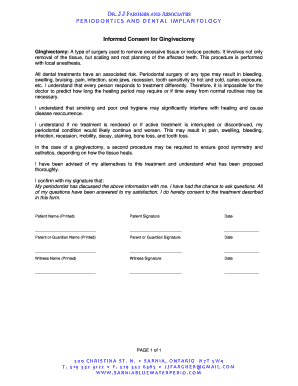
Gingivectomy Consent Form


What is the gingivectomy consent form?
The gingivectomy consent form is a legal document that patients sign to acknowledge their understanding of the gingivectomy procedure, its risks, and benefits. This form serves as a safeguard for both the patient and the dental professional, ensuring that informed consent is obtained before the procedure takes place. It typically includes details about the procedure, potential complications, and post-operative care instructions, allowing patients to make informed decisions regarding their oral health.
How to use the gingivectomy consent form
Using the gingivectomy consent form involves several key steps. First, the dental professional should provide the patient with the form well in advance of the appointment. This allows the patient ample time to review the information. Next, the patient should read the document thoroughly, asking any questions they may have. After understanding the content, the patient will sign the form to indicate their consent. It is essential for the dental office to retain a copy of the signed form in the patient's records for legal and medical purposes.
Steps to complete the gingivectomy consent form
Completing the gingivectomy consent form involves a straightforward process:
- Review the form provided by the dental office.
- Read through the details regarding the procedure, risks, and benefits.
- Discuss any concerns or questions with the dental professional.
- Sign and date the form to indicate consent.
- Request a copy for your records.
Key elements of the gingivectomy consent form
The gingivectomy consent form includes several critical elements that ensure clarity and understanding. These elements typically encompass:
- A description of the gingivectomy procedure.
- Potential risks and complications associated with the surgery.
- Expected outcomes and benefits of the procedure.
- Instructions for post-operative care.
- A statement confirming that the patient has had the opportunity to ask questions.
Legal use of the gingivectomy consent form
The gingivectomy consent form is legally binding when completed correctly. For it to be valid, the patient must sign the form voluntarily, without coercion. The form must also comply with relevant laws and regulations governing informed consent in the healthcare field. This includes adherence to standards set forth by the American Dental Association and state-specific laws that govern dental practices. Proper documentation helps protect both the patient and the dental provider in case of disputes.
Digital vs. paper version of the gingivectomy consent form
The gingivectomy consent form can be completed in either digital or paper format. Digital versions offer advantages such as ease of access, convenience, and the ability to store documents securely. Electronic signatures are legally recognized, provided they comply with eSignature laws like ESIGN and UETA. Conversely, paper versions may be preferred by some patients who feel more comfortable with traditional documentation. Regardless of the format, ensuring that the form is completed accurately and stored appropriately is essential for legal compliance.
Quick guide on how to complete gingivectomy consent form 394350732
Complete Gingivectomy Consent Form effortlessly on any device
Online document management has become increasingly popular among businesses and individuals. It offers an ideal eco-friendly substitute for traditional printed and signed documents, allowing you to access the necessary forms and securely store them online. airSlate SignNow provides you with all the tools needed to create, modify, and electronically sign your documents swiftly without delays. Manage Gingivectomy Consent Form on any device using airSlate SignNow's Android or iOS applications and enhance any document-related process today.
The easiest way to modify and eSign Gingivectomy Consent Form seamlessly
- Find Gingivectomy Consent Form and click Get Form to begin.
- Use the tools we provide to complete your form.
- Emphasize key portions of your documents or redact sensitive information with tools that airSlate SignNow offers specifically for that purpose.
- Create your eSignature with the Sign tool, which takes mere seconds and carries the same legal validity as a traditional handwritten signature.
- Review the details and click on the Done button to save your updates.
- Choose how you’d like to send your form, whether via email, text message (SMS), invite link, or download it to your computer.
Eliminate worries about lost or misplaced documents, tedious form searches, or errors that necessitate reprinting new copies. airSlate SignNow meets all your document management needs in just a few clicks from any device. Edit and eSign Gingivectomy Consent Form and ensure outstanding communication at every step of the form preparation process with airSlate SignNow.
Create this form in 5 minutes or less
Create this form in 5 minutes!
How to create an eSignature for the gingivectomy consent form 394350732
How to create an electronic signature for a PDF online
How to create an electronic signature for a PDF in Google Chrome
How to create an e-signature for signing PDFs in Gmail
How to create an e-signature right from your smartphone
How to create an e-signature for a PDF on iOS
How to create an e-signature for a PDF on Android
People also ask
-
What is a gingivectomy consent form?
A gingivectomy consent form is a legal document that patients sign to give consent for the surgical procedure to remove gum tissue. This form typically outlines the procedure, potential risks, and expected outcomes. It's crucial for ensuring that patients are fully informed before undergoing the treatment.
-
How can I create a gingivectomy consent form using airSlate SignNow?
Creating a gingivectomy consent form with airSlate SignNow is simple. You can use our user-friendly template library or create a custom form from scratch. Once you've designed your form, you can easily send it out for electronic signatures to expedite the consent process.
-
Is there a cost associated with using airSlate SignNow for a gingivectomy consent form?
Yes, there is a cost associated with using airSlate SignNow, but our plans are designed to be cost-effective for businesses of all sizes. Different pricing tiers are available depending on your needs, ensuring that you only pay for the features you use, including the creation of a gingivectomy consent form.
-
What features does airSlate SignNow offer for managing my gingivectomy consent forms?
AirSlate SignNow provides various features to manage your gingivectomy consent forms effectively. You can customize templates, track signatures in real-time, and securely store completed documents. Our platform also allows you to automate reminders, ensuring that no consent forms are overlooked.
-
Can I integrate airSlate SignNow with other applications for my gingivectomy consent forms?
Yes, airSlate SignNow offers seamless integrations with popular applications such as Google Drive, Dropbox, and CRM systems. This allows you to manage your gingivectomy consent forms alongside other business processes, enhancing efficiency and workflow.
-
How secure is my gingivectomy consent form data with airSlate SignNow?
AirSlate SignNow prioritizes the security of your data, including your gingivectomy consent forms. Our platform uses advanced encryption standards and complies with regulatory requirements, ensuring that all sensitive information is safely stored and transferred.
-
Are there any templates available for a gingivectomy consent form?
Absolutely! AirSlate SignNow provides a variety of pre-made templates for gingivectomy consent forms, making it easy to get started. These templates can be customized to suit your specific needs, saving you time while ensuring compliance and clarity.
Get more for Gingivectomy Consent Form
- 401k beneficiary form template
- Pasco county roof affidavit form
- Application for retention re acquisition of philippine citizenship form
- Hazwoper certificate template form
- Virginia mason financial assistance form
- Biopsy request form 290183422
- Neuromuscular home page form
- Www assurechildcare com now available online form
Find out other Gingivectomy Consent Form
- eSignature Oregon Amendment to an LLC Operating Agreement Free
- Can I eSign Hawaii Managed services contract template
- How Do I eSign Iowa Managed services contract template
- Can I eSignature Wyoming Amendment to an LLC Operating Agreement
- eSign Massachusetts Personal loan contract template Simple
- How Do I eSign Massachusetts Personal loan contract template
- How To eSign Mississippi Personal loan contract template
- How Do I eSign Oklahoma Personal loan contract template
- eSign Oklahoma Managed services contract template Easy
- Can I eSign South Carolina Real estate contracts
- eSign Texas Renter's contract Mobile
- How Do I eSign Texas Renter's contract
- eSign Hawaii Sales contract template Myself
- How Can I eSign Washington Real estate sales contract template
- How To eSignature California Stock Certificate
- How Can I eSignature Texas Stock Certificate
- Help Me With eSign Florida New employee checklist
- How To eSign Illinois Rental application
- How To eSignature Maryland Affidavit of Identity
- eSignature New York Affidavit of Service Easy