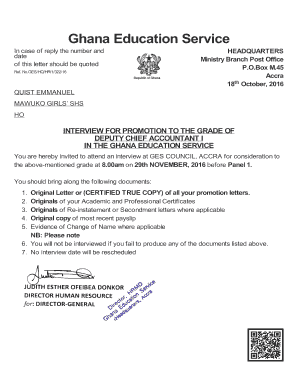
Ges Letter Head Form


What is the GES Letter Head
The GES letter head refers to the official stationery used by the Ghana Education Service. This document typically includes the organization's logo, contact information, and other identifying details. The letter head is essential for formal communications, ensuring that documents are recognized as legitimate and authoritative. It serves as a critical component in various administrative processes, including the issuance of appointment letters, release letters, and other official correspondence.
How to Use the GES Letter Head
Using the GES letter head involves incorporating it into official documents that require formal presentation. When drafting a letter or any official communication, ensure that the letter head is prominently displayed at the top of the page. This not only enhances the document's professionalism but also confirms its authenticity. It is important to maintain the integrity of the letter head by not altering its design or layout, as this could undermine the document's legitimacy.
Steps to Complete the GES Letter Head
Completing the GES letter head involves several key steps:
- Start with the official GES letter head template, ensuring it includes the correct logo and contact information.
- Clearly state the purpose of the letter, such as an appointment or release notification.
- Include the date and recipient’s details for proper addressing.
- Provide a clear and concise message, followed by a closing statement.
- Sign the document to validate it, ensuring that the signature aligns with the official capacity of the sender.
Legal Use of the GES Letter Head
The legal use of the GES letter head is governed by specific regulations that ensure documents are recognized as valid. For a document to be considered legally binding, it must be executed properly, including the use of the official letter head. This adds a layer of authenticity and compliance with administrative standards. It is crucial to adhere to these legal requirements to avoid disputes or challenges regarding the document's validity.
Key Elements of the GES Letter Head
Key elements of the GES letter head typically include:
- The official GES logo, which represents the organization.
- Contact information, including address, phone number, and email.
- The title of the document, such as "Appointment Letter" or "Release Letter."
- Date of issuance, which is important for record-keeping.
- Signature line for the authorized signatory.
Examples of Using the GES Letter Head
Examples of using the GES letter head include:
- Appointment letters for new staff members, detailing their roles and responsibilities.
- Release letters for employees transitioning to new positions or organizations.
- Official communications regarding policy changes or administrative updates.
Quick guide on how to complete ges letter head
Prepare Ges Letter Head seamlessly on any device
Digital document management has become increasingly popular among businesses and individuals. It offers an excellent eco-friendly alternative to conventional printed and signed documents, as you can access the necessary form and securely save it online. airSlate SignNow provides you with all the tools you require to create, edit, and electronically sign your documents quickly without delays. Manage Ges Letter Head on any device using airSlate SignNow’s Android or iOS applications and enhance any document-related process today.
The easiest way to edit and electronically sign Ges Letter Head effortlessly
- Locate Ges Letter Head and click Get Form to begin.
- Utilize the tools we offer to fill out your form.
- Highlight pertinent sections of the documents or obscure confidential information with tools specifically provided by airSlate SignNow for that purpose.
- Create your electronic signature with the Sign tool, which takes seconds and holds the same legal validity as a traditional handwritten signature.
- Review the details and click on the Done button to save your changes.
- Choose your preferred method to send your form, via email, text message (SMS), or invitation link, or download it to your computer.
Forget about lost or misplaced files, tedious form searching, or errors that necessitate printing new document copies. airSlate SignNow fulfills all your document management needs in just a few clicks from any device of your choice. Edit and electronically sign Ges Letter Head and ensure excellent communication at every stage of your form preparation process with airSlate SignNow.
Create this form in 5 minutes or less
Create this form in 5 minutes!
How to create an eSignature for the ges letter head
How to create an electronic signature for a PDF online
How to create an electronic signature for a PDF in Google Chrome
How to create an e-signature for signing PDFs in Gmail
How to create an e-signature right from your smartphone
How to create an e-signature for a PDF on iOS
How to create an e-signature for a PDF on Android
People also ask
-
What are ges sample letters and how can airSlate SignNow help?
GES sample letters are standardized templates used for various business communications. airSlate SignNow allows users to create, send, and eSign these letters efficiently, streamlining the document management process.
-
Are ges sample letters customizable with airSlate SignNow?
Yes, airSlate SignNow provides users with the ability to fully customize ges sample letters. You can modify texts, add logos, and include fields for recipient information to tailor each letter to your specific needs.
-
What features does airSlate SignNow offer for managing ges sample letters?
airSlate SignNow offers features like easy document editing, secure eSigning, and tracking capabilities for your ges sample letters. These tools enhance user experience and ensure that all signed documents are stored securely.
-
How much does airSlate SignNow cost for using ges sample letters?
airSlate SignNow offers several pricing tiers to accommodate different business sizes. The plans are designed to be cost-effective, ensuring you can manage your ges sample letters without stretching your budget.
-
Can I integrate airSlate SignNow with other software for my ges sample letters?
Absolutely! airSlate SignNow supports various integrations with popular software platforms. This feature allows you to effortlessly manage your ges sample letters alongside your other business tools.
-
What are the benefits of using airSlate SignNow for ges sample letters?
Using airSlate SignNow for your ges sample letters provides benefits such as time savings, improved accuracy, and enhanced security. The platform's intuitive interface makes it easy for users to eSign and manage documents efficiently.
-
Is there a mobile app for airSlate SignNow to access ges sample letters?
Yes, airSlate SignNow has a mobile app that allows users to access their ges sample letters on the go. This functionality ensures that you can send and sign documents at any time, enhancing your productivity.
Get more for Ges Letter Head
Find out other Ges Letter Head
- How Do I Electronic signature Montana Government Document
- Help Me With Electronic signature Louisiana Finance & Tax Accounting Word
- How To Electronic signature Pennsylvania Government Document
- Can I Electronic signature Texas Government PPT
- How To Electronic signature Utah Government Document
- How To Electronic signature Washington Government PDF
- How Can I Electronic signature New Mexico Finance & Tax Accounting Word
- How Do I Electronic signature New York Education Form
- How To Electronic signature North Carolina Education Form
- How Can I Electronic signature Arizona Healthcare / Medical Form
- How Can I Electronic signature Arizona Healthcare / Medical Presentation
- How To Electronic signature Oklahoma Finance & Tax Accounting PDF
- How Can I Electronic signature Oregon Finance & Tax Accounting PDF
- How To Electronic signature Indiana Healthcare / Medical PDF
- How Do I Electronic signature Maryland Healthcare / Medical Presentation
- How To Electronic signature Tennessee Healthcare / Medical Word
- Can I Electronic signature Hawaii Insurance PDF
- Help Me With Electronic signature Colorado High Tech Form
- How To Electronic signature Indiana Insurance Document
- Can I Electronic signature Virginia Education Word