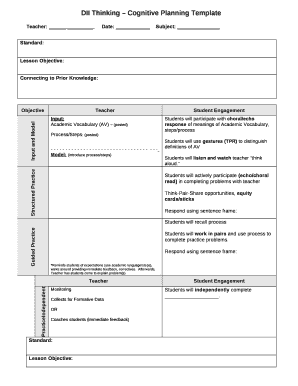
Dii Lesson Plan Template Form


What is the Dii Lesson Plan Template
The Dii lesson plan template is a structured document designed to assist educators in planning and organizing their lessons effectively. This template typically includes sections for objectives, materials needed, instructional procedures, and assessment methods. By providing a clear framework, the Dii lesson plan template helps teachers ensure that all necessary components of a lesson are addressed, facilitating a smoother teaching experience.
How to use the Dii Lesson Plan Template
Using the Dii lesson plan template involves several straightforward steps. First, educators should fill in the lesson title and date at the top of the template. Next, they can outline the learning objectives, ensuring they align with curriculum standards. Following this, teachers should list the materials required for the lesson, which may include textbooks, technology, or other resources. The instructional procedures section should detail the steps to be taken during the lesson, including any specific teaching strategies or activities. Finally, the assessment methods should outline how student understanding will be evaluated, whether through quizzes, projects, or other means.
Key elements of the Dii Lesson Plan Template
The Dii lesson plan template comprises several key elements that are essential for effective lesson planning. These include:
- Lesson Title: A clear and descriptive title for the lesson.
- Date: The date the lesson will be taught.
- Learning Objectives: Specific goals that students should achieve by the end of the lesson.
- Materials Needed: A list of all resources required for the lesson.
- Instructional Procedures: Detailed steps outlining how the lesson will be delivered.
- Assessment Methods: Criteria for evaluating student understanding and performance.
Steps to complete the Dii Lesson Plan Template
Completing the Dii lesson plan template involves a series of methodical steps. Begin by identifying the lesson topic and writing it in the designated area. Next, articulate clear learning objectives that specify what students will learn. After that, compile a list of materials needed to support the lesson activities. Proceed to detail the instructional procedures, breaking down the lesson into manageable segments. Finally, establish the assessment methods that will be used to measure student learning, ensuring they are aligned with the objectives set at the beginning.
Legal use of the Dii Lesson Plan Template
The Dii lesson plan template is legally used in educational settings as a planning tool. It is important for educators to ensure that the content of their lesson plans complies with local educational standards and regulations. This includes adhering to guidelines set by school districts and state education departments. While the template itself does not require a signature or formal submission, it serves as an essential document for instructional planning and accountability.
Examples of using the Dii Lesson Plan Template
Examples of using the Dii lesson plan template can vary widely depending on the subject and grade level. For instance, a science lesson on ecosystems might include objectives related to understanding food chains, materials like diagrams and videos, and assessments such as group presentations. In contrast, a language arts lesson may focus on narrative writing, with objectives centered on structure and creativity, utilizing books and writing prompts as materials, and assessing through peer reviews. These examples illustrate the versatility of the Dii lesson plan template across different subjects and educational contexts.
Quick guide on how to complete dii lesson plan template
Accomplish Dii Lesson Plan Template effortlessly on any device
Managing documents online has gained popularity among businesses and individuals alike. It presents an excellent eco-friendly substitute to conventional printed and signed papers, allowing you to obtain the necessary form and securely save it online. airSlate SignNow equips you with all the tools required to create, edit, and eSign your documents swiftly without delays. Handle Dii Lesson Plan Template on any device using airSlate SignNow's Android or iOS applications and streamline any document-related process today.
How to modify and eSign Dii Lesson Plan Template with ease
- Find Dii Lesson Plan Template and then click Get Form to begin.
- Utilize the tools we provide to fill out your document.
- Mark relevant portions of the documents or obscure sensitive information with tools that airSlate SignNow offers specifically for this purpose.
- Create your signature using the Sign tool, which takes mere seconds and carries the same legal validity as a traditional handwritten signature.
- Review all the details and click on the Done button to save your updates.
- Choose your preferred method to send your form: via email, SMS, an invite link, or download it to your computer.
Say goodbye to lost or misplaced documents, monotonous form navigation, or mistakes that necessitate printing new document copies. airSlate SignNow meets your document management needs within several clicks from any device you prefer. Edit and eSign Dii Lesson Plan Template to ensure excellent communication at every stage of your form preparation process with airSlate SignNow.
Create this form in 5 minutes or less
Create this form in 5 minutes!
How to create an eSignature for the dii lesson plan template
How to create an electronic signature for a PDF online
How to create an electronic signature for a PDF in Google Chrome
How to create an e-signature for signing PDFs in Gmail
How to create an e-signature right from your smartphone
How to create an e-signature for a PDF on iOS
How to create an e-signature for a PDF on Android
People also ask
-
What is a dii lesson plan template?
A dii lesson plan template is a structured document designed to help educators effectively plan and organize their lessons. It provides a framework that outlines the objectives, materials needed, and activities for the lesson, enhancing the teaching experience. Using a dii lesson plan template can streamline lesson preparation and improve educational outcomes.
-
How can I create a dii lesson plan template using airSlate SignNow?
To create a dii lesson plan template with airSlate SignNow, simply log in to your account and select the template option. You can easily customize elements like objectives, materials, and assessments to meet your specific needs. This intuitive process allows educators to craft a professional dii lesson plan template quickly.
-
Is there a cost associated with using airSlate SignNow for dii lesson plan templates?
Yes, there are various pricing plans available for airSlate SignNow, depending on your needs. While the basic features may come at a lower cost, the advanced functionality for customizing dii lesson plan templates may require a premium subscription. It’s best to review the pricing options on our website to choose the most suitable plan.
-
What features does the dii lesson plan template include?
The dii lesson plan template includes features such as editable text fields, the ability to upload supporting documents, and an intuitive interface for easy navigation. You can also incorporate multimedia elements like videos and images to enhance the lesson plan. These features enable educators to create comprehensive and engaging lesson plans.
-
What are the benefits of using a dii lesson plan template?
Using a dii lesson plan template improves organization and saves time during lesson preparation. It ensures that all essential components are covered and helps maintain consistency in teaching practices. With a well-structured dii lesson plan template, educators can focus more on teaching rather than administrative tasks.
-
Can I integrate airSlate SignNow with other tools for my dii lesson plan template?
Yes, airSlate SignNow offers integration with various educational tools and platforms. You can easily connect your dii lesson plan template with tools like Google Classroom, Microsoft Teams, and more. These integrations enhance the functionality of your lesson plans and streamline the educational process.
-
Is there customer support available for assistance with dii lesson plan templates?
Absolutely! airSlate SignNow provides comprehensive customer support to assist users with any queries related to dii lesson plan templates. Whether you need help with template creation or integration issues, our support team is ready to assist you through various channels, including email and live chat.
Get more for Dii Lesson Plan Template
- Wa garnishee form
- Judgment against form
- Washington satisfaction judgment form
- Wa garnishee order form
- Limited liability company 497429325 form
- Renunciation and disclaimer of property from life insurance or annuity contract washington form
- Release of lien claim mechanics liens individual washington form
- Quitclaim deed by two individuals to llc washington form
Find out other Dii Lesson Plan Template
- How To eSignature Massachusetts Government Form
- How Can I eSignature Oregon Government PDF
- How Can I eSignature Oklahoma Government Document
- How To eSignature Texas Government Document
- Can I eSignature Vermont Government Form
- How Do I eSignature West Virginia Government PPT
- How Do I eSignature Maryland Healthcare / Medical PDF
- Help Me With eSignature New Mexico Healthcare / Medical Form
- How Do I eSignature New York Healthcare / Medical Presentation
- How To eSignature Oklahoma Finance & Tax Accounting PPT
- Help Me With eSignature Connecticut High Tech Presentation
- How To eSignature Georgia High Tech Document
- How Can I eSignature Rhode Island Finance & Tax Accounting Word
- How Can I eSignature Colorado Insurance Presentation
- Help Me With eSignature Georgia Insurance Form
- How Do I eSignature Kansas Insurance Word
- How Do I eSignature Washington Insurance Form
- How Do I eSignature Alaska Life Sciences Presentation
- Help Me With eSignature Iowa Life Sciences Presentation
- How Can I eSignature Michigan Life Sciences Word