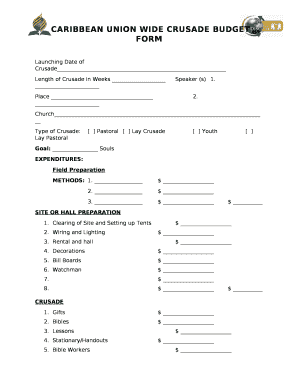
Format of Budget for Crusade


What is the format of budget for crusade?
The format of a budget for crusade typically includes several essential components that help in planning and managing financial resources effectively. This structured approach ensures that all necessary expenses are accounted for and that funds are allocated appropriately. Key elements often found in a crusade budget include:
- Income Sources: This section outlines expected donations, sponsorships, and any other revenue streams.
- Expense Categories: Common categories include venue rental, promotional materials, travel costs, and speaker fees.
- Contingency Funds: Allocating a portion of the budget for unforeseen expenses is crucial for financial stability.
- Timeline: A detailed timeline helps track when expenses will occur and when income is expected.
How to use the format of budget for crusade
Using the format of budget for crusade effectively involves several steps that ensure clarity and accountability. Begin by gathering all relevant financial information, including past budgets and expected costs. Next, categorize expenses and income sources as outlined in the budget format. It is important to:
- Review historical data to make informed estimates.
- Engage stakeholders in discussions to gather insights and ensure all perspectives are considered.
- Regularly update the budget as new information becomes available or as circumstances change.
Utilizing digital tools, such as eSignature platforms, can streamline the process of sharing and approving the budget among team members.
Steps to complete the format of budget for crusade
Completing the format of budget for crusade involves a systematic approach to ensure accuracy and comprehensiveness. Follow these steps:
- Define Objectives: Clearly outline the goals of the crusade, which will guide budget allocations.
- Gather Data: Collect historical financial data and estimates for upcoming expenses.
- Draft the Budget: Fill in the budget format with categorized income and expenses, ensuring all figures are realistic.
- Review and Revise: Share the draft with stakeholders for feedback and make necessary adjustments.
- Finalize and Approve: Once all parties agree, finalize the document and obtain necessary signatures using a reliable eSigning solution.
Legal use of the format of budget for crusade
Ensuring the legal validity of a crusade budget involves adhering to specific regulations and guidelines. The budget should be prepared in compliance with local laws governing fundraising and financial reporting. Important considerations include:
- Transparency: Maintain clear records of income and expenses to promote accountability.
- Compliance with Tax Regulations: Ensure that all income is reported according to IRS guidelines, especially if the organization is tax-exempt.
- Proper Documentation: Keep all receipts and invoices related to budgeted expenses for auditing purposes.
Key elements of the format of budget for crusade
Understanding the key elements of the format of budget for crusade is essential for effective financial management. These elements typically include:
- Detailed Expense Listings: Break down costs into specific categories to identify where funds are allocated.
- Projected Income: Estimate potential revenue sources to balance the budget.
- Approval Process: Outline who must review and approve the budget before implementation.
- Monitoring Mechanisms: Establish methods for tracking expenses against the budget throughout the crusade.
Examples of using the format of budget for crusade
Real-world examples can illustrate how the format of budget for crusade is applied in various contexts. For instance:
- A church may create a budget for a community outreach crusade, detailing costs for venue, materials, and transportation.
- A non-profit organization could develop a budget for a fundraising crusade, specifying expected donations and associated expenses.
- A youth group might prepare a budget for a mission trip, outlining travel costs, lodging, and food expenses.
These examples highlight the flexibility of the budget format and its applicability across different scenarios.
Quick guide on how to complete format of budget for crusade
Effortlessly prepare Format Of Budget For Crusade on any device
Managing documents online has gained popularity among businesses and individuals. It offers an excellent environmentally friendly alternative to conventional printed and signed documents, allowing you to access the correct form and securely store it online. airSlate SignNow provides all the tools necessary to create, modify, and eSign your documents quickly and efficiently. Work on Format Of Budget For Crusade from any device using the airSlate SignNow applications for Android or iOS, and enhance your document-focused processes today.
How to easily modify and eSign Format Of Budget For Crusade
- Locate Format Of Budget For Crusade and click on Get Form to begin.
- Utilize the tools we offer to complete your document.
- Select important sections of the documents or redact sensitive information with the tools that airSlate SignNow specifically provides for this purpose.
- Create your signature using the Sign feature, which takes just seconds and holds the same legal validity as a traditional handwritten signature.
- Review all the details and click the Done button to save your modifications.
- Choose how you would like to send your form, via email, SMS, an invitation link, or download it to your computer.
Eliminate the hassle of lost or misplaced documents, tedious form searching, or mistakes that require you to print new copies. airSlate SignNow fulfills all your document management needs in just a few clicks from your chosen device. Modify and eSign Format Of Budget For Crusade and ensure seamless communication at every step of the form preparation process with airSlate SignNow.
Create this form in 5 minutes or less
Create this form in 5 minutes!
How to create an eSignature for the format of budget for crusade
How to create an electronic signature for a PDF online
How to create an electronic signature for a PDF in Google Chrome
How to create an e-signature for signing PDFs in Gmail
How to create an e-signature right from your smartphone
How to create an e-signature for a PDF on iOS
How to create an e-signature for a PDF on Android
People also ask
-
What is the budget preparation format in airSlate SignNow?
The budget preparation format in airSlate SignNow refers to the structuring of your financial plans and estimates using our eSigning solution. It allows businesses to organize their budget documents digitally, ensuring a streamlined process for approvals and adjustments. This format makes collaboration easier and enhances the integrity of your financial documentation.
-
How does airSlate SignNow help with budget preparation?
airSlate SignNow simplifies budget preparation by enabling users to create, edit, and send budget documents for electronic signatures. This tool reduces the time spent on manual processes and fosters better communication among team members involved in budget planning. Using our platform ensures that all changes are tracked, making budget preparation seamless.
-
What are the pricing options for using airSlate SignNow for budget preparation?
airSlate SignNow offers flexible pricing options to accommodate various business needs for budget preparation. Plans are designed to fit small businesses to large enterprises, ensuring cost-effectiveness without compromising on features. With competitive pricing, users can enhance their budgeting processes without breaking the bank.
-
Can I integrate airSlate SignNow with other budgeting tools?
Yes, airSlate SignNow supports integrations with various budgeting and accounting tools. This capability ensures that your budget preparation format aligns with existing systems for smooth data transfer and management. By integrating, you save time and enhance productivity during your budgeting process.
-
What features does airSlate SignNow offer to facilitate budget preparation?
airSlate SignNow provides features such as templates, real-time collaboration, and secure storage to enhance your budget preparation format. These tools ensure that you can quickly adapt your budgets as needed while maintaining accessibility and security. The intuitive interface makes it user-friendly for all team members involved.
-
How secure is the budget preparation format in airSlate SignNow?
The security of your budget preparation format in airSlate SignNow is a top priority. We implement advanced encryption and authentication measures to protect your documents and sensitive financial information. You can confidently prepare and share your budgets, knowing that your data is safe.
-
What benefits can businesses expect from using airSlate SignNow for budget preparation?
Businesses using airSlate SignNow for budget preparation can expect improved efficiency and reduced turnaround times for document approvals. The electronic signature feature accelerates the signing process, ensuring that budgets are finalized quicker. Additionally, the platform enhances collaboration among team members, resulting in better-informed financial decisions.
Get more for Format Of Budget For Crusade
Find out other Format Of Budget For Crusade
- How Can I Electronic signature Maine Lawers PPT
- How To Electronic signature Maine Lawers PPT
- Help Me With Electronic signature Minnesota Lawers PDF
- How To Electronic signature Ohio High Tech Presentation
- How Can I Electronic signature Alabama Legal PDF
- How To Electronic signature Alaska Legal Document
- Help Me With Electronic signature Arkansas Legal PDF
- How Can I Electronic signature Arkansas Legal Document
- How Can I Electronic signature California Legal PDF
- Can I Electronic signature Utah High Tech PDF
- How Do I Electronic signature Connecticut Legal Document
- How To Electronic signature Delaware Legal Document
- How Can I Electronic signature Georgia Legal Word
- How Do I Electronic signature Alaska Life Sciences Word
- How Can I Electronic signature Alabama Life Sciences Document
- How Do I Electronic signature Idaho Legal Form
- Help Me With Electronic signature Arizona Life Sciences PDF
- Can I Electronic signature Colorado Non-Profit Form
- How To Electronic signature Indiana Legal Form
- How To Electronic signature Illinois Non-Profit Document