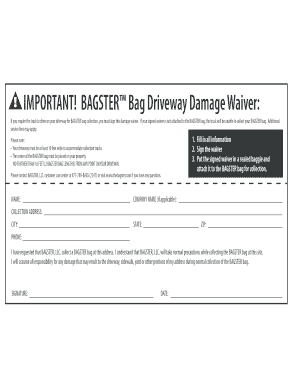
Code of Conduct Printable Form


What are driveway waivers?
Driveway waivers are legal documents that protect property owners from liability related to the use of their driveway by others. These waivers typically outline the terms under which individuals may use the driveway, including any associated risks. By signing a driveway waiver, users acknowledge that they understand the potential hazards and agree to assume responsibility for any injuries or damages that may occur while using the driveway. This document is particularly useful for homeowners who allow guests, contractors, or delivery personnel to access their property.
How to use driveway waivers
Using a driveway waiver involves several key steps to ensure it is legally binding and effective. First, the property owner should draft the waiver, clearly stating the terms and conditions of use. Next, the waiver should be presented to the individual who will be using the driveway. It is essential that the user reads and understands the document before signing. Once signed, both parties should retain a copy for their records. Utilizing a digital platform, such as signNow, can streamline this process, allowing for easy eSigning and storage of the document.
Key elements of driveway waivers
Driveway waivers should contain several critical components to be effective. These include:
- Identification of parties: Clearly state the names and addresses of both the property owner and the user.
- Description of the premises: Provide a detailed description of the driveway and any specific areas covered by the waiver.
- Assumption of risk: Include language that indicates the user understands the risks involved in using the driveway.
- Release of liability: Clearly state that the user waives any right to hold the property owner liable for injuries or damages.
- Governing law: Specify which state’s laws will govern the waiver.
Legal use of driveway waivers
For a driveway waiver to be legally enforceable, it must comply with state laws and regulations. This includes ensuring that the language used is clear and unambiguous. Additionally, the waiver should be signed voluntarily, without any coercion. It is advisable to consult with a legal professional to ensure that the waiver meets all necessary legal requirements and is tailored to the specific circumstances of the property owner.
Steps to complete a driveway waiver
Completing a driveway waiver involves a systematic approach:
- Draft the waiver: Create a document that includes all key elements.
- Review the waiver: Ensure that the language is clear and complies with legal standards.
- Present the waiver: Provide the document to the user for review.
- Obtain signatures: Ensure both parties sign the waiver, either physically or electronically.
- Store the document: Keep copies of the signed waiver in a secure location for future reference.
Examples of using driveway waivers
Driveway waivers can be beneficial in various scenarios, including:
- When hosting a party where guests may park in the driveway.
- For contractors performing work on the property, such as landscaping or repairs.
- During events where additional vehicles may need access to the driveway.
Quick guide on how to complete code of conduct printable
Prepare Code Of Conduct Printable seamlessly on any device
Digital document management has gained popularity among businesses and individuals alike. It presents an ideal environmentally friendly substitute for traditional printed and signed documents, allowing you to locate the appropriate form and securely store it online. airSlate SignNow equips you with all the resources necessary to create, modify, and electronically sign your documents swiftly without any hold-ups. Manage Code Of Conduct Printable on any platform using airSlate SignNow's Android or iOS applications and simplify any document-related process today.
How to modify and electronically sign Code Of Conduct Printable effortlessly
- Obtain Code Of Conduct Printable and click on Get Form to begin.
- Make use of the tools we offer to complete your form.
- Emphasize pertinent portions of the documents or redact sensitive information with tools specifically provided by airSlate SignNow.
- Create your electronic signature using the Sign tool, which takes mere seconds and holds the same legal validity as a conventional handwritten signature.
- Verify all the details and click on the Done button to save your modifications.
- Choose how you wish to send your form, via email, SMS, or invitation link, or download it to your computer.
Eliminate concerns about lost or misplaced documents, tedious form searching, or errors that necessitate printing new document copies. airSlate SignNow meets your document management requirements in just a few clicks from any device you prefer. Modify and electronically sign Code Of Conduct Printable and guarantee excellent communication at every stage of your form preparation process with airSlate SignNow.
Create this form in 5 minutes or less
Create this form in 5 minutes!
How to create an eSignature for the code of conduct printable
How to create an electronic signature for a PDF online
How to create an electronic signature for a PDF in Google Chrome
How to create an e-signature for signing PDFs in Gmail
How to create an e-signature right from your smartphone
How to create an e-signature for a PDF on iOS
How to create an e-signature for a PDF on Android
People also ask
-
What are driveway waivers and how can airSlate SignNow help?
Driveway waivers are essential documents that protect property owners when granting permission for others to use their driveways. airSlate SignNow simplifies the process of creating, sending, and electronically signing driveway waivers, ensuring a fast and secure way to manage these agreements.
-
How does airSlate SignNow ensure the security of my driveway waivers?
Security is paramount for airSlate SignNow. Our platform employs top-notch encryption technology and secure document storage to ensure that your driveway waivers remain confidential and protected from unauthorized access.
-
Is there a cost associated with using airSlate SignNow for driveway waivers?
Yes, airSlate SignNow offers a variety of pricing plans tailored to meet different business needs. Our solutions for managing and signing driveway waivers are cost-effective, ensuring you get value for your investment while streamlining your document workflow.
-
Can I customize my driveway waivers using airSlate SignNow?
Absolutely! airSlate SignNow allows users to customize driveway waivers to fit their specific requirements. You can add fields, logos, and legal disclaimers, making each waiver uniquely tailored to your needs.
-
What features does airSlate SignNow offer for managing driveway waivers?
airSlate SignNow provides an array of features designed for managing driveway waivers, including template creation, bulk sending, automated reminders, and real-time tracking of document status. These features enhance efficiency and help you stay organized.
-
How can I integrate airSlate SignNow with other tools I use?
Integration is simple with airSlate SignNow. Our platform seamlessly connects with various third-party applications, allowing you to streamline workflows and manage driveway waivers alongside other business processes without interruptions.
-
Is there customer support available for airSlate SignNow users?
Yes, airSlate SignNow offers dedicated customer support to assist users in navigating the platform. Whether you have questions regarding driveway waivers or need technical assistance, our support team is ready to help you maximize your experience.
Get more for Code Of Conduct Printable
- Form 400 02 field determination of target density for scdot
- Application for electrician trainee registration california department dir ca form
- Al kafi volume 2 pdf form
- Septic tank certification form 67806838
- New client general information form
- Suspicious activity report form
- Incidentproperty damage report form south sioux city
- Offender application for electronic monitoring alaska department correct state ak form
Find out other Code Of Conduct Printable
- How To Integrate Sign in Banking
- How To Use Sign in Banking
- Help Me With Use Sign in Banking
- Can I Use Sign in Banking
- How Do I Install Sign in Banking
- How To Add Sign in Banking
- How Do I Add Sign in Banking
- How Can I Add Sign in Banking
- Can I Add Sign in Banking
- Help Me With Set Up Sign in Government
- How To Integrate eSign in Banking
- How To Use eSign in Banking
- How To Install eSign in Banking
- How To Add eSign in Banking
- How To Set Up eSign in Banking
- How To Save eSign in Banking
- How To Implement eSign in Banking
- How To Set Up eSign in Construction
- How To Integrate eSign in Doctors
- How To Use eSign in Doctors