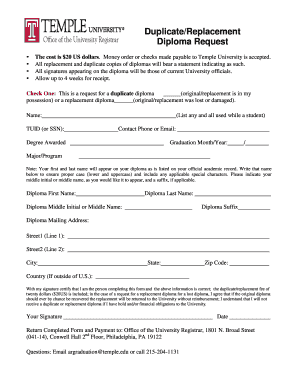
High School Diploma Filler Form


What is the High School Diploma Filler Form
The High School Diploma Filler Form is a document designed to facilitate the process of obtaining a high school diploma or equivalent certification. This form is essential for individuals who need to provide proof of their educational achievements, whether for employment, further education, or other official purposes. It typically includes personal information, educational history, and other relevant details necessary for processing the request.
How to Use the High School Diploma Filler Form
Using the High School Diploma Filler Form involves several straightforward steps. First, gather all necessary personal information, including your full name, date of birth, and contact details. Next, fill in your educational history, specifying the schools attended and the dates of attendance. After completing the form, review all entries for accuracy. Finally, submit the form electronically or through traditional mail, depending on the requirements of the issuing authority.
Steps to Complete the High School Diploma Filler Form
Completing the High School Diploma Filler Form requires careful attention to detail. Follow these steps:
- Begin by entering your personal information accurately.
- List your educational history, including the names of schools and attendance dates.
- Provide any additional information requested, such as your Social Security number or identification details.
- Double-check all entries for completeness and correctness.
- Sign and date the form, if required, to validate your submission.
Legal Use of the High School Diploma Filler Form
The High School Diploma Filler Form is legally binding when completed correctly and submitted to the appropriate educational institution or authority. It is important to ensure that all information provided is truthful and accurate, as any discrepancies may lead to legal consequences or denial of the diploma request. Compliance with local and federal regulations regarding educational documentation is essential for the form to be recognized as valid.
Key Elements of the High School Diploma Filler Form
Several key elements must be included in the High School Diploma Filler Form to ensure its effectiveness. These elements typically include:
- Personal Information: Full name, date of birth, and contact details.
- Educational History: Names of schools attended and dates of attendance.
- Signature: A section for the applicant's signature to validate the form.
- Submission Instructions: Guidelines on how to submit the form, whether online or by mail.
Who Issues the Form
The High School Diploma Filler Form is typically issued by educational institutions, such as high schools or school districts. In some cases, state education departments may also provide this form for individuals seeking to obtain their diplomas. It is important to check with the specific institution or authority to ensure you are using the correct version of the form and following their submission guidelines.
Quick guide on how to complete high school diploma filler form
Easily Prepare High School Diploma Filler Form on Any Device
Digital document management has gained traction among businesses and individuals. It serves as an ideal environmentally friendly alternative to conventional printed and signed paperwork, allowing you to find the necessary form and securely store it online. airSlate SignNow equips you with all the tools you require to create, modify, and electronically sign your documents quickly without any delays. Manage High School Diploma Filler Form on any device using the airSlate SignNow applications for Android or iOS, and streamline any document-based process today.
Effortlessly Edit and Electronically Sign High School Diploma Filler Form
- Locate High School Diploma Filler Form and click on Get Form to begin.
- Utilize the tools we provide to complete your document.
- Mark important sections of your documents or hide sensitive details using the tools that airSlate SignNow has specifically designed for this purpose.
- Create your electronic signature with the Sign tool, which takes only seconds and holds the same legal validity as a traditional ink signature.
- Review all the information and click on the Done button to save your modifications.
- Choose your preferred method to send your form, whether by email, SMS, invite link, or download it to your PC.
Eliminate worries about lost or misplaced files, time-consuming form searches, or mistakes that require printing new document copies. airSlate SignNow addresses your document management needs in just a few clicks from any device you choose. Edit and electronically sign High School Diploma Filler Form and ensure clear communication at every stage of the form preparation process with airSlate SignNow.
Create this form in 5 minutes or less
Create this form in 5 minutes!
How to create an eSignature for the high school diploma filler form
How to create an electronic signature for a PDF online
How to create an electronic signature for a PDF in Google Chrome
How to create an e-signature for signing PDFs in Gmail
How to create an e-signature right from your smartphone
How to create an e-signature for a PDF on iOS
How to create an e-signature for a PDF on Android
People also ask
-
What is the High School Diploma Filler Form?
The High School Diploma Filler Form is a document that allows users to easily fill out their high school diploma information electronically. This form is designed to streamline the process of completing and submitting essential diploma data, ensuring accuracy and efficiency.
-
How much does the High School Diploma Filler Form cost?
The pricing for the High School Diploma Filler Form varies based on the plan you choose. airSlate SignNow offers competitive rates that cater to different needs, making it a cost-effective solution for individuals and businesses looking to manage their documentation efficiently.
-
Can I customize the High School Diploma Filler Form?
Yes, you can customize the High School Diploma Filler Form to meet your specific needs. airSlate SignNow provides various options for personalization, allowing you to modify fields, add logos, and tailor the document to your requirements.
-
What benefits does the High School Diploma Filler Form offer?
The High School Diploma Filler Form offers numerous benefits, including improved accuracy, time-saving capabilities, and ease of use. By automating the filling process, users can reduce errors and expedite the submission of their diplomas.
-
Is the High School Diploma Filler Form secure?
Absolutely! The High School Diploma Filler Form is designed with security in mind. airSlate SignNow employs industry-leading encryption and compliance measures to protect your sensitive information during the entire process.
-
What integrations are available with the High School Diploma Filler Form?
The High School Diploma Filler Form seamlessly integrates with various third-party applications, making it easy to manage your documents. Whether you're using CRM systems, cloud storage, or other tools, airSlate SignNow ensures compatibility for enhanced productivity.
-
How can I track the status of my High School Diploma Filler Form?
You can easily track the status of your High School Diploma Filler Form through the airSlate SignNow dashboard. This feature allows you to see whether your form has been sent, viewed, or signed, providing transparency at every stage of the process.
Get more for High School Diploma Filler Form
Find out other High School Diploma Filler Form
- How To Integrate Sign in Banking
- How To Use Sign in Banking
- Help Me With Use Sign in Banking
- Can I Use Sign in Banking
- How Do I Install Sign in Banking
- How To Add Sign in Banking
- How Do I Add Sign in Banking
- How Can I Add Sign in Banking
- Can I Add Sign in Banking
- Help Me With Set Up Sign in Government
- How To Integrate eSign in Banking
- How To Use eSign in Banking
- How To Install eSign in Banking
- How To Add eSign in Banking
- How To Set Up eSign in Banking
- How To Save eSign in Banking
- How To Implement eSign in Banking
- How To Set Up eSign in Construction
- How To Integrate eSign in Doctors
- How To Use eSign in Doctors