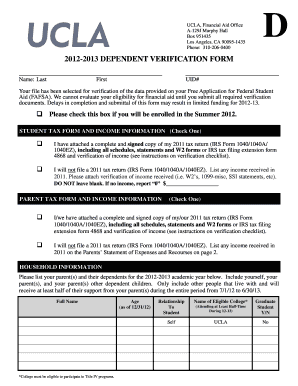
Household Size Verification Form Ucla 2012


What is the Household Size Verification Form UCLA
The Household Size Verification Form UCLA is a document used by the University of California, Los Angeles (UCLA) to verify the number of individuals living in a student's household. This form is particularly important for students applying for financial aid, as it helps determine eligibility for various programs and benefits. By providing accurate household size information, students can ensure they receive the appropriate level of support based on their unique circumstances.
How to Obtain the Household Size Verification Form UCLA
Students can obtain the Household Size Verification Form UCLA through the university's financial aid office or its official website. The form is typically available in a downloadable format, allowing students to print it for completion. Additionally, students may inquire directly with financial aid advisors for assistance in acquiring the form or for clarification on the requirements associated with it.
Steps to Complete the Household Size Verification Form UCLA
Completing the Household Size Verification Form UCLA involves several key steps:
- Gather necessary information about all household members, including their names, ages, and relationship to the student.
- Fill out the form accurately, ensuring that all sections are completed as required.
- Review the form for any errors or omissions before submission.
- Submit the completed form to the financial aid office by the specified deadline, either online or in person.
Required Documents for the Household Size Verification Form UCLA
When completing the Household Size Verification Form UCLA, students may need to provide additional documentation to support their claims. This may include:
- Proof of residency for household members, such as utility bills or lease agreements.
- Tax documents that indicate the number of dependents claimed.
- Any other relevant information that verifies the household composition.
Form Submission Methods
The Household Size Verification Form UCLA can be submitted through various methods to accommodate student preferences. Options typically include:
- Online submission through the university's financial aid portal.
- Mailing the completed form to the designated financial aid office address.
- Delivering the form in person to the financial aid office during business hours.
Legal Use of the Household Size Verification Form UCLA
The Household Size Verification Form UCLA is legally used to ensure compliance with federal financial aid regulations. Accurate completion of this form is essential for students seeking financial assistance, as it directly impacts their eligibility for federal, state, and institutional aid programs. Misrepresentation of household size can lead to penalties, including loss of financial aid.
Quick guide on how to complete household size verification form ucla
Complete Household Size Verification Form Ucla effortlessly on any gadget
Online document administration has become increasingly favored among enterprises and individuals. It offers an ideal eco-friendly alternative to traditional printed and signed forms, allowing you to obtain the necessary document and securely store it online. airSlate SignNow equips you with all the tools required to create, edit, and eSign your paperwork swiftly without delays. Manage Household Size Verification Form Ucla on any device with airSlate SignNow Android or iOS applications and enhance any document-centric process today.
The simplest way to edit and eSign Household Size Verification Form Ucla effortlessly
- Locate Household Size Verification Form Ucla and click on Get Form to begin.
- Use the tools we provide to fill out your form.
- Emphasize relevant sections of your documents or redact sensitive information with tools that airSlate SignNow specifically provides for that purpose.
- Create your signature using the Sign feature, which takes mere seconds and has the same legal validity as a conventional wet ink signature.
- Review the details and click on the Done button to save your modifications.
- Select your preferred method to send your form, whether by email, SMS, or invitation link, or download it to your computer.
Forget about lost or misplaced documents, tedious form searches, or errors that necessitate printing new document copies. airSlate SignNow fulfills your document management needs in just a few clicks from any device of your preference. Edit and eSign Household Size Verification Form Ucla and ensure outstanding communication at every stage of your form preparation process with airSlate SignNow.
Create this form in 5 minutes or less
Find and fill out the correct household size verification form ucla
Create this form in 5 minutes!
How to create an eSignature for the household size verification form ucla
How to create an electronic signature for a PDF online
How to create an electronic signature for a PDF in Google Chrome
How to create an e-signature for signing PDFs in Gmail
How to create an e-signature right from your smartphone
How to create an e-signature for a PDF on iOS
How to create an e-signature for a PDF on Android
People also ask
-
What is the household size verification form UCLA?
The household size verification form UCLA is a document used to confirm the number of individuals living in a household for various administrative purposes. This form is essential for students and families applying for financial aid or housing assistance at UCLA. By accurately completing the household size verification form UCLA, applicants can ensure they receive the appropriate support.
-
How can I access the household size verification form UCLA?
You can access the household size verification form UCLA through the official UCLA website or by contacting the financial aid office. The form is typically available in a downloadable format, allowing you to fill it out electronically or print it for manual completion. Make sure to check for any specific instructions related to the submission of the household size verification form UCLA.
-
What features does airSlate SignNow offer for the household size verification form UCLA?
airSlate SignNow provides a user-friendly platform for electronically signing and sending the household size verification form UCLA. Key features include customizable templates, secure document storage, and real-time tracking of document status. These features streamline the process, making it easier for users to manage their forms efficiently.
-
Is there a cost associated with using airSlate SignNow for the household size verification form UCLA?
Yes, airSlate SignNow offers various pricing plans to accommodate different needs, including options for individuals and businesses. The cost is competitive and reflects the value of the features provided, such as unlimited document signing and advanced integrations. You can choose a plan that best fits your requirements for handling the household size verification form UCLA.
-
What are the benefits of using airSlate SignNow for the household size verification form UCLA?
Using airSlate SignNow for the household size verification form UCLA offers numerous benefits, including increased efficiency and reduced paperwork. The platform allows for quick electronic signatures, which speeds up the submission process. Additionally, users can access their documents from anywhere, ensuring they can manage their forms on the go.
-
Can I integrate airSlate SignNow with other applications for the household size verification form UCLA?
Yes, airSlate SignNow supports integrations with various applications, enhancing your workflow when handling the household size verification form UCLA. You can connect it with popular tools like Google Drive, Dropbox, and CRM systems to streamline document management. This integration capability allows for a more cohesive experience across your digital tools.
-
How secure is the household size verification form UCLA when using airSlate SignNow?
airSlate SignNow prioritizes security, ensuring that your household size verification form UCLA is protected with advanced encryption and secure storage. The platform complies with industry standards for data protection, giving users peace of mind when submitting sensitive information. You can trust that your documents are safe and secure throughout the signing process.
Get more for Household Size Verification Form Ucla
- Application council tax reduction form
- Application for school bus service format
- Permitted work form
- Wwwcheckstercomblogreference check via emailreference check via email checkster form
- Conwy council blue badge renewal form
- Rp1 form online
- Application single person discount form
- Go 4less application form
Find out other Household Size Verification Form Ucla
- eSign Rhode Island Non-Profit Permission Slip Online
- eSign South Carolina Non-Profit Business Plan Template Simple
- How Can I eSign South Dakota Non-Profit LLC Operating Agreement
- eSign Oregon Legal Cease And Desist Letter Free
- eSign Oregon Legal Credit Memo Now
- eSign Oregon Legal Limited Power Of Attorney Now
- eSign Utah Non-Profit LLC Operating Agreement Safe
- eSign Utah Non-Profit Rental Lease Agreement Mobile
- How To eSign Rhode Island Legal Lease Agreement
- How Do I eSign Rhode Island Legal Residential Lease Agreement
- How Can I eSign Wisconsin Non-Profit Stock Certificate
- How Do I eSign Wyoming Non-Profit Quitclaim Deed
- eSign Hawaii Orthodontists Last Will And Testament Fast
- eSign South Dakota Legal Letter Of Intent Free
- eSign Alaska Plumbing Memorandum Of Understanding Safe
- eSign Kansas Orthodontists Contract Online
- eSign Utah Legal Last Will And Testament Secure
- Help Me With eSign California Plumbing Business Associate Agreement
- eSign California Plumbing POA Mobile
- eSign Kentucky Orthodontists Living Will Mobile