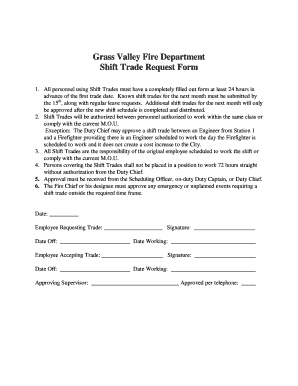
Shift Trade Request Form


What is the Shift Trade Request Form
The shift trade request form is a document used by employees to formally request a change in their scheduled work shifts. This form is essential for maintaining clear communication between employees and management regarding shift swaps. It typically includes details such as the employee's name, the original shift, the desired shift, and the reason for the trade. The use of this form helps ensure that all parties involved are aware of the changes and can plan accordingly.
How to use the Shift Trade Request Form
Using the shift trade request form involves several straightforward steps. First, employees need to fill out their personal information, including their name, position, and contact details. Next, they must specify the shift they wish to trade and the shift they are requesting. It is also important to include the reason for the trade, as this information can help management understand the request better. Once completed, the form should be submitted to the appropriate supervisor or HR representative for approval.
Steps to complete the Shift Trade Request Form
Completing the shift trade request form requires careful attention to detail. Follow these steps:
- Enter your full name, position, and contact information at the top of the form.
- Clearly state the original shift details, including the date and time.
- Specify the shift you wish to swap with, providing the date and time.
- Include a brief explanation for the request to provide context.
- Sign and date the form to confirm your request.
Legal use of the Shift Trade Request Form
The shift trade request form is legally binding when completed correctly and submitted according to company policy. To ensure its validity, both the employee and the supervisor must sign the document. This creates a record of the agreement and protects both parties in case of disputes. Additionally, it is important to comply with any relevant labor laws and company regulations when using this form.
Key elements of the Shift Trade Request Form
Several key elements should be included in the shift trade request form to ensure it is effective:
- Employee Information: Name, position, and contact details.
- Original Shift: Date and time of the current shift.
- Requested Shift: Date and time of the shift being requested.
- Reason for Trade: A brief explanation of why the trade is necessary.
- Signatures: Both the employee and supervisor's signatures for approval.
Examples of using the Shift Trade Request Form
There are various scenarios in which an employee might use the shift trade request form. For instance, an employee may need to attend a family event and request to swap shifts with a colleague who is available. Another example could involve an employee who is feeling unwell and needs to trade their shift for a later date when they expect to be better. Each of these instances highlights the importance of clear communication and documentation through the shift trade request form.
Quick guide on how to complete shift trade request form
Complete Shift Trade Request Form effortlessly on any device
Online document management has become increasingly favored by businesses and individuals. It offers an ideal eco-friendly alternative to traditional printed and signed documents, as you can easily find the necessary form and securely store it online. airSlate SignNow provides you with all the tools necessary to create, modify, and electronically sign your documents promptly without delays. Manage Shift Trade Request Form on any device using airSlate SignNow's Android or iOS apps and streamline any document-related process today.
How to modify and electronically sign Shift Trade Request Form effortlessly
- Find Shift Trade Request Form and click on Get Form to begin.
- Utilize the tools we offer to complete your document.
- Emphasize relevant sections of your documents or obscure sensitive information with tools that airSlate SignNow provides specifically for that purpose.
- Create your electronic signature using the Sign tool, which takes seconds and carries the same legal validity as a traditional wet ink signature.
- Review the information and click on the Done button to save your changes.
- Select how you wish to share your form, via email, text message (SMS), an invitation link, or download it to your computer.
Forget about lost or misplaced documents, tedious form searching, or mistakes that necessitate printing new document copies. airSlate SignNow manages all your document handling needs in just a few clicks from any device of your choosing. Adjust and electronically sign Shift Trade Request Form and ensure outstanding communication at every stage of the form preparation process with airSlate SignNow.
Create this form in 5 minutes or less
Create this form in 5 minutes!
How to create an eSignature for the shift trade request form
How to create an electronic signature for a PDF online
How to create an electronic signature for a PDF in Google Chrome
How to create an e-signature for signing PDFs in Gmail
How to create an e-signature right from your smartphone
How to create an e-signature for a PDF on iOS
How to create an e-signature for a PDF on Android
People also ask
-
What is a shift trade form?
A shift trade form is a specialized document used by employees to request or manage shift trades with their colleagues. It simplifies the process by providing a standardized format that reduces confusion and enhances communication between team members.
-
How does airSlate SignNow support shift trade forms?
airSlate SignNow offers an intuitive platform to create, send, and eSign shift trade forms efficiently. With our digital tools, employees can quickly complete and submit their requests, ensuring that shift exchanges are managed seamlessly and effectively.
-
What features are included with the shift trade form in airSlate SignNow?
With airSlate SignNow, the shift trade form includes features like customizable templates, real-time collaboration, and secure eSigning. These tools empower your team to efficiently handle shift trades while maintaining an organized digital record of all transactions.
-
Is there a mobile app for managing shift trade forms?
Yes, airSlate SignNow provides a mobile app that allows users to manage shift trade forms on the go. This ensures that employees can initiate and approve shift trades from anywhere, enhancing flexibility and responsiveness.
-
What are the benefits of using airSlate SignNow for shift trade forms?
Using airSlate SignNow for shift trade forms streamlines the process, minimizes paperwork, and increases efficiency. Additionally, it enhances accountability by tracking submissions and approvals, which ultimately leads to better workforce management.
-
Are there any integrations available for shift trade forms?
Yes, airSlate SignNow integrates with various HR and scheduling software to provide a seamless experience when handling shift trade forms. These integrations help centralize your operations, making it easier to coordinate shifts across your organization.
-
How much does airSlate SignNow cost for managing shift trade forms?
airSlate SignNow offers a variety of pricing plans to accommodate different business needs, including options for managing shift trade forms. Pricing is designed to be cost-effective, ensuring that you receive high-value features without exceeding your budget.
Get more for Shift Trade Request Form
- Hipaa consent form
- Dd2946 fillable pdf form
- Alabama medicaid form 262
- Parties this sublease quotsubleasequot dated for reference purposes only form
- Arthur j gallagher ampamp co adams county form
- Paramount prior authorization form pdf
- 56f form
- Jc 1690 petition in juvenile court for temporary restraining order form
Find out other Shift Trade Request Form
- Can I Electronic signature Massachusetts Education Quitclaim Deed
- Can I Electronic signature New Jersey Government LLC Operating Agreement
- Electronic signature New Jersey Government Promissory Note Template Online
- Electronic signature Michigan Education LLC Operating Agreement Myself
- How To Electronic signature Massachusetts Finance & Tax Accounting Quitclaim Deed
- Electronic signature Michigan Finance & Tax Accounting RFP Now
- Electronic signature Oklahoma Government RFP Later
- Electronic signature Nebraska Finance & Tax Accounting Business Plan Template Online
- Electronic signature Utah Government Resignation Letter Online
- Electronic signature Nebraska Finance & Tax Accounting Promissory Note Template Online
- Electronic signature Utah Government Quitclaim Deed Online
- Electronic signature Utah Government POA Online
- How To Electronic signature New Jersey Education Permission Slip
- Can I Electronic signature New York Education Medical History
- Electronic signature Oklahoma Finance & Tax Accounting Quitclaim Deed Later
- How To Electronic signature Oklahoma Finance & Tax Accounting Operating Agreement
- Electronic signature Arizona Healthcare / Medical NDA Mobile
- How To Electronic signature Arizona Healthcare / Medical Warranty Deed
- Electronic signature Oregon Finance & Tax Accounting Lease Agreement Online
- Electronic signature Delaware Healthcare / Medical Limited Power Of Attorney Free