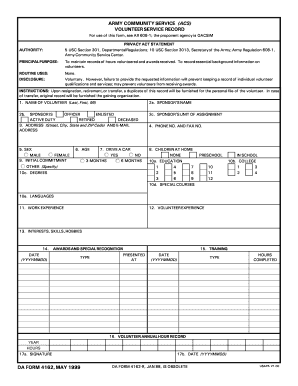
Da Form 4162


What is the DA Form 4162
The DA Form 4162, also known as the DA 4162, is an official document used by the United States Army. It serves as a request for the transfer of personal property and is essential for soldiers needing to relocate their belongings during a change of station or deployment. This form is crucial for maintaining accurate records of military property and ensuring that all items are accounted for during transitions.
How to Use the DA Form 4162
To effectively use the DA Form 4162, individuals must first understand the specific requirements for their situation. The form must be filled out completely and accurately, detailing the items to be transferred. Soldiers should ensure that they have all necessary information, including their unit, the type of property being transferred, and the destination. Once completed, the form should be submitted to the appropriate logistics or supply office for processing.
Steps to Complete the DA Form 4162
Completing the DA Form 4162 involves several key steps:
- Gather all necessary information about the personal property, including descriptions and serial numbers.
- Fill out the form with accurate details, ensuring that all required fields are completed.
- Review the form for any errors or omissions before submission.
- Submit the completed form to the designated authority within the unit for approval.
Legal Use of the DA Form 4162
The DA Form 4162 is legally binding when filled out and submitted according to the regulations set forth by the Army. It is essential that soldiers understand the legal implications of the information provided on the form, as inaccuracies or false statements can lead to disciplinary action. Compliance with Army regulations ensures that the transfer of property is conducted legally and efficiently.
Key Elements of the DA Form 4162
Several key elements must be included when filling out the DA Form 4162:
- Soldier's Information: Name, rank, and unit.
- Property Details: Description, quantity, and serial numbers of items being transferred.
- Transfer Destination: The location where the property will be sent.
- Signature: The soldier's signature to validate the request.
How to Obtain the DA Form 4162
The DA Form 4162 can be obtained through various channels. Soldiers can access the form online through official Army websites or request a hard copy from their unit's supply office. It is important to ensure that the most current version of the form is used to avoid any issues during the transfer process.
Quick guide on how to complete da form 4162
Prepare Da Form 4162 smoothly on any device
Digital document management has become increasingly favored by businesses and individuals. It serves as an ideal environmentally-friendly substitute for conventional printed and signed documents, allowing you to access the right form and securely store it online. airSlate SignNow provides you with all the tools necessary to create, edit, and electronically sign your documents quickly without delays. Manage Da Form 4162 on any device using the airSlate SignNow Android or iOS applications and simplify any document-related process today.
How to edit and electronically sign Da Form 4162 effortlessly
- Obtain Da Form 4162 and click Get Form to begin.
- Utilize the tools available to fill out your document.
- Mark relevant sections of your documents or obscure sensitive information with tools that airSlate SignNow provides specifically for that purpose.
- Generate your signature using the Sign feature, which takes moments and carries the same legal validity as a conventional wet ink signature.
- Review the details and click on the Done button to save your modifications.
- Select how you prefer to share your form, via email, text message (SMS), invite link, or download it to your computer.
Eliminate concerns about lost or misplaced documents, tedious form searches, or mistakes that require printing new document copies. airSlate SignNow fulfills your needs in document management with just a few clicks from any device you choose. Edit and electronically sign Da Form 4162 and ensure effective communication at any stage of the form preparation process with airSlate SignNow.
Create this form in 5 minutes or less
Create this form in 5 minutes!
How to create an eSignature for the da form 4162
How to create an electronic signature for a PDF online
How to create an electronic signature for a PDF in Google Chrome
How to create an e-signature for signing PDFs in Gmail
How to create an e-signature right from your smartphone
How to create an e-signature for a PDF on iOS
How to create an e-signature for a PDF on Android
People also ask
-
What is the DA Form 4162?
The DA Form 4162 is a specific military form used for document services and configuration management. It is essential for businesses and organizations handling military-related operations to understand this form's requirements and usage. With airSlate SignNow, you can easily fill out and eSign the DA Form 4162 efficiently.
-
How can airSlate SignNow help with the DA Form 4162?
airSlate SignNow provides an easy-to-use platform for completing and signing the DA Form 4162. Our solution allows users to streamline their document workflow and ensure compliance in handling military forms. Additionally, electronic signatures on the DA Form 4162 ensure quick processing and secure record-keeping.
-
What are the pricing plans for using airSlate SignNow?
airSlate SignNow offers flexible pricing plans designed to accommodate businesses of all sizes. Each plan includes full access to features that support the eSigning of various documents, including the DA Form 4162. We recommend reviewing our pricing page to find the best option that suits your organization's needs.
-
Are there any integrations available for processing the DA Form 4162?
Yes, airSlate SignNow integrates seamlessly with various platforms and applications, making it easy to process the DA Form 4162 alongside other workflows. Our integrations help you connect with tools your team already uses, enhancing overall efficiency. Explore our integration options to see how we can support your processes.
-
What features does airSlate SignNow offer for document management?
airSlate SignNow comes with a range of features including template creation, automated reminders, and secure cloud storage. These features ensure that all documents, including the DA Form 4162, are managed effectively. Our platform allows for customized workflows to streamline document management in any organization.
-
Is airSlate SignNow secure for signing sensitive documents like the DA Form 4162?
Absolutely, airSlate SignNow prioritizes document security with advanced encryption and secure cloud storage. Signing sensitive documents such as the DA Form 4162 through our platform ensures regulatory compliance and data protection. You can feel confident that your signed documents are safe and accessible only to authorized users.
-
Can I track the status of my DA Form 4162 once it’s sent for eSignature?
Yes, airSlate SignNow provides status tracking for all sent documents, including the DA Form 4162. You will receive notifications regarding when the document is viewed and signed, giving you complete visibility throughout the signing process. This feature helps ensure timely handling and completion of important documents.
Get more for Da Form 4162
Find out other Da Form 4162
- How To Electronic signature New Jersey Education Permission Slip
- Can I Electronic signature New York Education Medical History
- Electronic signature Oklahoma Finance & Tax Accounting Quitclaim Deed Later
- How To Electronic signature Oklahoma Finance & Tax Accounting Operating Agreement
- Electronic signature Arizona Healthcare / Medical NDA Mobile
- How To Electronic signature Arizona Healthcare / Medical Warranty Deed
- Electronic signature Oregon Finance & Tax Accounting Lease Agreement Online
- Electronic signature Delaware Healthcare / Medical Limited Power Of Attorney Free
- Electronic signature Finance & Tax Accounting Word South Carolina Later
- How Do I Electronic signature Illinois Healthcare / Medical Purchase Order Template
- Electronic signature Louisiana Healthcare / Medical Quitclaim Deed Online
- Electronic signature Louisiana Healthcare / Medical Quitclaim Deed Computer
- How Do I Electronic signature Louisiana Healthcare / Medical Limited Power Of Attorney
- Electronic signature Maine Healthcare / Medical Letter Of Intent Fast
- How To Electronic signature Mississippi Healthcare / Medical Month To Month Lease
- Electronic signature Nebraska Healthcare / Medical RFP Secure
- Electronic signature Nevada Healthcare / Medical Emergency Contact Form Later
- Electronic signature New Hampshire Healthcare / Medical Credit Memo Easy
- Electronic signature New Hampshire Healthcare / Medical Lease Agreement Form Free
- Electronic signature North Dakota Healthcare / Medical Notice To Quit Secure