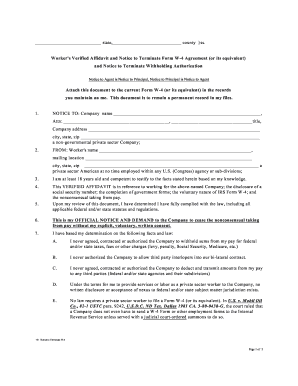
Terminate W 4 Form


What is the Terminate W-4 Form
The Terminate W-4 Form is a document used by employees in the United States to notify their employer that they wish to stop withholding federal income tax from their paychecks. This form is essential for individuals who may have changed their tax situation, such as moving to a different state or experiencing changes in income. By submitting this form, employees can ensure that their payroll deductions align with their current financial circumstances.
How to Use the Terminate W-4 Form
Using the Terminate W-4 Form involves a straightforward process. First, employees need to obtain the form, which can typically be found on the IRS website or through their employer's human resources department. After filling out the necessary information, including personal details and the reason for termination, employees should submit the form to their employer's payroll department. This action will initiate the changes in tax withholding as specified in the form.
Steps to Complete the Terminate W-4 Form
Completing the Terminate W-4 Form requires careful attention to detail. Here are the steps to follow:
- Obtain the Terminate W-4 Form from your employer or the IRS website.
- Fill in your personal information, including your name, address, and Social Security number.
- Indicate the reason for terminating the withholding.
- Sign and date the form to validate your request.
- Submit the completed form to your employer's payroll department.
Legal Use of the Terminate W-4 Form
The legal use of the Terminate W-4 Form is governed by IRS regulations. When completed correctly, this form serves as a formal request to modify tax withholding. It is crucial for employees to ensure that the information provided is accurate and up to date, as incorrect submissions may lead to improper tax deductions, resulting in potential penalties during tax filing. Employers are required to process this form in compliance with federal tax laws.
Filing Deadlines / Important Dates
Understanding the filing deadlines for the Terminate W-4 Form is vital for effective tax planning. Employees should submit the form as soon as they determine a need to change their withholding status. It is advisable to complete this process before the start of a new pay period to ensure that the changes take effect promptly. Additionally, employees should be aware of any specific state deadlines that may apply, as these can vary by location.
Key Elements of the Terminate W-4 Form
The Terminate W-4 Form contains several key elements that are essential for its proper completion. These include:
- Personal Information: Name, address, and Social Security number.
- Reason for Termination: A brief explanation of why the employee is requesting to stop withholding.
- Signature: The employee's signature and date to validate the request.
Who Issues the Form
The Terminate W-4 Form is issued by the Internal Revenue Service (IRS). Employees can access the form directly from the IRS website or through their employer. It is important for employees to use the most current version of the form to ensure compliance with federal tax regulations.
Quick guide on how to complete terminate w 4 form
Complete Terminate W 4 Form effortlessly on any device
Online document management has gained traction among organizations and individuals. It offers an ideal eco-friendly substitute for traditional printed and signed papers, enabling you to access the correct form and securely store it online. airSlate SignNow equips you with all the tools necessary to create, modify, and eSign your documents promptly without delays. Handle Terminate W 4 Form on any platform with airSlate SignNow's Android or iOS applications and streamline any document-centric process today.
The easiest way to modify and eSign Terminate W 4 Form without hassle
- Find Terminate W 4 Form and click on Get Form to begin.
- Utilize the tools we offer to complete your form.
- Emphasize pertinent sections of the documents or redact sensitive information with tools that airSlate SignNow provides specifically for that purpose.
- Create your eSignature using the Sign tool, which takes seconds and carries the same legal authority as a conventional wet ink signature.
- Review the information and click on the Done button to save your updates.
- Choose how you wish to share your form, whether by email, SMS, invite link, or downloading it to your computer.
Eliminate concerns about lost or misplaced files, tedious form searching, or mistakes that require printing additional document copies. airSlate SignNow meets your document management needs in just a few clicks from any device you prefer. Edit and eSign Terminate W 4 Form and ensure effective communication at every stage of your form preparation process with airSlate SignNow.
Create this form in 5 minutes or less
Create this form in 5 minutes!
How to create an eSignature for the terminate w 4 form
How to create an electronic signature for a PDF online
How to create an electronic signature for a PDF in Google Chrome
How to create an e-signature for signing PDFs in Gmail
How to create an e-signature right from your smartphone
How to create an e-signature for a PDF on iOS
How to create an e-signature for a PDF on Android
People also ask
-
What is a W4 termination form?
A W4 termination form is a document used by employees to notify their employer of the end of their employment, allowing for proper tax withholding adjustments. It is essential for ensuring that both parties have clarity on tax obligations and final paychecks. Utilizing airSlate SignNow makes it easy to create and eSign a W4 termination form securely and efficiently.
-
How much does it cost to use airSlate SignNow for W4 termination forms?
airSlate SignNow offers various pricing plans that cater to businesses of all sizes, starting from a basic plan to more advanced features. Each plan provides the necessary tools for creating, sending, and eSigning W4 termination forms. You can choose a plan that best fits your needs and budget.
-
What features does airSlate SignNow offer for W4 termination forms?
airSlate SignNow provides a user-friendly platform that allows you to create reusable templates for W4 termination forms. Features include customizable fields, automated workflows, and the ability to track document status in real-time. This simplifies the process of managing employment termination paperwork.
-
How does eSigning a W4 termination form work?
eSigning a W4 termination form with airSlate SignNow is straightforward. Once the form is created, you can send it electronically to the appropriate parties. They can then eSign it securely, ensuring a legally binding agreement while saving time and resources.
-
Can I integrate airSlate SignNow with other tools for managing W4 termination forms?
Yes, airSlate SignNow offers seamless integrations with various tools like Google Drive, Dropbox, and popular CRM systems. This capability enhances your workflow by allowing easy access to your W4 termination forms across different platforms. Integration helps streamline operations and increases efficiency.
-
Are there any benefits to using airSlate SignNow for W4 termination forms?
Using airSlate SignNow for W4 termination forms provides signNow advantages, including reduced paperwork, faster processing times, and improved compliance. The electronic format ensures that all documents are securely stored and easily accessible. Additionally, it enhances the overall employee experience during the termination process.
-
Is it secure to use airSlate SignNow for W4 termination forms?
Absolutely. AirSlate SignNow employs top-tier security measures, including data encryption and compliance with industry standards, ensuring that your W4 termination forms are protected. You can trust that sensitive information remains confidential while being handled efficiently.
Get more for Terminate W 4 Form
- Hospice referral form
- Client referral form final seniors services
- Wwwpdffillercom438120198 ellice swamp hunting ellice swamp hunting fill online printable fillable form
- Declaration and client consent form hawthorn clinic
- Locum contract template form
- Enrolment or re enrolment application group benefits manulife form
- Will planning checklist yourstyle financial inc form
- Wfn housing application woodstock first nation form
Find out other Terminate W 4 Form
- Can I Electronic signature Hawaii Real Estate PPT
- How Can I Electronic signature Illinois Real Estate Document
- How Do I Electronic signature Indiana Real Estate Presentation
- How Can I Electronic signature Ohio Plumbing PPT
- Can I Electronic signature Texas Plumbing Document
- How To Electronic signature Michigan Real Estate Form
- How To Electronic signature Arizona Police PDF
- Help Me With Electronic signature New Hampshire Real Estate PDF
- Can I Electronic signature New Hampshire Real Estate Form
- Can I Electronic signature New Mexico Real Estate Form
- How Can I Electronic signature Ohio Real Estate Document
- How To Electronic signature Hawaii Sports Presentation
- How To Electronic signature Massachusetts Police Form
- Can I Electronic signature South Carolina Real Estate Document
- Help Me With Electronic signature Montana Police Word
- How To Electronic signature Tennessee Real Estate Document
- How Do I Electronic signature Utah Real Estate Form
- How To Electronic signature Utah Real Estate PPT
- How Can I Electronic signature Virginia Real Estate PPT
- How Can I Electronic signature Massachusetts Sports Presentation