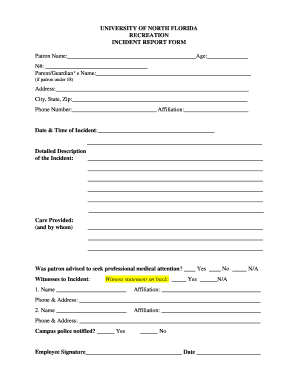
Incident Report Template for Recreation Form


What is the incident report form?
The incident report form is a critical document used to record details about an event that has occurred, typically within a workplace or recreational setting. This form serves to capture essential information, including the date, time, location, individuals involved, and a description of the incident. It is designed to provide a clear and concise account of what transpired, which can be valuable for investigations, insurance claims, or compliance with legal requirements.
Key elements of the incident report form
To ensure the effectiveness of an incident report form, several key elements should be included:
- Date and time: When the incident occurred.
- Location: Where the incident took place.
- Parties involved: Names and contact information of individuals affected.
- Description of the incident: A detailed account of what happened.
- Witnesses: Names and contact information of any witnesses.
- Actions taken: Any immediate responses or measures implemented following the incident.
- Signature: Acknowledgment by the person completing the form.
Steps to complete the incident report form
Completing an incident report form involves several straightforward steps:
- Gather information: Collect all relevant details about the incident, including the who, what, when, where, and why.
- Fill out the form: Enter the gathered information into the appropriate fields of the incident report form.
- Review for accuracy: Double-check the completed form to ensure all information is correct and complete.
- Submit the form: Follow the designated process for submitting the report, whether online or in person.
- Keep a copy: Retain a copy of the submitted form for your records.
Legal use of the incident report form
Using an incident report form correctly is essential for legal compliance. The form can serve as a formal record that may be required in legal proceedings or insurance claims. It is important to ensure that the form is filled out accurately and truthfully, as any discrepancies could lead to complications. Additionally, adhering to relevant regulations, such as those outlined by OSHA or other governing bodies, can help protect your organization from liability.
How to use the incident report form
The incident report form can be utilized in various scenarios, including workplace accidents, safety violations, or any unexpected events. To use the form effectively:
- Ensure that all personnel are familiar with the reporting process.
- Encourage immediate reporting of incidents to facilitate timely documentation.
- Utilize the form as a tool for improving safety protocols and preventing future incidents.
Examples of using the incident report form
Incident report forms can be applied in numerous situations, such as:
- Workplace injuries, where employees document accidents to ensure proper follow-up and care.
- Incidents at recreational facilities, such as pool accidents, where detailed reporting is crucial for safety reviews.
- Safety violations, where reports are necessary for compliance with regulatory standards.
Quick guide on how to complete incident report template for recreation form
Effortlessly Prepare Incident Report Template For Recreation Form on Any Device
Managing documents online has gained signNow traction among businesses and individuals alike. It offers a sustainable alternative to conventional printed and signed paperwork, allowing you to obtain the correct form and securely keep it online. airSlate SignNow equips you with all the necessary tools to swiftly create, modify, and eSign your documents without any delays. Manage Incident Report Template For Recreation Form on any platform using airSlate SignNow's Android or iOS applications and enhance any document-related task today.
An Easy Way to Modify and eSign Incident Report Template For Recreation Form
- Obtain Incident Report Template For Recreation Form and click on Get Form to initiate the process.
- Utilize the tools we provide to complete your document submission.
- Mark important sections of the documents or obscure sensitive information with tools that airSlate SignNow specifically offers for this purpose.
- Design your signature using the Sign tool, which takes mere seconds and holds the same legal validity as a traditional wet ink signature.
- Review the details and click on the Done button to save your changes.
- Select your preferred method to send your form, whether by email, text message (SMS), invite link, or download it to your computer.
Eliminate the hassle of lost or misplaced documents, tedious form searches, or errors that require printing new copies. airSlate SignNow meets all your document management needs in just a few clicks from any device you choose. Edit and eSign Incident Report Template For Recreation Form while ensuring exceptional communication at every stage of your form preparation process with airSlate SignNow.
Create this form in 5 minutes or less
Create this form in 5 minutes!
How to create an eSignature for the incident report template for recreation form
How to create an electronic signature for a PDF online
How to create an electronic signature for a PDF in Google Chrome
How to create an e-signature for signing PDFs in Gmail
How to create an e-signature right from your smartphone
How to create an e-signature for a PDF on iOS
How to create an e-signature for a PDF on Android
People also ask
-
What is an incident report form and why is it important?
An incident report form is a standardized document used to record details of an incident, such as accidents or safety violations. It is important because it provides a clear, official record that can be used for investigations, insurance claims, and legal compliance. Utilizing an effective incident report form helps organizations manage risk and improve safety protocols.
-
How can airSlate SignNow enhance my incident report form process?
airSlate SignNow streamlines the incident report form process by allowing users to create, send, and eSign forms digitally. This eliminates the need for paper forms and accelerates the reporting process, ensuring that incidents are recorded quickly and accurately. The platform’s user-friendly interface makes it easy for employees to fill out and submit their incident reports instantly.
-
Is airSlate SignNow's incident report form solution cost-effective?
Yes, airSlate SignNow offers a cost-effective solution for managing incident report forms. The pricing model is designed to fit various business sizes and needs, allowing organizations to save both time and money while ensuring compliance with reporting requirements. Additionally, the ability to digitize forms can reduce printing and storage costs.
-
What features are included in airSlate SignNow's incident report form?
airSlate SignNow's incident report form includes features like customizable templates, eSignature capabilities, secure cloud storage, and easy sharing options. These features ensure that your reports are tailored to your specific requirements while providing a secure way to retain and access documents. Moreover, real-time tracking and auditing enhance accountability and oversight.
-
Are there integration options for the incident report form with other tools?
Yes, airSlate SignNow offers integrations with various third-party applications, including CRM systems and project management tools. This allows you to seamlessly incorporate your incident report form into your existing workflows, streamlining data collection and analysis. Integration helps maintain continuity and provides greater insights into overall operations.
-
Can I access my incident report form on mobile devices?
Absolutely! airSlate SignNow allows you to access your incident report form on mobile devices, ensuring that your team can report incidents no matter where they are. The mobile-friendly platform enables users to fill out and sign forms on-the-go, enhancing efficiency and response times in critical situations.
-
How does airSlate SignNow ensure the security of my incident report form data?
airSlate SignNow prioritizes security with features like data encryption, secure user authentication, and compliance with industry standards. Your incident report form data is protected on a secure server, minimizing risks of unauthorized access and data bsignNowes. This ensures that sensitive information remains confidential and secure.
Get more for Incident Report Template For Recreation Form
Find out other Incident Report Template For Recreation Form
- eSign Delaware Courts Operating Agreement Easy
- eSign Georgia Courts Bill Of Lading Online
- eSign Hawaii Courts Contract Mobile
- eSign Hawaii Courts RFP Online
- How To eSign Hawaii Courts RFP
- eSign Hawaii Courts Letter Of Intent Later
- eSign Hawaii Courts IOU Myself
- eSign Hawaii Courts IOU Safe
- Help Me With eSign Hawaii Courts Cease And Desist Letter
- How To eSign Massachusetts Police Letter Of Intent
- eSign Police Document Michigan Secure
- eSign Iowa Courts Emergency Contact Form Online
- eSign Kentucky Courts Quitclaim Deed Easy
- How To eSign Maryland Courts Medical History
- eSign Michigan Courts Lease Agreement Template Online
- eSign Minnesota Courts Cease And Desist Letter Free
- Can I eSign Montana Courts NDA
- eSign Montana Courts LLC Operating Agreement Mobile
- eSign Oklahoma Sports Rental Application Simple
- eSign Oklahoma Sports Rental Application Easy