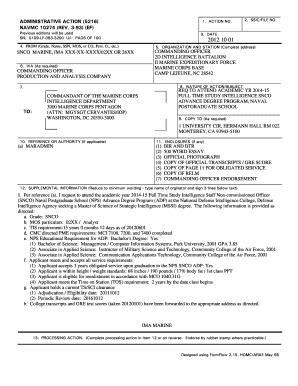
Administrative Action 5216 Form


Understanding the Administrative Action 5216
The Administrative Action 5216 is a form used within the United States Marine Corps (USMC) to document administrative actions taken against service members. This form serves as a record for various administrative processes, ensuring that actions are officially noted and can be referenced in the future. It is essential for maintaining clear communication and accountability within the military framework.
Steps to Complete the Administrative Action 5216
Completing the Administrative Action 5216 requires careful attention to detail. Here are the steps to follow:
- Gather all necessary information about the service member involved, including personal details and the nature of the action.
- Fill out the form accurately, ensuring that all sections are completed as required.
- Review the form for any errors or omissions before submission.
- Obtain necessary signatures from relevant authorities to validate the action.
- Submit the completed form through the appropriate channels, whether electronically or in hard copy.
Legal Use of the Administrative Action 5216
The Administrative Action 5216 must be used in compliance with military regulations and legal standards. It is crucial that the form is filled out correctly to ensure that any administrative actions taken are legally binding. This includes adhering to the guidelines set forth by the Uniform Code of Military Justice (UCMJ) and other relevant military policies.
Key Elements of the Administrative Action 5216
Several key elements are essential to the Administrative Action 5216, including:
- Service Member Information: Details such as name, rank, and unit.
- Nature of Action: A clear description of the administrative action being taken.
- Authority Signatures: Required endorsements from commanding officers or other authorized personnel.
- Date of Action: The date when the action is initiated.
Examples of Using the Administrative Action 5216
The Administrative Action 5216 can be utilized in various scenarios, such as:
- Documenting a service member's misconduct and the consequent disciplinary action.
- Recording administrative separation procedures for service members.
- Noting performance evaluations that may affect a service member's career trajectory.
Form Submission Methods
The Administrative Action 5216 can be submitted through multiple methods, ensuring flexibility for users:
- Online Submission: Many military installations allow for electronic submission of forms through secure portals.
- Mail: The form can be printed and mailed to the appropriate administrative office.
- In-Person: Service members may also submit the form directly at their unit's administrative office.
Quick guide on how to complete administrative action 5216 223130364
Effortlessly Prepare Administrative Action 5216 on Any Device
Digital document management has gained traction among businesses and individuals alike. It offers an ideal environmentally friendly replacement for conventional printed and signed paperwork, as you can obtain the accurate form and securely keep it online. airSlate SignNow equips you with all the necessary tools to create, modify, and electronically sign your documents quickly without waiting. Manage Administrative Action 5216 on any device using airSlate SignNow Android or iOS applications and enhance any document-centric process today.
How to Modify and eSign Administrative Action 5216 with Ease
- Locate Administrative Action 5216 and then click Get Form to begin.
- Utilize the tools we offer to complete your form.
- Emphasize important sections of the documents or obscure sensitive information with tools designed by airSlate SignNow specifically for that purpose.
- Craft your signature using the Sign feature, which takes mere seconds and carries the same legal validity as a conventional wet ink signature.
- Review the details and then click the Done button to save your modifications.
- Choose your preferred method to share your form, via email, SMS, invite link, or download it to your computer.
Eliminate worries about lost or mislaid files, tedious form searching, or errors that necessitate printing new document copies. airSlate SignNow fulfills your document management requirements in just a few clicks from any device you prefer. Modify and eSign Administrative Action 5216 and guarantee outstanding communication at every stage of your form preparation with airSlate SignNow.
Create this form in 5 minutes or less
Create this form in 5 minutes!
How to create an eSignature for the administrative action 5216 223130364
How to create an electronic signature for a PDF online
How to create an electronic signature for a PDF in Google Chrome
How to create an e-signature for signing PDFs in Gmail
How to create an e-signature right from your smartphone
How to create an e-signature for a PDF on iOS
How to create an e-signature for a PDF on Android
People also ask
-
What is the navmc 10274 document?
The navmc 10274 is a specific form used within the U.S. Marine Corps for personnel and administrative purposes. It is essential for ensuring compliance and accurate record-keeping. Using airSlate SignNow can streamline the process of filling out and signing the navmc 10274, making it easier for Marines to manage important documents.
-
How can airSlate SignNow help with completing the navmc 10274?
AirSlate SignNow provides an intuitive interface for completing the navmc 10274 form online. With features like autofill and reusable templates, users can quickly fill out required fields. This not only saves time but also reduces the likelihood of errors, ensuring a smooth submission process.
-
Is there a cost associated with using airSlate SignNow for navmc 10274?
Yes, airSlate SignNow offers various pricing plans depending on the features you need. These plans are designed to be budget-friendly, particularly for organizations that frequently use forms like the navmc 10274. You can choose a plan that best fits your business needs and allows for efficient document management.
-
What are the main benefits of using airSlate SignNow for navmc 10274 processing?
Using airSlate SignNow for the navmc 10274 provides numerous benefits, including enhanced security, ease of access, and the ability to track document status. Its electronic signature capabilities allow for quick approvals without the need for printed forms, streamlining the entire process and improving productivity.
-
Can I integrate airSlate SignNow with other software for navmc 10274 management?
Yes, airSlate SignNow offers several integration options with popular tools like Google Drive, Salesforce, and Dropbox. By integrating these tools, you can easily manage the navmc 10274 alongside other workflows. This integration capability ensures that your document management system is both comprehensive and efficient.
-
How does airSlate SignNow enhance the security of the navmc 10274 document?
AirSlate SignNow employs advanced encryption and compliance standards to secure your navmc 10274 documents. This means that your sensitive information is protected at all stages of the process. With features like audit trails and user authentication, you can ensure that only authorized personnel have access to important documents.
-
Is there customer support available for questions related to navmc 10274?
Definitely! AirSlate SignNow provides excellent customer support for all users, including those handling the navmc 10274. Whether you need assistance with features or have specific questions about the form, their dedicated support team is ready to help via chat, email, or phone.
Get more for Administrative Action 5216
- Move out inspection form 2545
- Idexx submission form
- Sensory attachment and survival behaviour questionnaire form
- Disc 002 form
- Barriers to being physically active quiz form
- Application for medicaid recertificationrenewal form
- Between two parties for money agreement template form
- Bilateral confidentiality agreement template form
Find out other Administrative Action 5216
- Electronic signature Delaware Termination Letter Template Now
- How Can I Electronic signature Washington Employee Performance Review Template
- Electronic signature Florida Independent Contractor Agreement Template Now
- Electronic signature Michigan Independent Contractor Agreement Template Now
- Electronic signature Oregon Independent Contractor Agreement Template Computer
- Electronic signature Texas Independent Contractor Agreement Template Later
- Electronic signature Florida Employee Referral Form Secure
- How To Electronic signature Florida CV Form Template
- Electronic signature Mississippi CV Form Template Easy
- Electronic signature Ohio CV Form Template Safe
- Electronic signature Nevada Employee Reference Request Mobile
- How To Electronic signature Washington Employee Reference Request
- Electronic signature New York Working Time Control Form Easy
- How To Electronic signature Kansas Software Development Proposal Template
- Electronic signature Utah Mobile App Design Proposal Template Fast
- Electronic signature Nevada Software Development Agreement Template Free
- Electronic signature New York Operating Agreement Safe
- How To eSignature Indiana Reseller Agreement
- Electronic signature Delaware Joint Venture Agreement Template Free
- Electronic signature Hawaii Joint Venture Agreement Template Simple