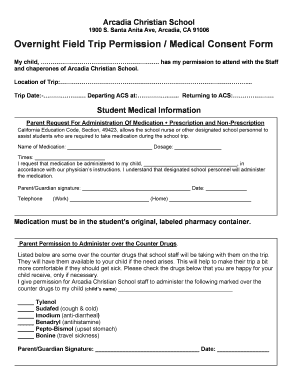
Overnight School Trip Forms


What is the school trip consent form?
The school trip consent form is a document that parents or guardians must complete to grant permission for their child to participate in school-sponsored trips. This form typically includes essential information such as the trip details, emergency contact information, and any medical or dietary considerations. It serves as a legal agreement between the school and the parents, ensuring that both parties understand the responsibilities and risks associated with the trip.
How to use the school trip consent form
Using the school trip consent form involves several straightforward steps. First, parents or guardians should carefully read the form to understand the trip's purpose, itinerary, and any associated costs. Next, they need to fill out the required sections, including their child's name, emergency contact details, and any relevant medical information. Finally, the completed form should be submitted to the school by the specified deadline, either electronically or in person, depending on the school's requirements.
Steps to complete the school trip consent form
Completing the school trip consent form involves the following steps:
- Read the form thoroughly to understand the trip details.
- Fill in your child's name and grade level.
- Provide emergency contact information, including names and phone numbers.
- Include any medical conditions or allergies that the school should be aware of.
- Sign and date the form to indicate consent.
- Submit the form to the designated school official by the deadline.
Legal use of the school trip consent form
The school trip consent form is legally binding when completed and signed correctly. To ensure its validity, the form must include all necessary information, and the signature must be provided by a parent or guardian. This legal framework protects both the school and the family, clarifying responsibilities in case of emergencies or unforeseen events during the trip.
Key elements of the school trip consent form
Several key elements should be included in the school trip consent form to ensure it meets legal and practical standards:
- Trip Details: Date, location, and purpose of the trip.
- Emergency Contacts: Names and phone numbers of individuals to contact in case of an emergency.
- Medical Information: Any allergies, medications, or medical conditions relevant to the trip.
- Parental Consent: Signature and date from a parent or guardian granting permission.
- Liability Waiver: A statement acknowledging the risks associated with the trip.
Examples of using the school trip consent form
Examples of situations where a school trip consent form is necessary include:
- A field trip to a museum where students will engage in hands-on learning activities.
- An overnight camping trip that involves outdoor activities and potential risks.
- A sports event where students will travel to compete against other schools.
Quick guide on how to complete overnight school trip forms
Complete Overnight School Trip Forms with ease on any device
Digital document management has become increasingly popular among businesses and individuals. It offers an ideal eco-friendly alternative to conventional printed and signed documents, allowing you to locate the appropriate form and securely store it online. airSlate SignNow equips you with all the necessary tools to create, modify, and eSign your documents swiftly without delays. Tackle Overnight School Trip Forms on any device using airSlate SignNow's Android or iOS applications and enhance any document-driven process today.
The simplest way to modify and eSign Overnight School Trip Forms effortlessly
- Obtain Overnight School Trip Forms and click Get Form to begin.
- Utilize the tools we offer to finish your document.
- Emphasize pertinent sections of your documents or redact sensitive information with the tools specifically designed by airSlate SignNow for this purpose.
- Generate your signature using the Sign feature, which takes only seconds and has the same legal validity as a traditional wet ink signature.
- Review all the information and click on the Done button to secure your changes.
- Choose your preferred method of sending your form: via email, text message (SMS), an invitation link, or download it to your computer.
Eliminate concerns about lost or misplaced files, tedious form navigation, or mistakes that necessitate printing new document copies. airSlate SignNow fulfills all your document management needs in just a few clicks from any chosen device. Edit and eSign Overnight School Trip Forms and ensure exceptional communication at every stage of the document preparation process with airSlate SignNow.
Create this form in 5 minutes or less
Create this form in 5 minutes!
How to create an eSignature for the overnight school trip forms
How to create an electronic signature for a PDF online
How to create an electronic signature for a PDF in Google Chrome
How to create an e-signature for signing PDFs in Gmail
How to create an e-signature right from your smartphone
How to create an e-signature for a PDF on iOS
How to create an e-signature for a PDF on Android
People also ask
-
What is a school trip consent form?
A school trip consent form is a document that parents or guardians sign to provide permission for their child to participate in school trips. This form ensures that parents understand the details of the trip and any associated risks. Using airSlate SignNow, schools can create and manage these consent forms digitally, making the process efficient and secure.
-
How can airSlate SignNow help with school trip consent forms?
airSlate SignNow offers a user-friendly platform to create, send, and eSign school trip consent forms quickly. It streamlines the approval process, allowing for real-time updates and tracking of signatures. This makes it easier for schools to manage parental consent efficiently and maintains a clear record of approvals.
-
What are the pricing plans for using airSlate SignNow for school trip consent forms?
airSlate SignNow offers flexible pricing plans tailored to fit different needs, including features for managing school trip consent forms. Plans generally include options for small teams to larger organizations and feature tiered pricing based on the number of users. Interested users can check for promotions or discounts specific to educational institutions.
-
Can multiple users collaborate on a school trip consent form in airSlate SignNow?
Yes, airSlate SignNow allows multiple users to collaborate on a school trip consent form. This includes teachers, administrators, and other staff members who can edit the form, add necessary details, and monitor the signing process. Collaboration features ensure everyone involved is kept in the loop, enhancing communication and efficiency.
-
Is it secure to use airSlate SignNow for school trip consent forms?
Absolutely. airSlate SignNow prioritizes security, implementing encryption and compliant storage for all documents, including school trip consent forms. It also provides authentication options to verify the identities of signers, ensuring that consent is given by the authorized parent or guardian.
-
What benefits do digital school trip consent forms offer?
Digital school trip consent forms offer numerous benefits, including time-saving efficiency, reduced paper waste, and easy storage and retrieval of signed documents. With airSlate SignNow, schools can quickly signNow parents for consent while enabling a seamless review process. Parents enjoy the convenience of signing forms from anywhere, enhancing participation.
-
Does airSlate SignNow integrate with other educational tools for managing school trip consent forms?
Yes, airSlate SignNow offers integrations with various educational tools to help manage school trip consent forms. These integrations allow for seamless data flow between platforms, facilitating easier administration and communication with parents. Users can check the list of supported integrations on the airSlate website.
Get more for Overnight School Trip Forms
- Schedule f 622996868 form
- Form mo fpt food pantry homeless shelter or soup kitchen tax credit
- Form 13615
- Missouri form mo 941 employers return of income taxesmo 941 employers return of income taxes withheldmo 941 employers return of
- Instructions for schedule k 1 form 1041 for a2021 schedule k 1 form 1041 irs tax formsinstructions for schedule k 1 form 1041
- About form 8863 education credits american opportunity1040 american opportunity and lifetime learning creditsinstructions for
- 1042 s form
- 2021 i 016 schedule h wisconsin homestead credit schedule h wisconsin homestead credit form
Find out other Overnight School Trip Forms
- eSign Massachusetts Government Quitclaim Deed Fast
- How Do I eSign Massachusetts Government Arbitration Agreement
- eSign Maryland High Tech Claim Fast
- eSign Maine High Tech Affidavit Of Heirship Now
- eSign Michigan Government LLC Operating Agreement Online
- eSign Minnesota High Tech Rental Lease Agreement Myself
- eSign Minnesota High Tech Rental Lease Agreement Free
- eSign Michigan Healthcare / Medical Permission Slip Now
- eSign Montana High Tech Lease Agreement Online
- eSign Mississippi Government LLC Operating Agreement Easy
- eSign Ohio High Tech Letter Of Intent Later
- eSign North Dakota High Tech Quitclaim Deed Secure
- eSign Nebraska Healthcare / Medical LLC Operating Agreement Simple
- eSign Nebraska Healthcare / Medical Limited Power Of Attorney Mobile
- eSign Rhode Island High Tech Promissory Note Template Simple
- How Do I eSign South Carolina High Tech Work Order
- eSign Texas High Tech Moving Checklist Myself
- eSign Texas High Tech Moving Checklist Secure
- Help Me With eSign New Hampshire Government Job Offer
- eSign Utah High Tech Warranty Deed Simple